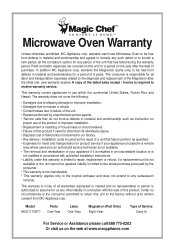Magic Chef MCD1110ST1 Support and Manuals
Get Help and Manuals for this Magic Chef item

View All Support Options Below
Free Magic Chef MCD1110ST1 manuals!
Problems with Magic Chef MCD1110ST1?
Ask a Question
Free Magic Chef MCD1110ST1 manuals!
Problems with Magic Chef MCD1110ST1?
Ask a Question
Most Recent Magic Chef MCD1110ST1 Questions
What Would Cause My Microwave To Not Heat The Food? Everything Else Seems To Wor
fine. Power, lights, turntable, door. Everything else. just doesn't heat the food. Is there a fuse i...
fine. Power, lights, turntable, door. Everything else. just doesn't heat the food. Is there a fuse i...
(Posted by JerryL526 9 years ago)
Popular Magic Chef MCD1110ST1 Manual Pages
Magic Chef MCD1110ST1 Reviews
We have not received any reviews for Magic Chef yet.