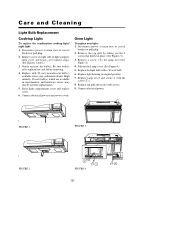Magic Chef MCO160UQ Support and Manuals
Get Help and Manuals for this Magic Chef item

View All Support Options Below
Free Magic Chef MCO160UQ manuals!
Problems with Magic Chef MCO160UQ?
Ask a Question
Free Magic Chef MCO160UQ manuals!
Problems with Magic Chef MCO160UQ?
Ask a Question
Most Recent Magic Chef MCO160UQ Questions
Magic Chef Mco160uq: Unit Turns On Randomly.
Magic Chef MCO160UQ: Unit turns on randomly. Cannot be controlled through keypad.
Magic Chef MCO160UQ: Unit turns on randomly. Cannot be controlled through keypad.
(Posted by HotGreenChile 9 years ago)
What Is The Name And Part # Of The Circuit Board That Holds The 250v/20a Fuse?
My microwave would not power up; I noticed there was a burning smell coming from my unit. I removed ...
My microwave would not power up; I noticed there was a burning smell coming from my unit. I removed ...
(Posted by calvinrhodes01 9 years ago)
Popular Magic Chef MCO160UQ Manual Pages
Magic Chef MCO160UQ Reviews
We have not received any reviews for Magic Chef yet.