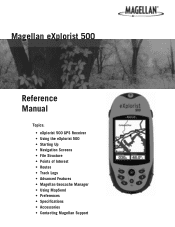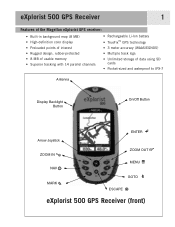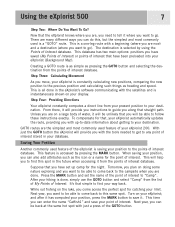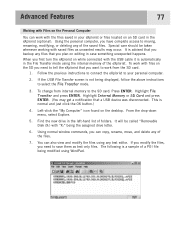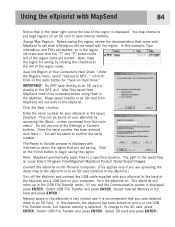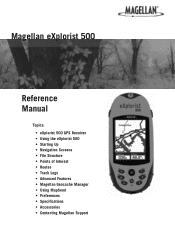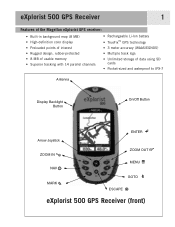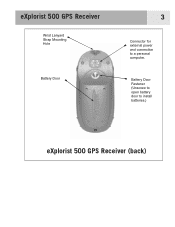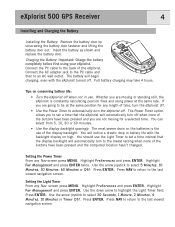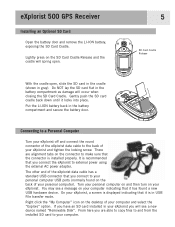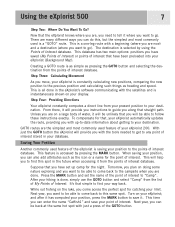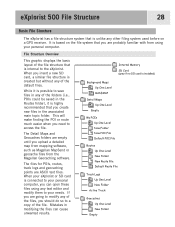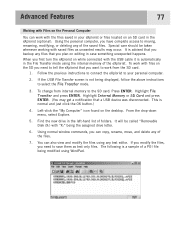Magellan eXplorist 500 - Hiking GPS Receiver Support and Manuals
Get Help and Manuals for this Magellan item

View All Support Options Below
Free Magellan eXplorist 500 manuals!
Problems with Magellan eXplorist 500?
Ask a Question
Free Magellan eXplorist 500 manuals!
Problems with Magellan eXplorist 500?
Ask a Question
Most Recent Magellan eXplorist 500 Questions
Explorist Xl How To Install Map Send
I have a Explorist xl and need to know in detail how to install map send city streets, i do not have...
I have a Explorist xl and need to know in detail how to install map send city streets, i do not have...
(Posted by mikeyb6676 9 years ago)
5120 Wont Start
turned it on but now it only shows a picture of a usb gps. connected to a laptop . tried to update m...
turned it on but now it only shows a picture of a usb gps. connected to a laptop . tried to update m...
(Posted by yourfungi 10 years ago)
Battery Charge
Why won't my Roadmate 5045 hold a battery charge? When I put it away a few weeks ago it had a full...
Why won't my Roadmate 5045 hold a battery charge? When I put it away a few weeks ago it had a full...
(Posted by jtaub 11 years ago)
Where Thedrivers
(Posted by marcel34retraite 12 years ago)
Magellan eXplorist 500 Videos
Popular Magellan eXplorist 500 Manual Pages
Magellan eXplorist 500 Reviews
We have not received any reviews for Magellan yet.