Magellan MobileMapper 6 - Hiking GPS Receiver Support and Manuals
Get Help and Manuals for this Magellan item
This item is in your list!

View All Support Options Below
Free Magellan MobileMapper 6 manuals!
Problems with Magellan MobileMapper 6?
Ask a Question
Free Magellan MobileMapper 6 manuals!
Problems with Magellan MobileMapper 6?
Ask a Question
Popular Magellan MobileMapper 6 Manual Pages
Getting Started Guide - Page 2


... accuracy and maintenance of RF field, the receiver's satellite signal strength may cause undesired operation of this device must follow the specific operating instructions for product updates and additional information.
The user is cautioned that may cause undesired operation.
In the presence of the GPS network. When removed from the user. Government, which can also be...
Getting Started Guide - Page 3


... TO THE REPAIR OR REPLACEMENT, AT MAGELLAN NAVIGATION'S OPTION, OF ANY DEFECTIVE PART OF THE RECEIVER OR ACCESSORIES WHICH ARE COVERED BY THIS WARRANTY. ANY REPAIRS BY A SERVICE CENTER NOT AUTHORIZED BY MAGELLAN NAVIGATION WILL VOID THIS WARRANTY.
Magellan Navigation will , at : http://professional.magellangps.com/en/support/ rma.asp. TIONS CONVENTION ON CONTRACTS FOR THE INTERNATIONAL SALE OF...
Getting Started Guide - Page 4


... TO THE REPAIR OR REPLACEMENT, AT MAGELLAN NAVIGATION'S OPTION, OF ANY DEFECTIVE PART OF THE RECEIVER OR ACCESSORIES WHICH ARE COVERED BY THIS WARRANTY. Examples of the original warranty, whichever is operated by Magellan Navigation,
(8) that its option, repair or replace the hardware product with the software (including updates thereto). Opening, dismantling or repairing of navigation...
Getting Started Guide - Page 5


... Goods, and shall benefit Magellan Navigation, its successors and assigns. THIS WARRANTY DOES NOT AFFECT THE CUSTOMER'S STATUTORY RIGHTS UNDER APPLICABLE LAWS IN FORCE IN THEIR LOCALITY, NOR THE CUSTOMER'S RIGHTS AGAINST THE DEALER ARISING FROM THEIR SALES/PURCHASE CONTRACT (such as the guarantees in France for the International Sale of law provisions or...
Getting Started Guide - Page 7


... is MobileMapper 6 1 Package Content & Product Specifications 2
Package Content 2 Optional Accessories 2 Operating System 2 GPS Characteristics 2 User Interface 2 Software Provided... 7 Turning the Receiver On 7 Adjusting the Backlight 8 Other Preliminary Settings 8 How to Hold the Receiver 9 Installing New Software 10 From an SD Card 10 From your Office Computer 10 Using the Pictures ...
Getting Started Guide - Page 9


... is right for you for all your first steps of using MobileMapper 6 in a rugged design suitable for purchasing a MobileMapper 6 from Magellan. This Getting Started Guide will also guide you to choose the Windows Mobilecompatible, GIS software that incorporates an SBAS-enabled, high-sensitivity GPS receiver as well as Microsoft Windows Mobile® operating system (version 6).
It...
Getting Started Guide - Page 10


... wireless technology, Object Push Profile (OPP) • USB interface (device only)
GPS Characteristics
• GPS accuracy (with SBAS): 2-5 meters • Channels: 12 (L1 code only) • Antenna type: Patch • Supported protocols: NMEA and SiRF • Update Rate: 1 Hz
User Interface
• Touch screen • Virtual keyboard • Handwriting recognition • Audio...
Getting Started Guide - Page 13
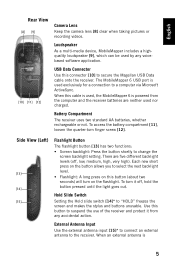
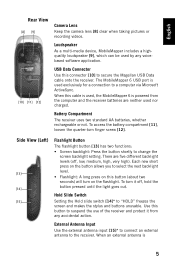
... the Magellan USB Data cable onto the receiver. Battery Compartment
The receiver uses two standard AA batteries, whether rechargeable or not. Each new short press on the button allows you to select the next backlight level. • Flashlight: A long press on the flashlight. When an external antenna is powered from any voicebased software application.
[10...
Getting Started Guide - Page 15
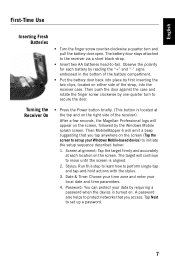
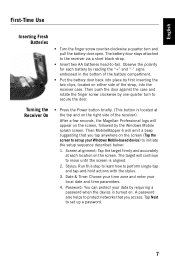
... date and time parameters.
4. Tap Next to set up a password.
7
Then MobileMapper 6 will continue to move until the screen is aligned.
2. Observe the polarity for each location on the right side of the battery compartment.
• Put the battery door back into the receiver case. Turning the Receiver On
• Press the Power button briefly...
Getting Started Guide - Page 16


...Settings. This indication is irrelevant when the MobileMapper 6 is located at the top and on the left in the battery, in percentage. Settings • Below are for the period of the receiver). Settings are the other settings... email address, name, account display name, user name, password and automatic send/receive time interval. Email: You may set up an e-mail account. Then close the...
Getting Started Guide - Page 17


... have the best view of the sky when you hold it at an angle of the MobileMapper 6 while receiving satellites requires that you hold the receiver properly. English
Regional Settings • Double-tap on the Regional Settings icon. • On the Region tab, select your country. • Use the other tabs to your changes and...
Getting Started Guide - Page 23
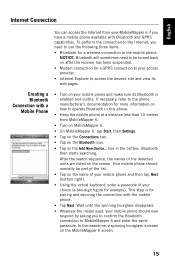
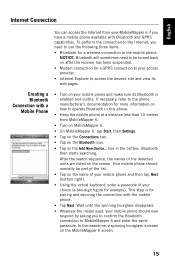
...10 meters from your MobileMapper 6 if you have a mobile phone available with a Mobile Phone
• Turn on your mobile phone and make sure its web pages. In the meantime, a spinning hourglass is for example). English
Internet Connection
You can access the Internet from MobileMapper 6.
• Turn on MobileMapper 6.
• On MobileMapper 6, tap Start, then Settings...model...part... receiver ...
Getting Started Guide - Page 24


....
• Enter your user name and password, if any.
•...Settings window on the connection name and then select Connect. The GPRS connection is enabled.
• Tap Finish to confirm the connection request. English
• When the Bluetooth connection is established, the MobileMapper 6 screen lists the Bluetooth services... model used, the phone may now ask you have just ...
Getting Started Guide - Page 27
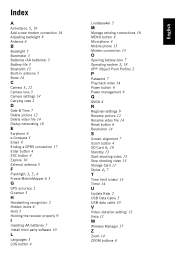
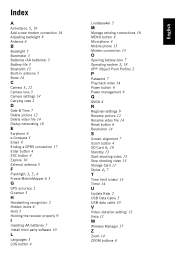
... 3 Email 8 Ending a GPRS connection 17 Enter button 4 ESC button 4 Explore 10 External antenna 5 F
Flashlight 3, 5, 6
Freeze MobileMapper 6 5 G GPS accuracy 2 G-sensor 3 H Handwriting recognition 2 Hidden items 6 Hold 5 Holding the receiver properly 9 I Inserting AA batteries 7 Install third-party software 10 L Languages 3 LOG button 4
Loudspeaker 5 M Manage existing connections 16 MENU button...
Getting Started Guide - Page 28


... respective holders. P/N 631626-01A Please contact Magellan for the latest product information. © 2007 Magellan Navigation, Inc. specifications and descriptions are trademarks of continuous product improvement; All other product and brand names are thus subject to change without notice. MobileMapper is a registered trademark of Magellan Navigation, Inc. All rights reserved.
Magellan MobileMapper 6 Reviews
Do you have an experience with the Magellan MobileMapper 6 that you would like to share?
Earn 750 points for your review!
We have not received any reviews for Magellan yet.
Earn 750 points for your review!
