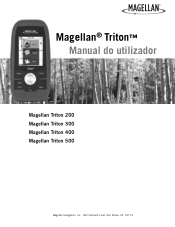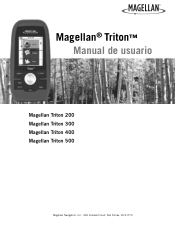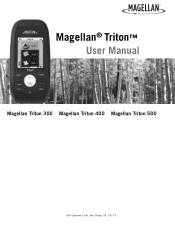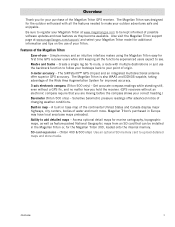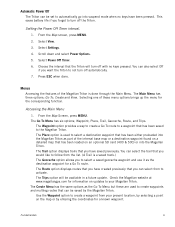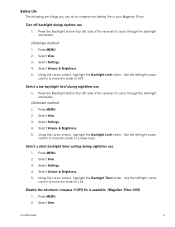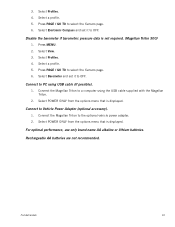Magellan Triton 500 - Hiking GPS Receiver Support and Manuals
Get Help and Manuals for this Magellan item
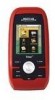
View All Support Options Below
Free Magellan Triton 500 manuals!
Problems with Magellan Triton 500?
Ask a Question
Free Magellan Triton 500 manuals!
Problems with Magellan Triton 500?
Ask a Question
Most Recent Magellan Triton 500 Questions
How To Fix Triton 500 Internal Error Message
(Posted by melistam 9 years ago)
What Must I Do To Make It Possible To Connect My Gps To My Computer?
(Posted by maffefrost 10 years ago)
Triton 400
both have had internal errors and are paper weights, should I swith to garmin? What will magellan ...
both have had internal errors and are paper weights, should I swith to garmin? What will magellan ...
(Posted by davidbrugger 11 years ago)
My Gps Won't Adjust For Being Off Of Daylight Savings Time?
my sunrise and sunset times are still showing as if still on daylight savings (for my location they ...
my sunrise and sunset times are still showing as if still on daylight savings (for my location they ...
(Posted by lhaffey 11 years ago)
Magellan Triton 500 Videos
Popular Magellan Triton 500 Manual Pages
Magellan Triton 500 Reviews
We have not received any reviews for Magellan yet.