Magellan MobileMapper CE - Hiking GPS Receiver Support and Manuals
Get Help and Manuals for this Magellan item
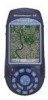
View All Support Options Below
Free Magellan MobileMapper CE manuals!
Problems with Magellan MobileMapper CE?
Ask a Question
Free Magellan MobileMapper CE manuals!
Problems with Magellan MobileMapper CE?
Ask a Question
Most Recent Magellan MobileMapper CE Questions
Mmcx Bloqueado _ No Inicia
No Inicia Mi Mmcx Por Conflicto De Aplicacion Y Sistema Operativo
No Inicia Mi Mmcx Por Conflicto De Aplicacion Y Sistema Operativo
(Posted by carlozlanuza 5 years ago)
Almanac Update
Where do I find an update link for the MobileMapper CE Almanac. I have gone to http://pro.magellangp...
Where do I find an update link for the MobileMapper CE Almanac. I have gone to http://pro.magellangp...
(Posted by timguenther 11 years ago)
Popular Magellan MobileMapper CE Manual Pages
Magellan MobileMapper CE Reviews
We have not received any reviews for Magellan yet.















