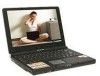MSI S271 - Megabook - Turion 64 X2 1.6 GHz Support and Manuals
Most Recent MSI S271 Questions
Power Supply..
My MSI S271 Laptop doesn't start with or without battery. The charger output is OK (19VDC) but not ...
My MSI S271 Laptop doesn't start with or without battery. The charger output is OK (19VDC) but not ...
(Posted by fvaleri 12 years ago)
Popular MSI S271 Manual Pages
User Manual - Page 5
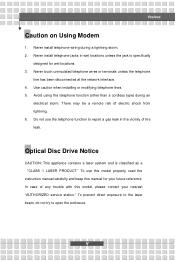
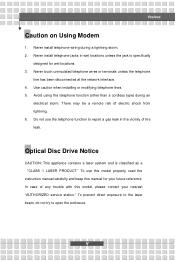
...a "CLASS 1 LASER PRODUCT." Do not use this model properly, read the instruction manual carefully and keep this model, please contact your future reference.
V There may be... a laser system and is specifically
designed for your nearest "AUTHORIZED service station." In case of any trouble with this manual for wet locations. 3. Never install telephone jacks in the vicinity ...
User Manual - Page 6
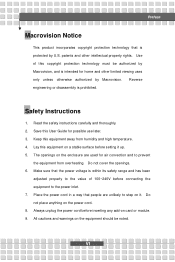
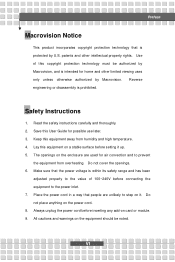
... setting it . Reverse engineering or disassembly ...Instructions
1. Make sure that the power voltage is intended for possible use later. 3. All cautions and warnings on card or module. 9.
Do not place anything on it up. 5. Place the power cord in a way that is prohibited. patents and other limited viewing uses only unless otherwise authorized by U.S. Keep this User Guide...
User Manual - Page 18
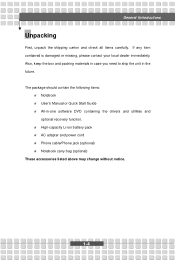
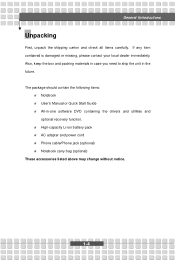
... change without notice.
1-4 The package should contain the following items:
w Notebook w User's Manual or Quick Start Guide w All-in the future. Also, keep the box and packing materials in case you need to ship the unit in -one software DVD containing the drivers and utilities and
optional recovery function. If any item contained is...
User Manual - Page 39


Getting Started
4
1
1. Please follow your local laws and regulations to disassemble THE BATTERY PACK. 2. Do not try to recycle the
unused battery pack.
2-21
User Manual - Page 40


... in your area. w Only replace the main battery pack with the same or equivalent type of time.
w Suspend system operation if the system will be lost.
w Do not use rusty or damaged batteries. w Do not disassemble, short-circuit or incinerate batteries or expose them away from children. Check with batteries. w Disable unneeded settings or remove idle peripherals...
User Manual - Page 59
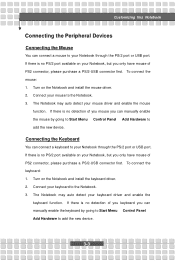
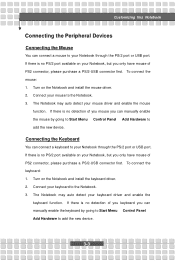
... a PS/2-USB connector first. If there is no PS/2 port available on the Notebook and install the keyboard driver. 2. Turn on your Notebook through the PS/2 port or USB port. Connecting the Keyboard
You can connect a keyboard to your Notebook, but you can manually enable the mouse by going to Start Menu à Control Panel à...
User Manual - Page 60
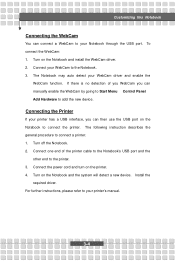
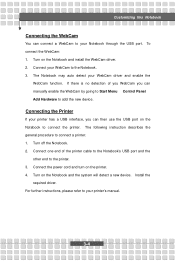
...port on the Notebook and install the WebCam driver. 2. To connect the WebCam: 1. The following instruction describes the general procedure to your Notebook through the USB port. Connect your WebCam driver and enable the
WebCam function. Install the
required driver. Customizing this Notebook
Connecting the WebCam
You can connect a WebCam to your printer's manual.
3-4 Turn off the...
User Manual - Page 61
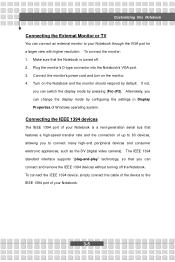
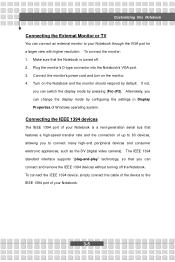
... display mode by configuring the settings in Display Properties of your Notebook through the VGA port for a larger view with higher resolution. Customizing this Notebook
Connecting the External Monitor or ...power cord and turn on the Notebook and the monitor should respond by pressing [Fn]+[F2]. Connecting the IEEE 1394 devices
The IEEE 1394 port of Windows operating system. To connect the ...
User Manual - Page 62


...switch and gateway, to build a network connection. For more instructions or detailed steps on dialing-up through the modem, please consult your Notebook to take full advantage of the modem feature.
3-6 To ...install the modem driver included in the software CD of your MIS staff or Internet service provider (ISP) for help .
1. Using the Modem
The built-in 10/100/1000 Base-T LAN module supports...
User Manual - Page 66
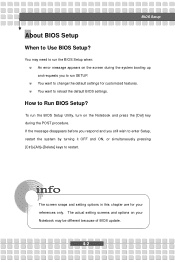
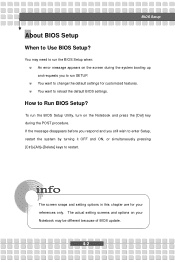
How to change the default settings for your Notebook may need to run the BIOS Setup when: w An error message appears on the Notebook and press the [Del] key during the system booting up and requests you still wish to enter Setup, restart the system by turning it OFF and ON, or simultaneously pressing [Ctrl]+[Alt]+[Delete] keys...
User Manual - Page 69
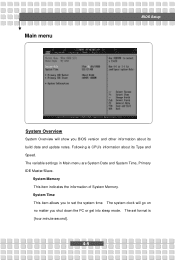
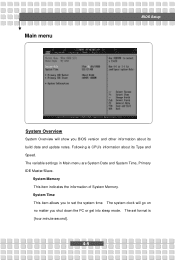
... System Date and System Time, Primary IDE Master/Slave. The system clock will show you BIOS version and other information about its build date and update notes. System Memory This item indicates the information of System Memory. The set the system time. Main menu
BIOS Setup
System Overview
System Overview will go on no matter you to...
User Manual - Page 70
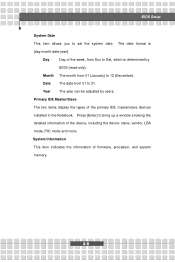
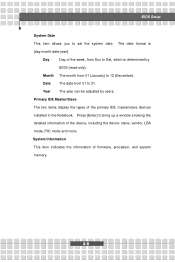
... The date from 01 (January) to bring up a window showing the
detailed information of firmware, processor, and system
memory.
4-6 Press [Enter] to 12 (December).
System Information
This item indicates the information of the device, including the device name, vendor, LBA
mode, PIO mode and more. BIOS Setup
System Date
This item allows you to Sat...
User Manual - Page 71
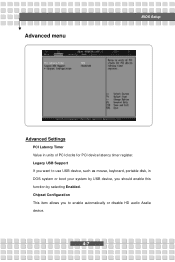
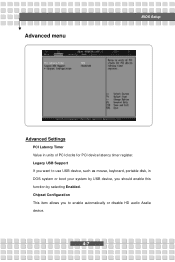
... Support If you want to use USB device, such as mouse, keyboard, portable disk, in units of PCI clocks for PCI device latency timer register. Chipset Configuration This item allows you should enable this function by USB device, you to enable automatically or disable HD audio Azalia device.
4-7 Advanced menu
BIOS Setup
Advanced Settings...
User Manual - Page 72
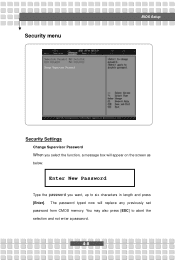
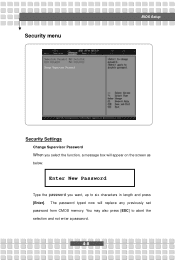
... [ESC] to six characters in length and press
[Enter]. The password typed now will appear on the screen as
below:
Enter New Password
Type the password you want, up to abort the selection and not enter a password.
4-8 Security menu
BIOS Setup
Security Settings
Change Supervisor Password
When you select the function, a message box will replace any previously set password from CMOS memory.
User Manual - Page 73


... appears only when end users try to enter the password. About Supervisor Password and User Password Supervisor Password allows the user to run Setup. BIOS Setup
When the Supervisor Password is set password, just press [Enter] when you can make changes.
4-9 Always A password prompt appears every time when the Notebook is powered on or when end users try to enter and change...
MSI S271 Reviews
Do you have an experience with the MSI S271 that you would like to share?
Earn 750 points for your review!
We have not received any reviews for MSI yet.
Earn 750 points for your review!