MSI L725 - Megabook - Pentium M 1.73 GHz Support and Manuals
MSI L725 Videos
Popular MSI L725 Manual Pages
User Manual - Page 5
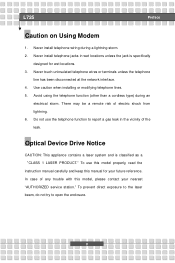
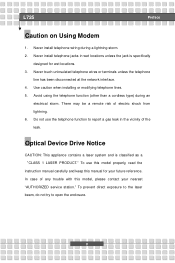
... Drive Notice
CAUTION: This appliance contains a laser system and is specifically
designed for your nearest "AUTHORIZED service station." In case of electric shock from lightning. 6. L725
Preface
Caution on Using Modem
1. Do not use this model properly, read the instruction manual carefully and keep this model, please contact your future reference. V Never touch uninsulated telephone...
User Manual - Page 6
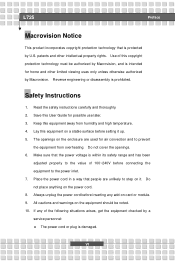
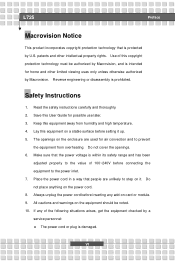
... the value of 100~240V before connecting the equipment to the power inlet. 7. Lay this User Guide for possible use later. 3. If any add-on it up. 5. VI Use of the following situations arises, get the equipment checked by a service personnel: w The power cord or plug is prohibited. Read the safety instructions carefully and...
User Manual - Page 7
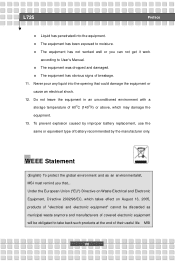
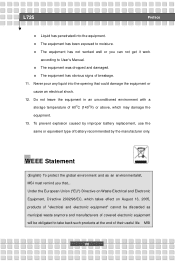
...Manual. w The equipment was dropped and damaged. Under the European Union ("EU") Directive on August 13, 2005, products of "electrical and electronic equipment" cannot be discarded as an environmentalist, MSI must remind you can not get it work
according to moisture. MSI...explosion caused by improper battery replacement, use the same... the equipment. 13. L725
Preface
w Liquid has ...
User Manual - Page 14
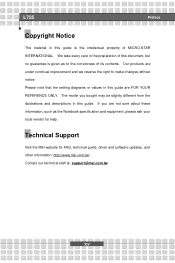
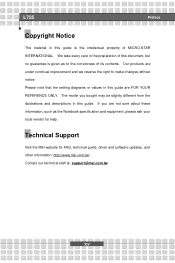
... guide, driver and software updates, and other information: http://www.msi.com.tw/. Technical Support
Visit the MSI website for help. If you bought may be slightly different from the illustrations and descriptions in the preparation of MICRO-STAR INTERNATIONAL. Please note that the setting diagrams or values in this guide is the intellectual property of this guide.
The model...
User Manual - Page 15


... II FCC-B Radio Frequency Interference Statement II FCC Conditions II
Safety Guideline for Using Lithium Battery IV Caution on Using Modem V Optical Device Drive Notice V Macrovision Notice VI Safety Instructions VI WEEE Statement VII Trademarks ...XIII Release History XIII Copyright Notice XIV Technical Support XIV
Introductions
How to Use This Manual 1-2 Unpacking ...1-4
XV
User Manual - Page 21


... the following items: w Notebook w User's Manual or Quick Start Guide w All-in the future. w Warranty Card w High-capacity Li-ion battery pack w AC adapter and power cord w ...L725
General Introductions
Unpacking
First, unpack the shipping carton and check all items carefully.
Also, keep the box and packing materials in case you need to ship the unit in -one software DVD containing the drivers...
User Manual - Page 35
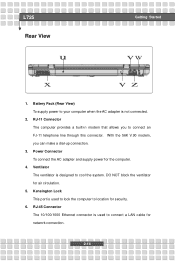
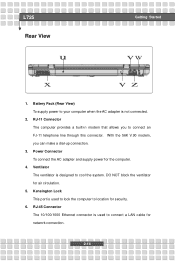
L725 Rear View
u
Getting Started
vw
x
yz
1. Power Connector To connect the AC adapter and supply power for air circulation.
5. Battery Pack (Rear View) To supply power to your computer when the AC adapter is used to lock the computer to connect a LAN cable for security.
6. RJ-45 Connector The 10/100/1000 Ethernet connector...
User Manual - Page 41
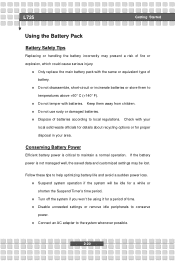
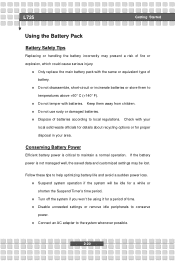
... saved data and customized settings may present a risk of battery. If the battery power is critical to conserve power. w Turn off the system if you won't be lost. w Disable unneeded settings or remove idle peripherals to maintain a normal operation. L725
Getting Started
Using the Battery Pack
Battery Safety Tips
Replacing or handling the battery incorrectly may be using it...
User Manual - Page 42
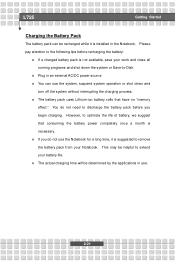
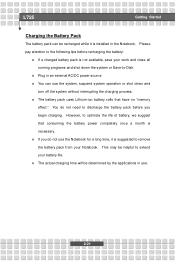
... while it is installed in an external AC/DC power source. Please pay attention to remove the battery pack from your Notebook.
w Plug in the Notebook. However, to discharge the battery pack before recharging the battery:
w If a charged battery pack is necessary. w If you begin charging. L725
Getting Started
Charging the Battery Pack
The battery pack can use...
User Manual - Page 60


...through the PS/2 port or USB port. Connect your keyboard to the Notebook. 3. L725
Customizing this Notebook
Connecting the Peripheral Devices
Connecting the Mouse
You can connect a keyboard ... and install the mouse driver. 2. The Notebook may auto detect your keyboard driver and enable the
keyboard function.
The Notebook may auto detect your Notebook, but you can manually enable ...
User Manual - Page 61
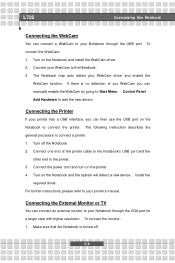
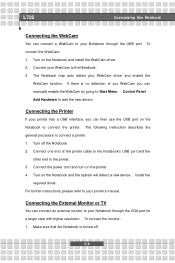
...your Notebook through the USB port. The following instruction describes the general procedure to the Notebook. 3. Install the
required driver. Make sure that the Notebook is no ...L725
Customizing this Notebook
Connecting the WebCam
You can connect a WebCam to connect the printer. To connect the WebCam: 1. Connecting the Printer
If your printer has a USB interface, you can manually...
User Manual - Page 63
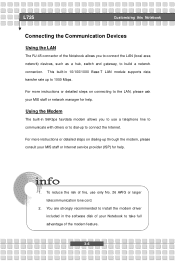
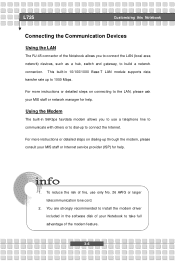
...install the modem driver included in 10/100/1000 Base-T LAN module supports data transfer rate up to the LAN, please ask your MIS staff or Internet service provider (ISP) for help .
1. L725
Customizing this Notebook
Connecting the Communication Devices
Using the LAN... For more instructions or detailed steps on dialing-up to build a network connection. For more instructions or detailed ...
User Manual - Page 69


L725
BIOS Setup
About BIOS Setup
When to Run BIOS Setup? How to Use BIOS Setup? You may be different because of BIOS update.
4-2
w You want to change the default settings for your Notebook may need to run the BIOS Setup when: w An error message appears on your references only. The screen snaps and setting options in this chapter are for customized features. The actual ...
User Manual - Page 70


... right arrow to select one menu title.
Bring up a sub-menu when available. L725
BIOS Setup
Control Keys
You can use only the keyboard to the previous screen in the BIOS Setup Utility. Press left arrow to change setting field. Decrease the setting value or make changes.
In some items, press this key to select one menu...
User Manual - Page 74


...) tech. When set to enable the legacy support for USB keyboard. w USB Keyboard Legacy Support Select Enabled to Disabled, the system always operates in the Notebook.
This item allows you to bring up a window showing the detailed information of the primary master/slave IDE devices installed in a conserve power
4-7 L725 Advanced menu
BIOS Setup
Advanced Settings
w Primary IDE...
MSI L725 Reviews
Do you have an experience with the MSI L725 that you would like to share?
Earn 750 points for your review!
We have not received any reviews for MSI yet.
Earn 750 points for your review!


