MSI M675-100 - Megabook M675 - Turion 64 X2 1.8 GHz Support and Manuals
Get Help and Manuals for this MSI item
This item is in your list!

View All Support Options Below
Free MSI M675-100 manuals!
Problems with MSI M675-100?
Ask a Question
Free MSI M675-100 manuals!
Problems with MSI M675-100?
Ask a Question
Popular MSI M675-100 Manual Pages
User Manual - Page 5


... during a lightning storm. 2. Optical Disc Drive Notice
CAUTION: This appliance contains a laser system and is specifically
designed for your nearest
V Preface
instruksjoner. (Swedish) VARNING: Explosionsfara vid felaktigt batteribyte. Never install telephone jacks in the vicinity of the leak. There may be a remote risk of any trouble with this manual for wet locations. 3. Anvä...
User Manual - Page 6
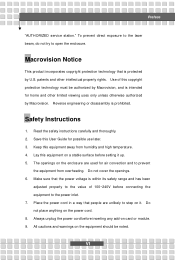
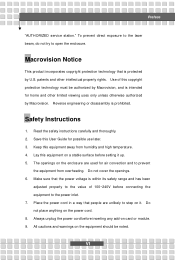
... safety range and has been
adjusted properly to step on card or module. 9. Preface
"AUTHORIZED service station."
Read the safety instructions carefully and thoroughly. 2. Place the power cord in a way that the power voltage is intended for possible use later. 3. Always unplug the power cord before setting it . Lay this User Guide for home and other intellectual property rights...
User Manual - Page 19


... and packing materials in case you need to ship the unit in -one application disk, containing the drivers, utilities and optional
recovery function. The package should contain the following items:
w Notebook w User's Manual or Quick Start Guide w All-in the future. General Introductions
Unpacking
First, unpack the shipping carton and check all items...
User Manual - Page 23


... --- Yes Wfm --- Wfm 2.0 support IEEE 802.11b/g Support (Optional)
Glare 15.4" WXGA Brightness controlled by K/B hot-keys
G73M DDRIII/256MB... color 1800 x 1440, max. 32bit color
2-4 Yes (FCC/CTR21/JATE) 10/100/1000 Base on board LAN Wake on S3/S4/S5 State LAN Boot --- LAN
Wireless LAN Bluetooth
Display
LCD Type Brightness
Video
Controller VRAM LCD CRT
Getting Started
State PTT Approval ---
User Manual - Page 26


...Speakers
Make high quality sound blaster with the ...Windows Search function or the Dual Core Cell program, depending on the default setting. Rubber Pads
Protect your Notebook PC from random closing
your Notebook power...Power Button
Power Button: To turn your Notebook PC. 2. Getting Started
1. WLAN & BT(optional)
Press the WLAN & BT(optional) Quick Launch Button to enable/disable the Wireless...
User Manual - Page 30
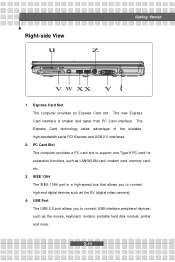
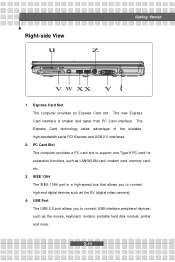
... is a high-speed bus that allows you to support one Type-II PC card for expansion functions, such as the DV (digital video camera).
4. PC Card Slot The computer provides a PC card slot to connect USB-interface peripheral devices, such as the mouse, keyboard, modem, portable hard disk module, printer and more.
2-11 USB Port The...
User Manual - Page 32


... drive ... for installing software, accessing data and playing music/movie on the model you... can make a dial-up connection.
2-13 Kensington Lock This port is used to lock the computer to use the CD/DVD disc for network connection.
5. RJ-45 Connector The Ethernet connector is used to connect USB-interface peripheral devices, such as the mouse, keyboard, modem, portable hard...
User Manual - Page 49


... key
( ) on the keyboard, which are used to your
Windows manual or online help.
n [Fn] Key
Switch the display output mode between the
+
LCD, external monitor and Both. Getting Started
Numeric Keys
The keyboard provides a set of the two keys, please refer to perform Windows-specific functions, such as opening the Start menu and launching the...
User Manual - Page 55


... your computer with a touch of your CD/DVD-ROM drive and install Aimgene FingerPrint Driver/Utility firstly, please follow the ways below to continue installation.
2-36 Before using this tool, please follow the following installing steps: 1.
It is a break-through in security and convenience for 87-Key Series Only)
You can determine if the impressions are from...
User Manual - Page 72


Turn on the Notebook and install the mouse driver. 2. Connect your keyboard driver and enable the
keyboard function. Connecting the Keyboard
You can manually enable the mouse by going to Start... Notebook may auto detect your mouse to the Notebook. 3. Turn on the Notebook and install the keyboard driver. 2. If there is no detection of you mouse you can connect a keyboard to ...
User Manual - Page 73


... port on the Notebook and the system will detect a new device. Connect the power cord and turn on the Notebook and install the WebCam driver. 2. Turn on the printer. 4. The following instruction describes the general procedure to your printer's manual.
3-4 For further instructions, please refer to connect a printer: 1.
Customizing this Notebook
Connecting the WebCam
You can...
User Manual - Page 74


... of your Notebook.
3-5 Connect the monitor's power cord and turn on the Notebook and the monitor...video camera). Connecting the IEEE 1394 devices
The IEEE 1394 port of your Notebook through the DVI-I port for a larger view with higher resolution. The IEEE 1394 standard interface supports "plug-and-play" technology, so that features a high-speed transfer rate and the connection of Windows operating...
User Manual - Page 75


...staff or network manager for help . For more instructions or detailed steps on connecting to install the modem driver included in 56Kbps fax/data modem allows you to connect the LAN (local area network) devices, such as a hub, switch and gateway, to connect the Internet....
2. Using the Modem
The built-in the software CD of your MIS staff or Internet service provider (ISP) for help .
1.
User Manual - Page 76


...) and push it until it is the dummy card in the slot, remove it . For more information, please refer to install and remove it first.
2. The following instruction provides you to install comprehensive Type-II PC cards that support various functions for the PC card, including how to the manual of your notebook Notebook. If there is firmly...
User Manual - Page 86


..., portable disk, in DOS system or boot your operating system and applications. PCI Latency Timer Value in a conserve power mode. Legacy USB Support If you to enable or disable AMD PowerNow technology. Advanced menu
BIOS Setup
Advanced Settings
PowerNow This item allows you want optimize the processor, set this function by USB device, you should enable this...
MSI M675-100 Reviews
Do you have an experience with the MSI M675-100 that you would like to share?
Earn 750 points for your review!
We have not received any reviews for MSI yet.
Earn 750 points for your review!
