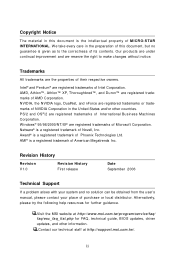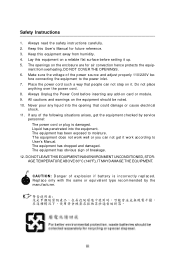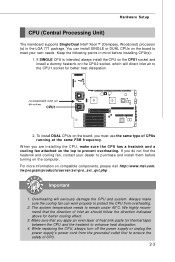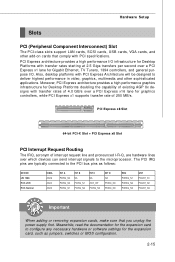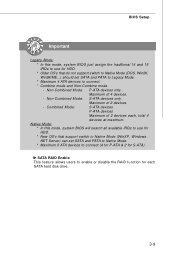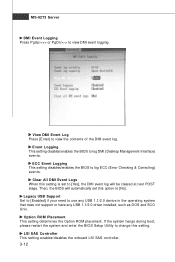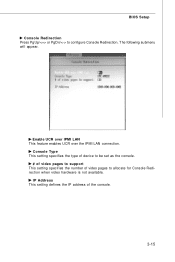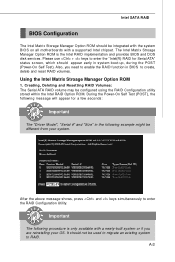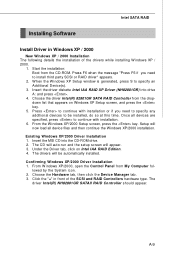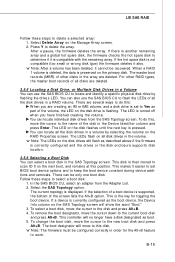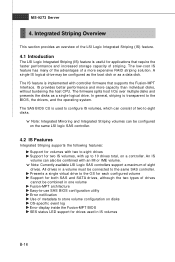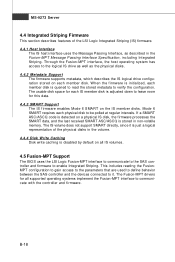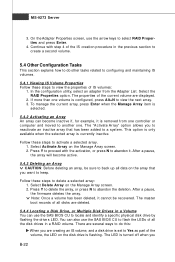MSI X2 Support and Manuals
Get Help and Manuals for this MSI item

MSI X2 Videos

Far Cry 4 - Ultra - ( Athlon II X2 245 / MSI GTX 750 Ti 2 gb /1360x768/1080p DSR)
Duration: 9:06
Total Views: 3,964
Duration: 9:06
Total Views: 3,964

Dirt 3 - Ultra - ( Athlon II X2 245 / MSI GTX 750 Ti 2 gb / 2720x1536 Nvidia DSR)
Duration: 2:28
Total Views: 63
Duration: 2:28
Total Views: 63
Popular MSI X2 Manual Pages
MSI X2 Reviews
We have not received any reviews for MSI yet.