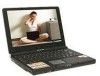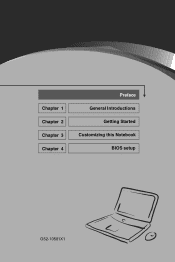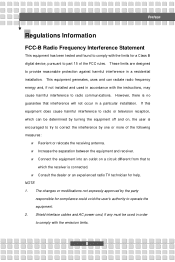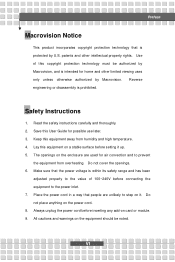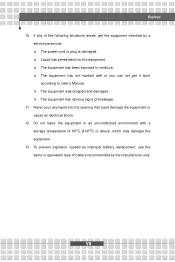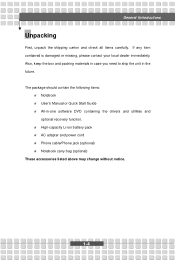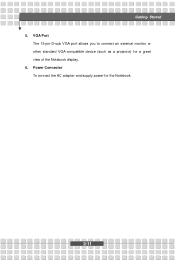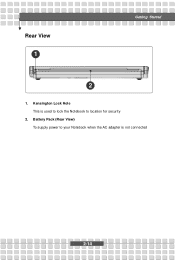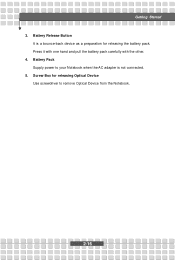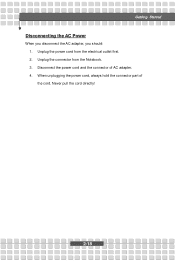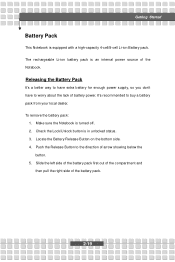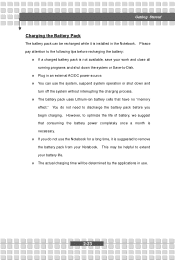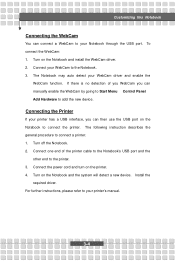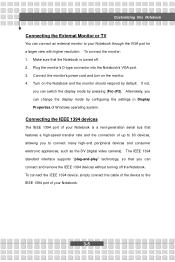MSI S271 Support Question
Find answers below for this question about MSI S271 - Megabook - Turion 64 X2 1.6 GHz.Need a MSI S271 manual? We have 1 online manual for this item!
Question posted by fvaleri on March 29th, 2012
Power Supply..
My MSI S271 Laptop doesn't start with or without battery.
The charger output is OK (19VDC) but not supplying this pc.
Thanks in advance,
Current Answers
Related MSI S271 Manual Pages
Similar Questions
How Can I Wake My Msi Cr410 From Sleep?
The power supply and adapter is OK. I've tried pressing the power button for 30 secs. or more. I've ...
The power supply and adapter is OK. I've tried pressing the power button for 30 secs. or more. I've ...
(Posted by websurfer23 9 years ago)
Msi Windpad 7 Power Supply
what are the specifications of power supply for windpad7 tablet and where can I order/ buy it? I am ...
what are the specifications of power supply for windpad7 tablet and where can I order/ buy it? I am ...
(Posted by aplifi001 10 years ago)
My Msi Wind U135 Will Not Turn On And Also It Won't Charge Even Charger Is New
(Posted by gicanaldarell 10 years ago)
My Msi Wind U135 Will Not Turn On
My msi laptop u135 work very fine, now will not turn on at all.
My msi laptop u135 work very fine, now will not turn on at all.
(Posted by barrymesfin 10 years ago)