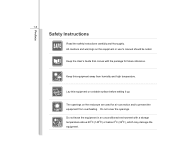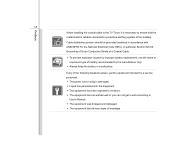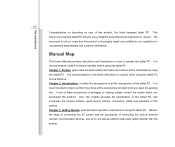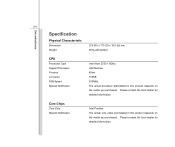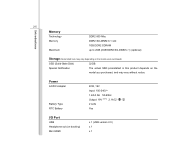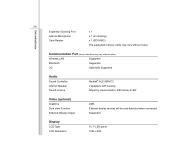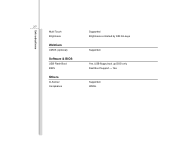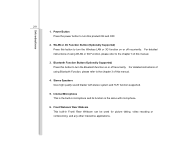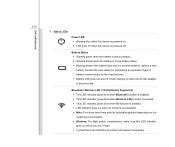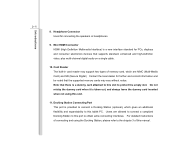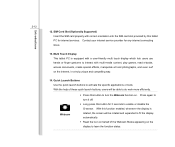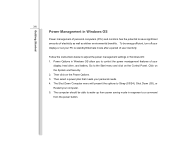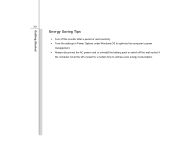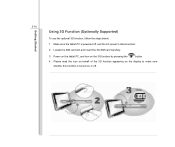MSI WindPad Support and Manuals
Get Help and Manuals for this MSI item

Most Recent MSI WindPad Questions
Can I Use 3g Usb Modem In Msi Tablet Enjoy 10
(Posted by hollux 9 years ago)
How Insert Sim Card In Msi Wind Pad 110w
(Posted by tonyfh 9 years ago)
Won't Work Out
paano po kung yung tablet ay ayaw ng sumindi binubuksan mo kaso ayaw pinakatimid mo na ayaw padin hi...
paano po kung yung tablet ay ayaw ng sumindi binubuksan mo kaso ayaw pinakatimid mo na ayaw padin hi...
(Posted by Anonymous-142906 9 years ago)
How To Insert Sim Card In Msi Enjoy 7 Tablet
(Posted by darrw2wal 9 years ago)
Msi Windpad Will Not Turn On
(Posted by abomega 9 years ago)
MSI WindPad Videos
Popular MSI WindPad Manual Pages
MSI WindPad Reviews
We have not received any reviews for MSI yet.