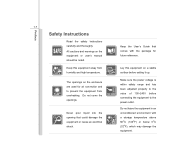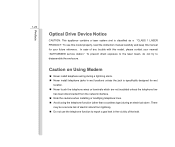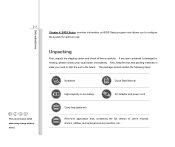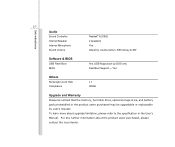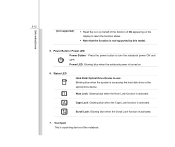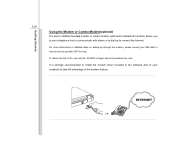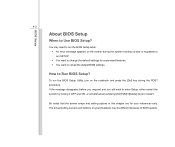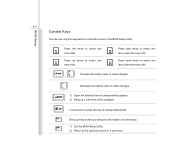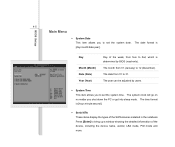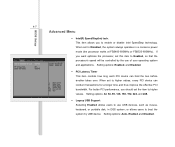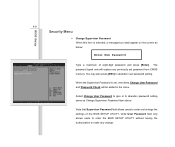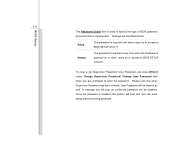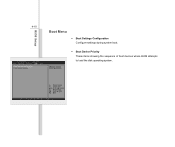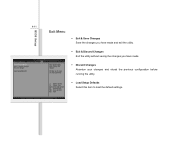MSI EX460 Support and Manuals
Get Help and Manuals for this MSI item

Most Recent MSI EX460 Questions
Where I Download Keyboard Driver For Msi Ex460
after upgrading my msi ex460 to windows 10 the keyboard is not working correctwrong characters [ exa...
after upgrading my msi ex460 to windows 10 the keyboard is not working correctwrong characters [ exa...
(Posted by macbet 8 years ago)
MSI EX460 Videos
Popular MSI EX460 Manual Pages
MSI EX460 Reviews
We have not received any reviews for MSI yet.