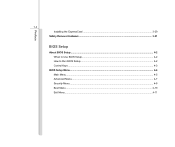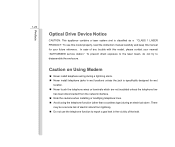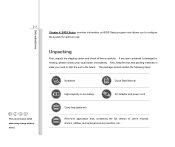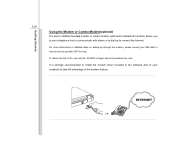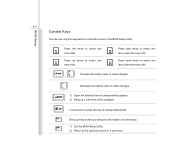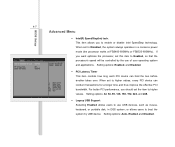MSI EX460 Support Question
Find answers below for this question about MSI EX460.Need a MSI EX460 manual? We have 1 online manual for this item!
Question posted by macbet on August 6th, 2015
Where I Download Keyboard Driver For Msi Ex460
after upgrading my msi ex460 to windows 10 the keyboard is not working correctwrong characters [ example if i type letter o then it shows 6what and where to download the keyboard driver which works
Current Answers
Answer #1: Posted by techyagent on August 7th, 2015 9:17 AM
Here is the keyboard driver for your system.
Please click here to download the second last driver is for your keyboard.
Its not necessary that driver work in windows 10 because company will not give any support now for your system try this in compatibility mode.
Thanks
Techygirl
Related MSI EX460 Manual Pages
Similar Questions
I Can't Open My Webcam In Zoom.it Said Turned On My Camera I Don't Know How
Can you tell me how can do for using my webcam?
Can you tell me how can do for using my webcam?
(Posted by hsaungthadarhlaing 8 months ago)
My Fx600 Lost Sound Drivers When Up Dating To Windows 10 How Can If If Drivers O
(Posted by Bropimentel 9 months ago)
Msi Ge70 Backlit Keyboard Drivers
Got a problem with steelseries keyboard in my GE70 2OE. Cannot rly find drivers supporting this opti...
Got a problem with steelseries keyboard in my GE70 2OE. Cannot rly find drivers supporting this opti...
(Posted by Anonymous-118234 10 years ago)
What Keyboard Driver Is Suitable For The Msi U135dx.ms-n014.my Key Problem
(Posted by gabrile 11 years ago)