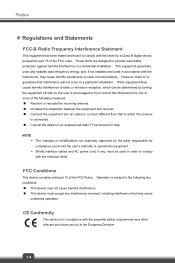MSI GE70 Support Question
Find answers below for this question about MSI GE70.Need a MSI GE70 manual? We have 1 online manual for this item!
Question posted by Anonymous-118234 on August 14th, 2013
Msi Ge70 Backlit Keyboard Drivers
Got a problem with steelseries keyboard in my GE70 2OE. Cannot rly find drivers supporting this option, can someone help me with that?
Current Answers
Answer #1: Posted by tintinb on August 16th, 2013 3:49 AM
All the drivers compatible with your MSI GE70 computer can be downloaded from the links provided below.
- http://www.msi.com/product/nb/GE70-0NC.html
- http://www.msi.com/product/nb/GE70-0ND.html
- http://www.helpjet.net/files-MSI-GE70.html
- http://www.msimobile.com/level3_productpage.aspx?id=372
If you have more questions, please don't hesitate to ask here at HelpOwl. We will do our best to provide you the best answers that can solve your question.
Regards,
Tintin
Related MSI GE70 Manual Pages
Similar Questions
Where I Download Keyboard Driver For Msi Ex460
after upgrading my msi ex460 to windows 10 the keyboard is not working correctwrong characters [ exa...
after upgrading my msi ex460 to windows 10 the keyboard is not working correctwrong characters [ exa...
(Posted by macbet 8 years ago)
Msi Ge70 0nc Disassembly
I need help with my GE70 disassembly. I need to get to, where my cooler is and i can't get the casin...
I need help with my GE70 disassembly. I need to get to, where my cooler is and i can't get the casin...
(Posted by errorboy18 10 years ago)
What Keyboard Driver Is Suitable For The Msi U135dx.ms-n014.my Key Problem
(Posted by gabrile 11 years ago)
As I Open Msi Laptop I Get Msi Recovery Manager Instead Of Microsoft Wondows Wha
(Posted by Anonymous-101356 11 years ago)