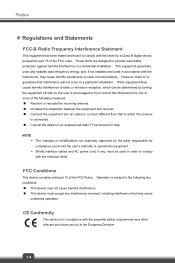MSI GE70 Support Question
Find answers below for this question about MSI GE70.Need a MSI GE70 manual? We have 1 online manual for this item!
Question posted by errorboy18 on October 20th, 2013
Msi Ge70 0nc Disassembly
I need help with my GE70 disassembly. I need to get to, where my cooler is and i can't get the casing open from the bottom as it seems to be locked somewhere.
Current Answers
Related MSI GE70 Manual Pages
Similar Questions
Msi Ge70 Backlit Keyboard Drivers
Got a problem with steelseries keyboard in my GE70 2OE. Cannot rly find drivers supporting this opti...
Got a problem with steelseries keyboard in my GE70 2OE. Cannot rly find drivers supporting this opti...
(Posted by Anonymous-118234 10 years ago)
Why Is My Msi Enjoy 7 Plus Tablet Did Not Open..even It Is Full Charge?
(Posted by Anonymous-104047 11 years ago)
As I Open Msi Laptop I Get Msi Recovery Manager Instead Of Microsoft Wondows Wha
(Posted by Anonymous-101356 11 years ago)
For Disply Details
Iwant to know about disply price details for the model msi notebook cr420. My disply of laptop broke...
Iwant to know about disply price details for the model msi notebook cr420. My disply of laptop broke...
(Posted by prrajesh123 11 years ago)
I Have A Msi U135dx , I Have A Screen Here That Says Realtex Pci Express Fast Et
I consulted a computer technician, he tried to format it using usb but the installation doesn't cont...
I consulted a computer technician, he tried to format it using usb but the installation doesn't cont...
(Posted by jmjulie25 12 years ago)