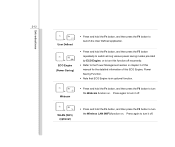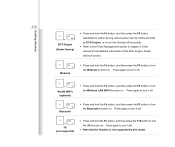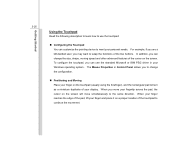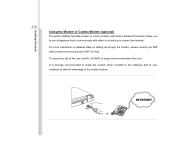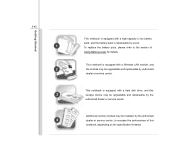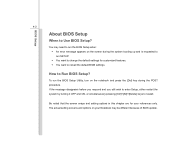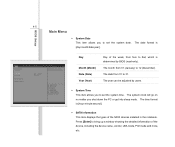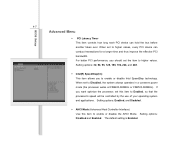MSI CR420 Support Question
Find answers below for this question about MSI CR420.Need a MSI CR420 manual? We have 1 online manual for this item!
Question posted by prrajesh123 on August 3rd, 2012
For Disply Details
Current Answers
Answer #1: Posted by LightofEarendil on August 5th, 2012 5:17 AM
http://in.msi.com/service/service%20center%20list/
The screen retails for about $50, one of the link is here:
http://www.amazon.com/MSI-LAPTOP-SCREEN-SUBSTITUTE-REPLACEMENT/dp/B004PAVEME
You can find other ones by a google search of msi cr420 display spare.
Couldn't find anything on Ebay India, so most likely you will have to import it if you are going to do it by yourself. But, service centers in India will be able to replace it even for free if it is under warranty and good use conditions.
Hope something works out,
Cheers
Related MSI CR420 Manual Pages
Similar Questions
i cant add Bluetooth device to this laptop?plz help memsi cx640 i7