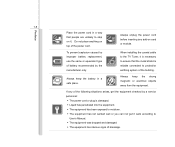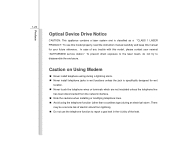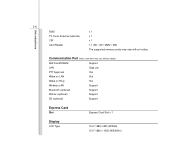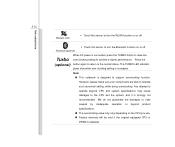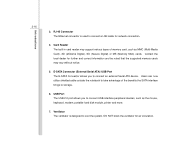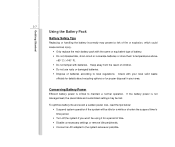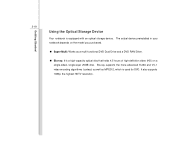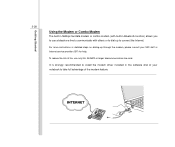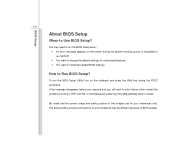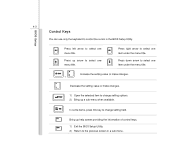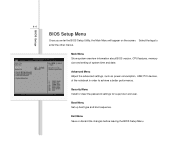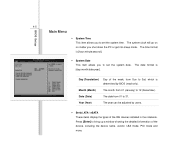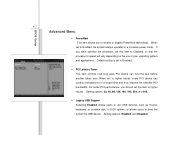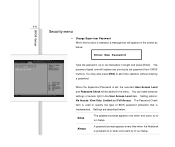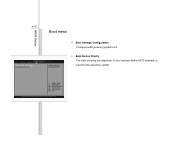MSI GX620 - 150 - Core 2 Duo 2.26 GHz Support and Manuals
Get Help and Manuals for this MSI item

Most Recent MSI GX620 Questions
Everything Wrong With This Laptop
I have a MSIa6000 and first of all it kept restarting sying i have corrupt files . I did finally get...
I have a MSIa6000 and first of all it kept restarting sying i have corrupt files . I did finally get...
(Posted by edbanna66 12 years ago)
MSI GX620 Videos
Popular MSI GX620 Manual Pages
MSI GX620 Reviews
We have not received any reviews for MSI yet.