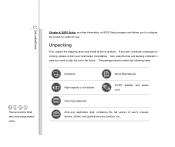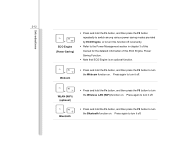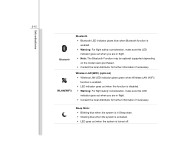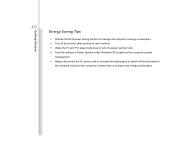MSI EX465 Support and Manuals
Get Help and Manuals for this MSI item

Most Recent MSI EX465 Questions
I Have Msi Ex465 Blue Light In Moon Is On But No Display....i Have Not Use It Fo
i have not use my msi ex465 for 5 days when try to open it. It wont turn on blue light in moon is on...
i have not use my msi ex465 for 5 days when try to open it. It wont turn on blue light in moon is on...
(Posted by roderickgeronimo10 2 years ago)
Sleep Mode
how can i open my msi ex465 it has a power but blank screen and blue light in moon is on
how can i open my msi ex465 it has a power but blank screen and blue light in moon is on
(Posted by roderickgeronimo10 3 years ago)
Please Help Me With My Ex465mx Msi Laptop.
my laptop wont turn on, and a blue light on the moon icon is turned on.What should I do?
my laptop wont turn on, and a blue light on the moon icon is turned on.What should I do?
(Posted by marvin25861 8 years ago)
My Built In Microphone Isnt Turned On
i have a Msi U180 with a built in microphone but it isnt turned on and doesnt show up on the audio/r...
i have a Msi U180 with a built in microphone but it isnt turned on and doesnt show up on the audio/r...
(Posted by Phantommuse 10 years ago)
Please Help, I Have No Idea How To Turn On Bluetooth This Device For Msi Ex465
(Posted by mykcortes 11 years ago)
MSI EX465 Videos
Popular MSI EX465 Manual Pages
MSI EX465 Reviews
We have not received any reviews for MSI yet.