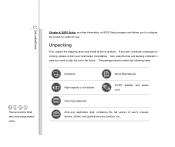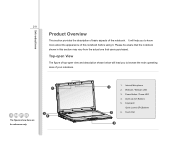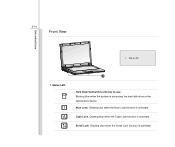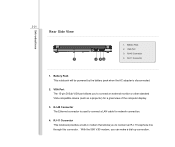MSI EX465 Support Question
Find answers below for this question about MSI EX465.Need a MSI EX465 manual? We have 1 online manual for this item!
Question posted by roderickgeronimo10 on October 3rd, 2021
I Have Msi Ex465 Blue Light In Moon Is On But No Display....i Have Not Use It Fo
Current Answers
Answer #1: Posted by SonuKumar on October 4th, 2021 12:41 AM
Make sure the monitor is well attached to the power supply.
Make sure the power indicator is lit on.
Make sure the display cable is well attached to the monitor and graphics card. Replace other identical display cable (VGA / DVI / HDMI / DisplayPort) to take cross-test.
Why is my PC booting but no display?
If your computer starts but displays nothing, you should check is if your monitor is working properly. ... If your monitor won't turn on, unplug the power adapter of your monitor, and then plug it back into the power outlet. If the problem still exists, you need to bring your monitor to the repair shop
https://www.youtube.com/watch?v=8HHPtdvlvdQ
https://www.youtube.com/watch?v=6oKW_UmXOEU
https://www.youtube.com/watch?v=H5N9VFNTkEc
https://www.drivereasy.com/knowledge/solved-computer-turns-on-but-no-display/
https://us.msi.com/support/technical_details/NB_Boot_No_Display
Please respond to my effort to provide you with the best possible solution by using the "Acceptable Solution" and/or the "Helpful" buttons when the answer has proven to be helpful.
Regards,
Sonu
Your search handyman for all e-support needs!!
Related MSI EX465 Manual Pages
Similar Questions
how can i open my msi ex465 it has a power but blank screen and blue light in moon is on
my laptop wont turn on, and a blue light on the moon icon is turned on.What should I do?
Hi When I start my laptop (msi cr630) I hear the fans whirring but nothing is happening on the scree...
operate the machine or turn it on or off?
how to turn on Bluetooth device for MSI EX465