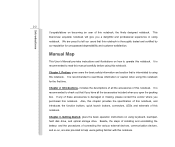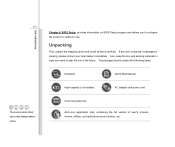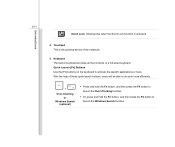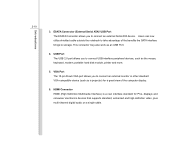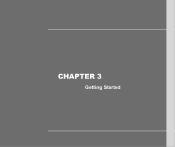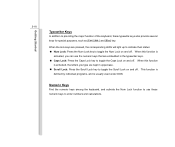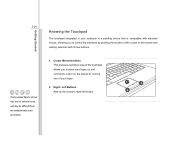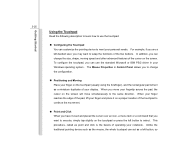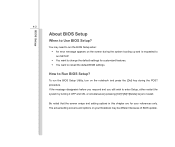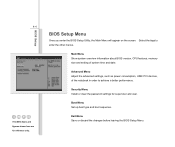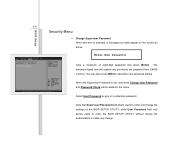MSI CR630 Support Question
Find answers below for this question about MSI CR630.Need a MSI CR630 manual? We have 1 online manual for this item!
Question posted by jscott123s on September 20th, 2014
Blue Light /blank Screen
Hi When I start my laptop (msi cr630) I hear the fans whirring but nothing is happening on the screen. The blue light is on under the half moon symbol but the light which usually flashes (disc working?) Is not on Would like to get this problem sorted .....any help appreciated
Current Answers
Related MSI CR630 Manual Pages
Similar Questions
Can I Get Replacement Hinges For My Msi Cr630 Laptop. Paula. Dublin. Ireland
(Posted by vpscwhelan 10 years ago)
Hi I Am Looking For The Screen Lid Base For The Msi Cr630, Does Anybody Know Any
(Posted by mcomputer64 10 years ago)
My Msi Windpad Enjoy 7 Is Only Showing Blank Screen..what To Do?
the light is on at the background but the screen shows no graphis or image.
the light is on at the background but the screen shows no graphis or image.
(Posted by honeyliefaith 11 years ago)