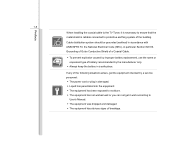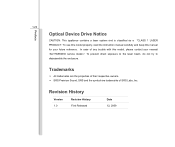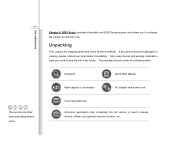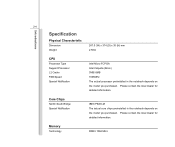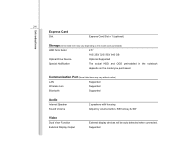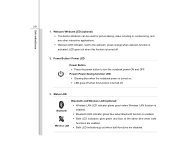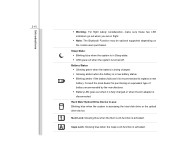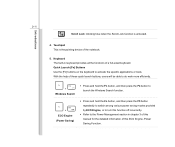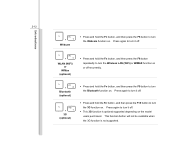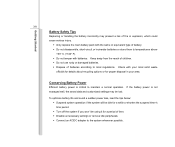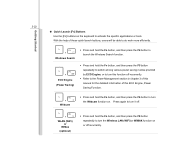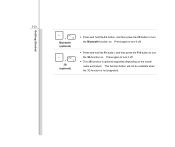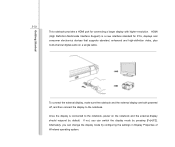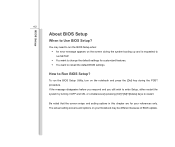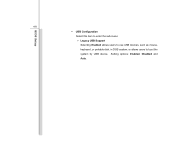MSI CR620 Support and Manuals
Get Help and Manuals for this MSI item

Most Recent MSI CR620 Questions
.router Connection
Have been trying to connect router to my msi cr620 and not having luck. Do you know what cable. a Sa...
Have been trying to connect router to my msi cr620 and not having luck. Do you know what cable. a Sa...
(Posted by rockleighbrogo 8 years ago)
After Starting Up, Blank Screen.
After I have started up my CR620, windows is resuming, and just after that the screen is blank, alth...
After I have started up my CR620, windows is resuming, and just after that the screen is blank, alth...
(Posted by ruschy 8 years ago)
My Child Pulled A Key Cover Off (the Single/double Quote). How To Reinstall?
msi cr620
msi cr620
(Posted by SGrysman 9 years ago)
I Have A Blank Screen When Turning On The Laptop. Any Ideas?
(Posted by nsd66 9 years ago)
How To Use Msi Cr620 Builtin Camera
(Posted by frsanat 9 years ago)
MSI CR620 Videos

MSI MS-1681 CR620 notebook computer Intel core i5 15.6" LED screen Bluetooth built-in
Duration: 2:38
Total Views: 1,458
Duration: 2:38
Total Views: 1,458
Popular MSI CR620 Manual Pages
MSI CR620 Reviews
We have not received any reviews for MSI yet.