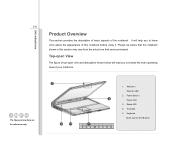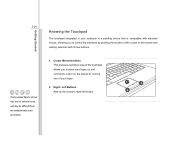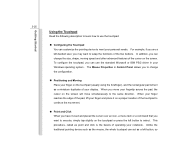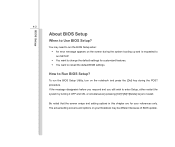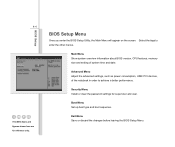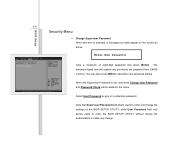MSI CR630 Support Question
Find answers below for this question about MSI CR630.Need a MSI CR630 manual? We have 1 online manual for this item!
Question posted by mcomputer64 on May 20th, 2013
Hi I Am Looking For The Screen Lid Base For The Msi Cr630, Does Anybody Know Any
The person who posted this question about this MSI product did not include a detailed explanation. Please use the "Request More Information" button to the right if more details would help you to answer this question.
Current Answers
Related MSI CR630 Manual Pages
Similar Questions
Blue Light /blank Screen
Hi When I start my laptop (msi cr630) I hear the fans whirring but nothing is happening on the scree...
Hi When I start my laptop (msi cr630) I hear the fans whirring but nothing is happening on the scree...
(Posted by jscott123s 9 years ago)
Hi I Am New Member To The Forum,i Had Problem With The Hinges And Screen Lid An
Hi I am new member to the forum,I had problem with the hinges and screen lid and changed these but a...
Hi I am new member to the forum,I had problem with the hinges and screen lid and changed these but a...
(Posted by surefriends 9 years ago)
Black Screen, Missing Operating System On Msi X410 Laptop On Bootup
I got the above message, deleting files while pressing f3 for the recovery procedure. Because it was...
I got the above message, deleting files while pressing f3 for the recovery procedure. Because it was...
(Posted by sergiossergiou1974 11 years ago)