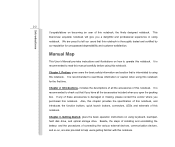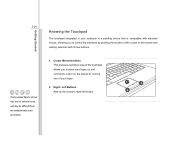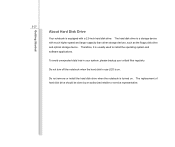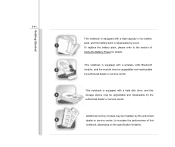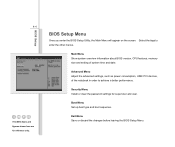MSI CR630 Support Question
Find answers below for this question about MSI CR630.Need a MSI CR630 manual? We have 1 online manual for this item!
Question posted by faizsafi92 on September 29th, 2012
Msi Cr630 Camra
How can install camra on my cmputer right now
Current Answers
Related MSI CR630 Manual Pages
Similar Questions
Can I Get Replacement Hinges For My Msi Cr630 Laptop. Paula. Dublin. Ireland
(Posted by vpscwhelan 10 years ago)
Dual Graphics Msi Cx420 I5 Laptop
what will i download to use the dual graphics of my msi cx420 i5 laptop.. i have installed the intel...
what will i download to use the dual graphics of my msi cx420 i5 laptop.. i have installed the intel...
(Posted by ericksondeleon07 10 years ago)
I Have An Msi Laptop A6200. Now Unable To Connect Wireless To Internet.
Problem just 2 days ago started after 2 years of reliable use. Still able to connect to internet usi...
Problem just 2 days ago started after 2 years of reliable use. Still able to connect to internet usi...
(Posted by gregsonoghafua 11 years ago)