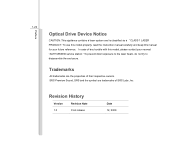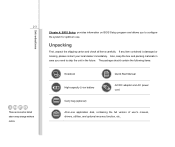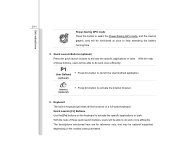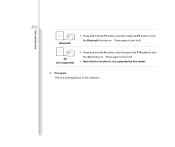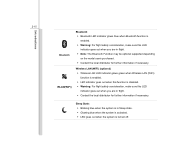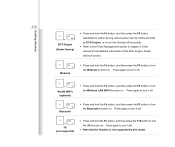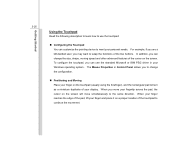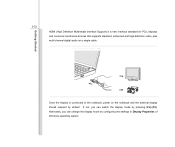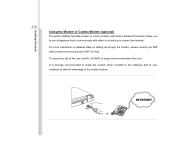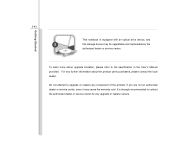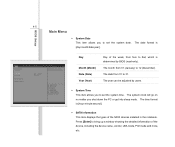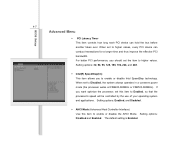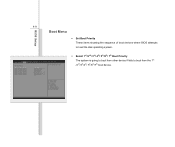MSI CX420 Support and Manuals
Get Help and Manuals for this MSI item

Most Recent MSI CX420 Questions
Can't Enable Wifi Because 'fn' Key Is Broken.
I can't enable wifi of my MSI cx420 laptop. It needs combination of 'fn' + 'f11' to enable wifi but ...
I can't enable wifi of my MSI cx420 laptop. It needs combination of 'fn' + 'f11' to enable wifi but ...
(Posted by robiemean 9 years ago)
Cx420 Msi Laptop Core I5 Win 7 Ultimate
i had this cx420 msi laptop it all properly working but one of the keys in the keyboard whick is (X)...
i had this cx420 msi laptop it all properly working but one of the keys in the keyboard whick is (X)...
(Posted by Anonymous-147154 9 years ago)
Msi Cx420 How To Remove Hard Drive
(Posted by Rodavito 9 years ago)
Pci Simple Communication Controller
pci simple communication controller is error...what will i do or what i have to download..
pci simple communication controller is error...what will i do or what i have to download..
(Posted by pajeroLADY2003 9 years ago)
Webcam Driver For Msi Cx420
(Posted by artsalih 9 years ago)
MSI CX420 Videos
Popular MSI CX420 Manual Pages
MSI CX420 Reviews
We have not received any reviews for MSI yet.