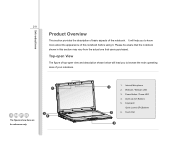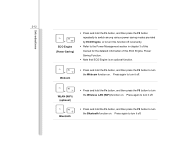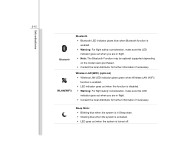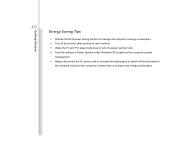MSI EX465 Support Question
Find answers below for this question about MSI EX465.Need a MSI EX465 manual? We have 1 online manual for this item!
Question posted by roderickgeronimo10 on August 29th, 2020
Sleep Mode
how can i open my msi ex465 it has a power but blank screen and blue light in moon is on
Current Answers
Related MSI EX465 Manual Pages
Similar Questions
I Have Msi Ex465 Blue Light In Moon Is On But No Display....i Have Not Use It Fo
i have not use my msi ex465 for 5 days when try to open it. It wont turn on blue light in moon is on...
i have not use my msi ex465 for 5 days when try to open it. It wont turn on blue light in moon is on...
(Posted by roderickgeronimo10 2 years ago)
Please Help Me With My Ex465mx Msi Laptop.
my laptop wont turn on, and a blue light on the moon icon is turned on.What should I do?
my laptop wont turn on, and a blue light on the moon icon is turned on.What should I do?
(Posted by marvin25861 8 years ago)
When In Sleep Mode .how Do I Turn Note Book Back On?how Do I Get Out Of.
how do i get out of sleep mode
how do i get out of sleep mode
(Posted by painecd 9 years ago)
I Have A Msi U180 Which Is Stuck In Sleep Mode.
Can turn it of and on but stays in sleep mode,
Can turn it of and on but stays in sleep mode,
(Posted by gsnet 11 years ago)
How To Turn On Bluetooth Device For Msi Ex465
how to turn on Bluetooth device for MSI EX465
how to turn on Bluetooth device for MSI EX465
(Posted by gdail17 11 years ago)