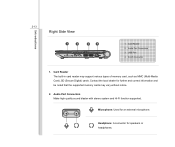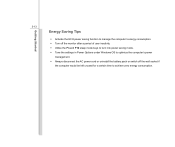MSI U180 Support Question
Find answers below for this question about MSI U180.Need a MSI U180 manual? We have 1 online manual for this item!
Question posted by painecd on October 20th, 2014
When In Sleep Mode .how Do I Turn Note Book Back On?how Do I Get Out Of.
how do i get out of sleep mode
Current Answers
Related MSI U180 Manual Pages
Similar Questions
My Msi Wind Ntbk Won't Turn On Or Off. Stuck In Sleep Mode Even If I Remove Batt
i was using my msi wind 12 when the screen turned white. i turned off the power. when i turned it on...
i was using my msi wind 12 when the screen turned white. i turned off the power. when i turned it on...
(Posted by tin2xy 10 years ago)
I Have A Msi U180 Which Is Stuck In Sleep Mode.
Can turn it of and on but stays in sleep mode,
Can turn it of and on but stays in sleep mode,
(Posted by gsnet 11 years ago)
Where Do I Find A Link For Downloading Msi U135 Dx Note Book Drivers
need to format it.. cant find msi u135dx drivers
need to format it.. cant find msi u135dx drivers
(Posted by Anonymous-83791 11 years ago)
Turn Computer On From Sleep Mode
I have a MSI U180 and after it has gone into sleep mode, sliding the power switch does not seem to a...
I have a MSI U180 and after it has gone into sleep mode, sliding the power switch does not seem to a...
(Posted by kellywells 11 years ago)