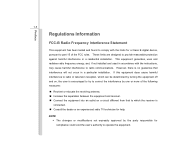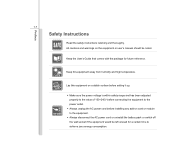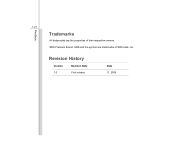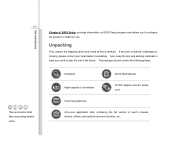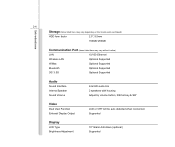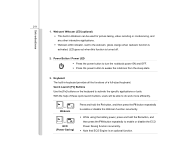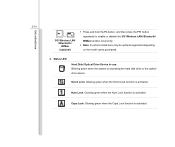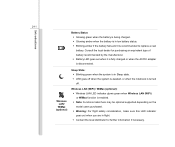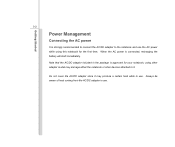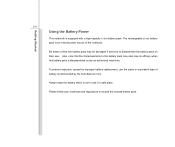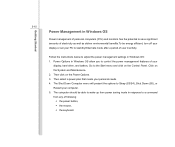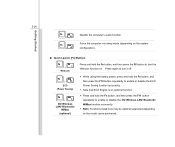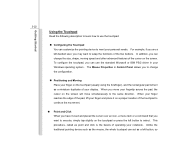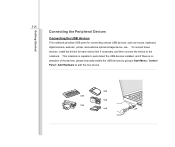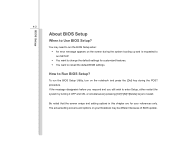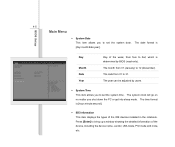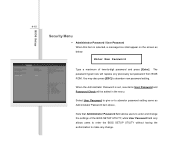MSI U135 Support Question
Find answers below for this question about MSI U135.Need a MSI U135 manual? We have 1 online manual for this item!
Question posted by Anonymous-83791 on November 12th, 2012
Where Do I Find A Link For Downloading Msi U135 Dx Note Book Drivers
Current Answers
Answer #1: Posted by tintinb on November 13th, 2012 11:09 AM
MSI Download Website
Other Sites to Download Drivers for Msi U135 Dx
- http://www.downloadplex.com/Drivers/Netbook/MSI/msi-wind-u135dx-netbook-nb-camera-firmware-v0308_310506.html
- http://www.netbookfiles.com/c/591/msi-wind-u135dx-drivers/
- http://driverscollection.com/?H=U135DX&By=MSI%20(Microstar)
- http://www.driverstools.com/msi-drivers/driver-msi-u135dx-netbook-for-windows-xp/
Remember that some drivers are in ZIP file so you will need a WinRar to extrat these files. You may download the WinRar extractor from this site:
Note: Restart your computer system after your installation.
If you have more questions, don't hesitate to ask here at HelpOwl. we will do our best to answer your questions in the most comprehensive way. Thank you for your question.
Regards,
Tintin
Related MSI U135 Manual Pages
Similar Questions
how do i get out of sleep mode
My msi laptop u135 work very fine, now will not turn on at all.
I have already updated the firmware but still I cant find the camera built in icon. why is this?