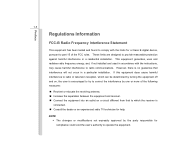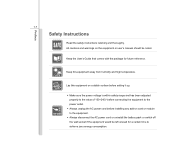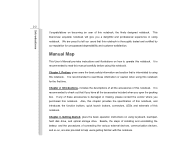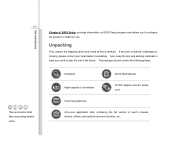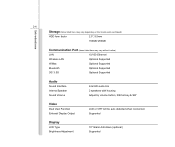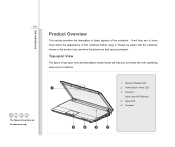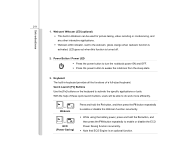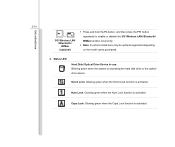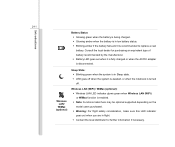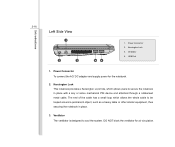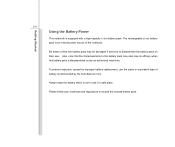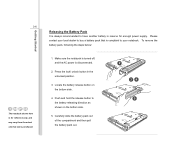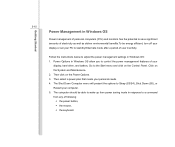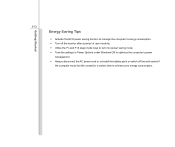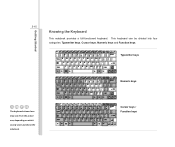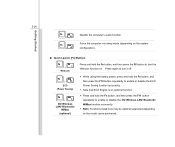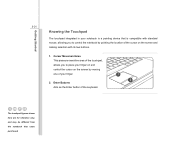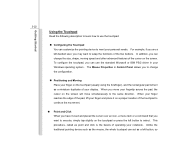MSI U135DX Support Question
Find answers below for this question about MSI U135DX.Need a MSI U135DX manual? We have 1 online manual for this item!
Question posted by mydlak on December 18th, 2011
I Want A User Guide For Msi U135 Dx
The person who posted this question about this MSI product did not include a detailed explanation. Please use the "Request More Information" button to the right if more details would help you to answer this question.
Current Answers
Related MSI U135DX Manual Pages
Similar Questions
Where Do I Find A Link For Downloading Msi U135 Dx Note Book Drivers
need to format it.. cant find msi u135dx drivers
need to format it.. cant find msi u135dx drivers
(Posted by Anonymous-83791 11 years ago)
Black Screen Problem
I switched on my MSI U135 DX laptop tonight (23/08/2012) and all I got was a black screen with a fla...
I switched on my MSI U135 DX laptop tonight (23/08/2012) and all I got was a black screen with a fla...
(Posted by gwaddell1 11 years ago)
Screen Problem
My MSI U135 DX' screen is not showing anything when I got to open it fully. But when it was half-ope...
My MSI U135 DX' screen is not showing anything when I got to open it fully. But when it was half-ope...
(Posted by santosgeraldine30 11 years ago)
I Want Know How I Can Use The Blutooth In Notebook Msi U135dx
(Posted by josephhassan2002 12 years ago)