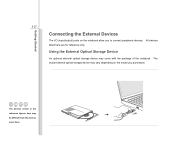MSI U180 Support Question
Find answers below for this question about MSI U180.Need a MSI U180 manual? We have 1 online manual for this item!
Question posted by paulhannah on September 26th, 2013
My Msi U180 Blue Light On The Half Moon Is Continually On And Won't Allow Us To
operate the machine or turn it on or off?
Current Answers
Related MSI U180 Manual Pages
Similar Questions
I Have Msi Ex465 Blue Light In Moon Is On But No Display....i Have Not Use It Fo
i have not use my msi ex465 for 5 days when try to open it. It wont turn on blue light in moon is on...
i have not use my msi ex465 for 5 days when try to open it. It wont turn on blue light in moon is on...
(Posted by roderickgeronimo10 2 years ago)
Blue Light /blank Screen
Hi When I start my laptop (msi cr630) I hear the fans whirring but nothing is happening on the scree...
Hi When I start my laptop (msi cr630) I hear the fans whirring but nothing is happening on the scree...
(Posted by jscott123s 9 years ago)
Msi U180 Resolution 1024x600 Help
Hello, I have just used my recovery disk on my MSI U180 notebook and now its not showing the resolut...
Hello, I have just used my recovery disk on my MSI U180 notebook and now its not showing the resolut...
(Posted by waynetaylor918 9 years ago)
How Do I Turn On Msi U180 Wirless Capability
how do i turn on MSI U180 wirless capability
how do i turn on MSI U180 wirless capability
(Posted by ganokye 11 years ago)
Have A Msi U180 Netbook, Wi Fi Is Very Poor, Can This Be Improved?
Just bought a msi U180 netbook for my daughter. wi fi only connects when next to the actual router w...
Just bought a msi U180 netbook for my daughter. wi fi only connects when next to the actual router w...
(Posted by audhig 11 years ago)