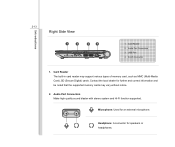MSI U180 Support Question
Find answers below for this question about MSI U180.Need a MSI U180 manual? We have 1 online manual for this item!
Question posted by audhig on June 15th, 2012
Have A Msi U180 Netbook, Wi Fi Is Very Poor, Can This Be Improved?
Just bought a msi U180 netbook for my daughter. wi fi only connects when next to the actual router which is upstairs in my bedroom. net book for my daughter so she can not connect to internect anywhere else in house only my bed room, can this be improved in any way? all other laptops etc connect in any part of the house. can you help me.
Current Answers
Related MSI U180 Manual Pages
Similar Questions
Wi-fi Is Off
Hi I have a MSI tablet (100W version). Its Wi-Fi is always off. In wireless section, the Wi-Fi butto...
Hi I have a MSI tablet (100W version). Its Wi-Fi is always off. In wireless section, the Wi-Fi butto...
(Posted by dkahrizi 9 years ago)
How Can I Get The @| Key To Work On My Msi U180 Netbook
how can i get the @ key to work on my msi u180
how can i get the @ key to work on my msi u180
(Posted by Anonymous-110797 11 years ago)
How Am I Going To Pull Out The Wi-fi Icon On My Computer Msi X400x?
how am i going to pull out the wi-fi icon on my computer msi x400x?
how am i going to pull out the wi-fi icon on my computer msi x400x?
(Posted by RlBernabe 11 years ago)
Please I Just Bought Msi U180,but It,s Not Cnnecting To A Wireless Network,and
i try to troubleshoot it further said i should enable the wireless capability.how do i do this?
i try to troubleshoot it further said i should enable the wireless capability.how do i do this?
(Posted by mohitkhera16 11 years ago)