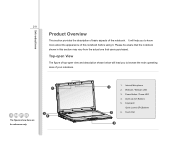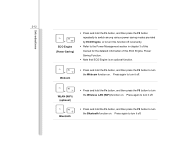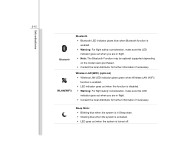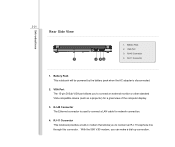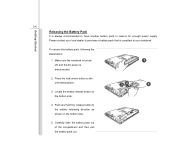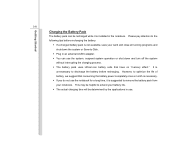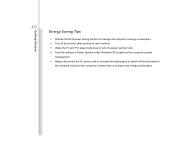MSI EX465 Support Question
Find answers below for this question about MSI EX465.Need a MSI EX465 manual? We have 1 online manual for this item!
Question posted by Phantommuse on August 10th, 2013
My Built In Microphone Isnt Turned On
i have a Msi U180 with a built in microphone but it isnt turned on and doesnt show up on the audio/recording devices panel
Current Answers
Answer #1: Posted by TommyKervz on August 10th, 2013 6:29 AM
Greetings - This may be so if you are using a generic sound driver. Otherwise, you may have to enable it from the Bios (as it may be disabled there).
Related MSI EX465 Manual Pages
Similar Questions
Can't Enable Wifi Because 'fn' Key Is Broken.
I can't enable wifi of my MSI cx420 laptop. It needs combination of 'fn' + 'f11' to enable wifi but ...
I can't enable wifi of my MSI cx420 laptop. It needs combination of 'fn' + 'f11' to enable wifi but ...
(Posted by robiemean 9 years ago)
How To Turn On Wifi And Web Camera Without Keyboard Help
WiFI and Webcamera is not be turn on because keyboard is lost. please help me how to turn on these t...
WiFI and Webcamera is not be turn on because keyboard is lost. please help me how to turn on these t...
(Posted by skaribaSAVA 10 years ago)
Please Help, I Have No Idea How To Turn On Bluetooth This Device For Msi Ex465
(Posted by mykcortes 11 years ago)
How Can I Turn On The Bluetooth Device? Please Answer It Will Be A Great Help
:)
:)
(Posted by genelynyana 11 years ago)
How To Turn On Bluetooth Device For Msi Ex465
how to turn on Bluetooth device for MSI EX465
how to turn on Bluetooth device for MSI EX465
(Posted by gdail17 11 years ago)