MSI S420 Support and Manuals
Popular MSI S420 Manual Pages
User Manual - Page 5


... when installing or modifying telephone lines. 5. Do not use this model properly, read the instruction manual carefully and keep this model, please contact your future reference.
V Avoid using the telephone function (other than a cordless type) during a lightning storm. 2. To prevent direct exposure to the laser beam, do not try to report a gas leak in wet locations...
User Manual - Page 18
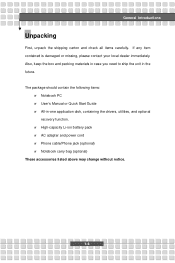
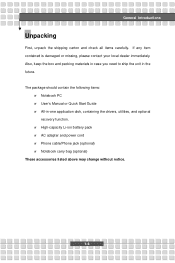
The package should contain the following items:
w Notebook PC w User's Manual or Quick Start Guide w All-in the future. w High-capacity Li-ion battery pack w AC adapter and power cord w Phone cable/Phone jack (optional) w Notebook carry bag (optional) These accessories listed above may change without notice.
1-4 Also, keep the box and packing materials in case...
User Manual - Page 21
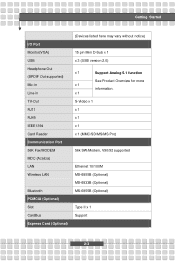
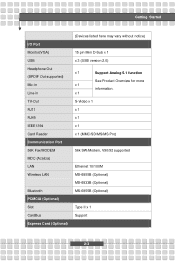
x 1
S-Video x 1
x 1
x 1
x 1
x 1 (MMC/SD/MS/MS Pro)
56k SW/Modem, V90/92 supported
Ethernet 10/100M MS-6855B (Optional) MS-6833B (Optional) MS-6855B (Optional)
Type II x 1 Support
2-3 Getting Started
I/O Port Monitor(VGA) USB Headphone Out (SPDIF Out supported) Mic-in Line-in TV-Out RJ11 RJ45 IEEE1394 Card Reader Communication Port 56K Fax/MODEM MDC (Azaliza) LAN Wireless LAN
Bluetooth ...
User Manual - Page 22
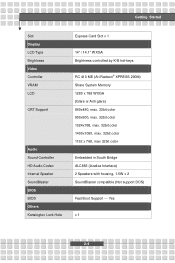
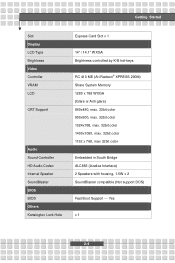
Yes
x 1
2-4 Getting Started
Slot Display LCD Type Brightness Video Controller VRAM LCD
CRT Support
Audio Sound Controller HD Audio Codec Internal Speaker SoundBlaster BIOS BIOS Others Kensington Lock Hole
Express Card Slot x 1
14" / 14.1" WXGA Brightness ...South Bridge ALC883 (Azaliza Interface) 2 Speakers with housing, 1.5W x 2 SoundBlaster compatible (Not support DOS)
Fast Boot Support ---
User Manual - Page 27
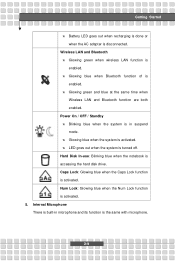
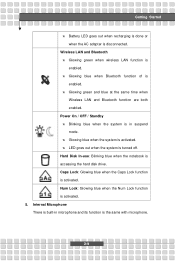
... and blue at the same time when Wireless LAN and Bluetooth function are both enabled. Hard Disk In-use: Blinking blue when the notebook is in microphone and its function is ...Lock function is the same with microphone.
2-9 Wireless LAN and Bluetooth w Glowing green when wireless LAN function is disconnected.
Getting Started
w Battery LED goes out when recharging is done or when the...
User Manual - Page 59


... the Peripheral Devices
Connecting the Mouse
You can connect a keyboard to your Notebook through the PS/2 port or USB port. Turn on the Notebook and install the mouse driver. 2. If there is no PS/2 port available on your Notebook, but you can manually enable the mouse by going to Start Menu à Control Panel à Add Hardware...
User Manual - Page 60


... the WebCam
You can connect an external monitor to your Notebook through the USB port. The Notebook may auto detect your Notebook through the VGA port for a larger view with higher resolution. For further instructions, please refer to the Notebook. 3. If there is turned off the Notebook. 2. Install the
required driver. Connecting the External Monitor or TV
You can connect...
User Manual - Page 61


... turning off the Notebook. The IEEE 1394 standard interface supports "plug-and-play" technology, so that features a high-speed transfer rate and the connection of your Notebook.
3-5 To connect the IEEE 1394 device, simply connect the cable of Windows operating system. If not, you can switch the display mode by configuring the settings in Display...
User Manual - Page 62


... staff or Internet service provider (ISP) for help .
1. Customizing this Notebook
Connecting the Communication Devices
Using the LAN
The RJ-45 connector of the Notebook allows you to use only No. 26 AWG or larger telecommunication lone cord.
2. You are strongly recommended to install the modem driver included in 10/100/1000 Base-T LAN module supports data transfer...
User Manual - Page 63


... PC card into the slot (usually with a basic installation for your necessary, including the LAN/WLAN card, modem card and memory card. The following instruction provides you to install comprehensive Type-II PC cards that support various functions for the PC card, including how to the manual of your Notebook allows you with its label facing up) and...
User Manual - Page 68


... change the default settings for your Notebook may need to run the BIOS Setup when: w An error message appears on the screen during the POST procedure. w You want to run the BIOS Setup Utility, turn on your references only. The actual setting screens and options on the Notebook and press the [Del] key during the system booting up and requests...
User Manual - Page 70


... features, Memory size and setting of System Time and Date. Boot menu Set up Boot Type and Boot Sequence. Security menu Install or clear Supervisor's and User's Password settings. The Main menu displays the system information, including the basic configuration. Advanced menu Configure IDE and USB settings. BIOS Setup
BIOS Setup Menu
Once you enter the BIOS Setup Utility, the Main menu will...
User Manual - Page 71


... into sleep mode. Following is [hour:minute:second].
4-5 The set the system time.
Main menu
BIOS Setup
System Overview
System Overview will go on no matter you BIOS version and other information about its build date and update notes. w System Time
This item allows you to set format is CPU's information about its Type and Speed.
User Manual - Page 74


Setting options: Enabled, and Disabled.
4-8 w USB Keyboard Legacy Support Select Enabled to enable the legacy support for USB keyboard. BIOS Setup and applications. Setting options: Enabled, and Disabled.
User Manual - Page 77


The default setting is Enabled. w 1st Boot Device The item allows you to load the disk operating system.
4-11 Settings options: Disabled and Enabled. Boot menu
BIOS Setup
Boot Settings
w Quiet Boot This item enables you to set the sequence of boot devices where BIOS attempts to show the vendor logo on the boot-up screen.
MSI S420 Reviews
Do you have an experience with the MSI S420 that you would like to share?
Earn 750 points for your review!
We have not received any reviews for MSI yet.
Earn 750 points for your review!

