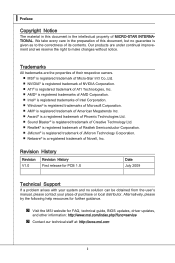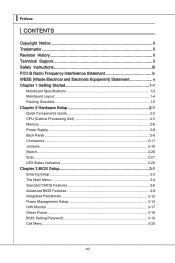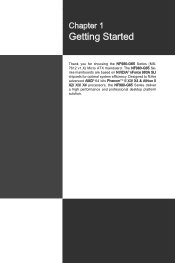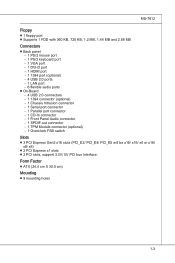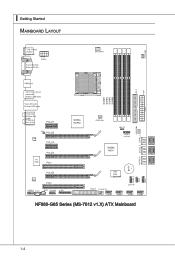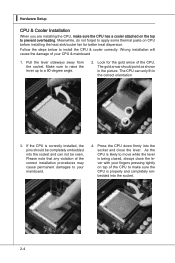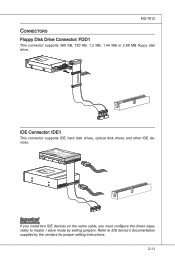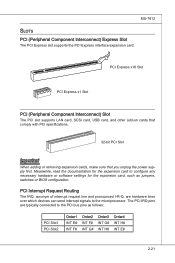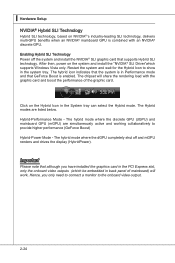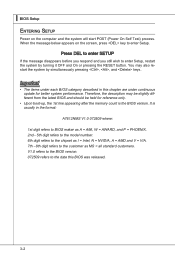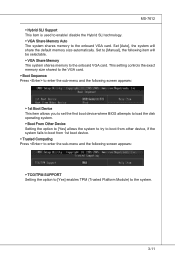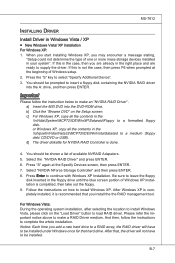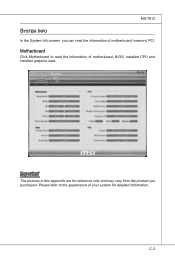MSI NF980-G65 - Motherboard - ATX Support and Manuals
Get Help and Manuals for this MSI item

View All Support Options Below
Free MSI NF980-G65 manuals!
Problems with MSI NF980-G65?
Ask a Question
Free MSI NF980-G65 manuals!
Problems with MSI NF980-G65?
Ask a Question
MSI NF980-G65 Videos
Popular MSI NF980-G65 Manual Pages
MSI NF980-G65 Reviews
We have not received any reviews for MSI yet.