MSI P6N Diamond - Motherboard - ATX Support and Manuals
Get Help and Manuals for this MSI item
This item is in your list!

View All Support Options Below
Free MSI P6N Diamond manuals!
Problems with MSI P6N Diamond?
Ask a Question
Free MSI P6N Diamond manuals!
Problems with MSI P6N Diamond?
Ask a Question
Popular MSI P6N Diamond Manual Pages
User Guide - Page 2


....msi.com.tw/program/service/faq/ faq/esc_faq_list.php Contact our technical staff at: http://support.msi....Support
If a problem arises with your system and no guarantee is given as to make changes without notice. Alternatively, please try the following help resources for FAQ, technical guide, BIOS updates, driver updates...from the user's manual, please contact your place of purchase or local...
User Guide - Page 3


...setting it . Replac e only with the same or equivalent type rec ommended by service...
personnel: † The power cord or plug is damaged. † Liquid has penetrated into the opening that people can not get the equipment checked by the m an uf ac t ur er. ment from humidity. 4.
CAUT ION: Danger of breakage. 12. Always read the safety instructions...this User's Manual for air ...
User Guide - Page 8
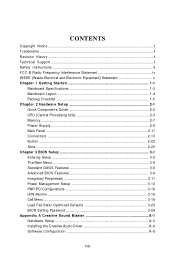
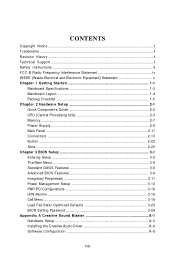
... ...ii Revision History ...ii Technical Support ...ii Safety Instructions ...iii FCC-B Radio Frequency Interference Statement iv W EEE (Waste Electrical and Electronic Equipment) Statement v Chapter 1 Getting Started 1-1
Mainboard Specifications 1-2 Mainboard Layout 1-4 Packing Checklist 1-5 Chapter 2 Hardware Setup 2-1 Quick Components Guide 2-2 CPU (Central Processing Unit 2-3 Memory...
User Guide - Page 10


.... Designed to fit the advanced Intel® Core 2 Extreme, Core 2 Quad, Core 2 Duo, Pentium XE and Pentium D processor, the P6N Diamond Series deliver a high performance and professional desktop platform solution.
1-1 The P6N Diamond Series mainboards are based on nVIDIA® nForce 680i SLI & nForce 590i SLI chipsets for choosing the P6N Diamond Series (MS7320 V1.X) ATX Mainboard.
User Guide - Page 17
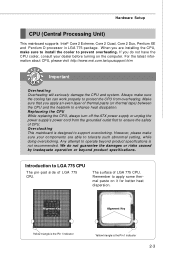
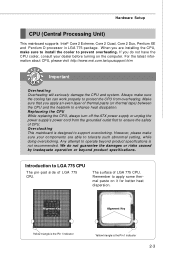
... to tolerate such abnormal setting, while doing overclocking. We do not have the CPU cooler, consult your components are installing the CPU, make sure to install the cooler to prevent overheating.
The surface of LGA 775 CPU. If you are able to support overclocking. For the latest information about CPU, please visit http://www.msi.com.tw/cpusupport.htm...
User Guide - Page 27


IDE1
Important
If you install two IDE devices on the same cable, you must configure the drives separately to IDE device's documentation supplied by setting jumpers. Refer to master / slave mode by the vendors for jumper setting instructions.
2-13
Hardware Setup
Connectors
Floppy Disk Drive Connector: FDD1
This connector supports 360KB, 720KB, 1.2MB, 1.44MB or 2.88MB floppy disk drive...
User Guide - Page 37


...sure that you unplug the power supply first. The PCI Express x 1 supports up to 250 MB/s transfer rate. Meanwhile, read the documentation for the expansion card,... Setup
Slots
PCI (Peripheral Component Interconnect) Express Slots
The PCI Express slot supports the PCI Express interface expansion card.
The PCI Express x 16 supports up to configure any necessary hardware or software settings ...
User Guide - Page 39


... manual) . Important
If you want to your system and a pop-up will be provided for the onboard graphics cards (concerning the details of multi-GPU settings, please refer to remove one graphics card and quit the SLI function, make sure the "MultiGPU" function is completed, restart the system and install the NV SLI driver/utility.
Hardware Setup...
User Guide - Page 44
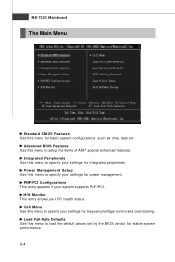
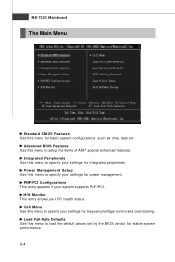
..., such as time, date etc. H/W Monitor This entry shows your system supports PnP/PCI. MS-7320 Mainboard
The Main Menu
Standard CMOS Features Use this menu to specify your settings for integrated peripherals. Power Management Setup Use this menu to specify your settings for frequency/voltage control and overclocking. Cell Menu Use this menu...
User Guide - Page 47


.... S.M.A.R.T.
This sub-menu shows the CPU information, BIOS version and memory status of floppy drives installed. Setting to Auto enables LBA mode if the device supports it and the devices is going to fail to a safe... System Information Press to enable or disable the LBA Mode. BIOS Setup
LBA/Large M ode This allows you to set the type of your disk status to predict hard disk failure. ...
User Guide - Page 53


... sleep mode.
tings are available only when your operating
system supports ACPI, such as W indows 2000/ XP, select [Enabled]. Set-
Power Management Setup
BIOS Setup
Important
S3-related functions described in this section are :
[S1]
The S1 sleep mode is lost (CPU or chipset) and hardware main- ACPI Standby State
This item specifies the power...
User Guide - Page 73
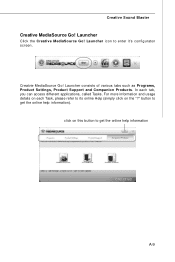
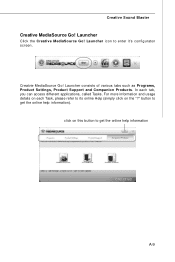
For more information and usage details on each tab, you can access different applications, called Tasks.
Launcher consists of various tabs such as Programs, Product Settings, Product Support and Companion Products.
button to enter it's configuraton screen. Launcher icon to get the online help information). click on the "?" Creative Sound Blaster
Creative MediaSource...
User Guide - Page 82
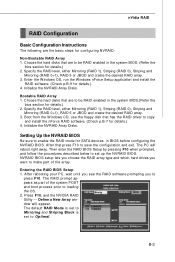
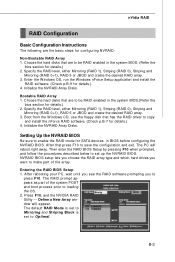
... the hard disks that has the RAID driver to copy
and install the nForce RAID software. (Check p.B-7 for details.) 4. After rebooting your PC, wait until you see the RAID software prompting you want to make part of the system POST and boot process prior to loading the OS. 2. Define a New Array window will reboot right away.
Choose the...
User Guide - Page 86


....
3. The follow the instruction below to make an nVIDIA Serial ATA RAID driver for the W indows Setup screen to a formatted floppy disk. 4. Click the "Browse CD" on the Setup screen. 3.
nVidia RAID
Installing the RAID Driver (for nVIDIA RAID controller is done. (2) Select "NVIDIA RAID CLASS DRIVER" and then press Enter. (3) Press S again at the Specify Devices screen, then press Enter...
User Guide - Page 87


... the instructions on how to continue with W indows XP Installation. B-8 Be sure to be installed. After W indows XP is completely installed, it is completed, then take out the floppy.
5. Press Enter to install W indows XP. After that, the driver will have to be installed under Windows once for that you add a new hard drive to a RAID array, the RAID driver will...
MSI P6N Diamond Reviews
Do you have an experience with the MSI P6N Diamond that you would like to share?
Earn 750 points for your review!
We have not received any reviews for MSI yet.
Earn 750 points for your review!
