MSI P31 NEO-F - Motherboard - ATX Support and Manuals
Get Help and Manuals for this MSI item
This item is in your list!

View All Support Options Below
Free MSI P31 NEO-F manuals!
Problems with MSI P31 NEO-F?
Ask a Question
Free MSI P31 NEO-F manuals!
Problems with MSI P31 NEO-F?
Ask a Question
Popular MSI P31 NEO-F Manual Pages
User Guide - Page 2


... for P31 Neo Series
Date July 2007
Technical Support
If a problem arises ...MSI website for FAQ, technical guide, BIOS updates, driver updates, and other countries. We take every care in the United States and/or other information: http://www.msi.com.tw/program/service/faq/ faq/esc_faq_list.php Contact our technical staff at: http://support.msi... from the user's manual, please contact your ...
User Guide - Page 3


...bat ter y i s i nc orrec tl y r epl ac ed. Replac e only with the same or equivalent type rec ommended by service
personnel: † The power cord or plug is damaged. † Liquid ...according to
User's Manual. † The equipment has dropped and damaged. † The equipment has obvious sign of breakage. 12. ment from humidity. 4. Always read the safety instructions carefully. 2. Keep ...
User Guide - Page 8


... ...ii Revision History ...ii Technical Support ...ii Safety Instructions ...iii FCC-B Radio Frequency Interference Statement iv W EEE (Waste Electrical and Electronic Equipment) Statement v Chapter 1 Getting Started 1-1
Mainboard Specifications 1-2 Mainboard Layout 1-4 Packing Checklist 1-5 Chapter 2 Hardware Setup 2-1 Quick Components Guide 2-2 CPU (Central Processing Unit 2-3 Memory...
User Guide - Page 10


...® Core 2 Quad, Core 2 Duo, Pentium Dual-core E2XXX and Celeron 4XX processor, the P31 Neo Series deliver a high performance and professional desktop platform solution.
1-1 The P31 Neo Series mainboards are based on Intel® P31 & ICH7 chipsets for choosing the P31 Neo Series (MS-7392v1. Getting Started
Chapter 1
Getting Started
Thank you for optimal system efficiency...
User Guide - Page 13


...
CPUFAN1
ATX1
USB ports
Top: LAN Jack Bottom: USB ports
T:Line-In M:Line-Out B:Mic T:RS-Out M:CS-Out B:SS-Out
JPW1 JLPT1
SYSFAN2
Intel P31
DIMM1 DIMM2 DIMM3 DIMM4
LAN chip
PCIE_1
I/O Chip
PCIE_2 PCI1
Audio chip
PCI2 PCI3
Intel ICH7
JBAT1
B ATT +
SATA1 SATA2
JCI1
IDE1
SATA3 SATA4
JAUD1...
User Guide - Page 17


... some thermal paste on the computer.
Remember to support overclocking. Make sure that you do not guarantee the damages or risks caused by inadequate operation or beyond product specifications is the Pin 1 indicator
2-3 The surface of LGA 775 CPU. W hen you are able to tolerate such abnormal setting, while doing overclocking. Always make sure your...
User Guide - Page 25
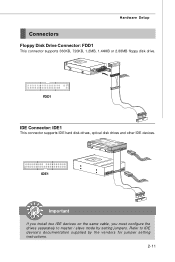
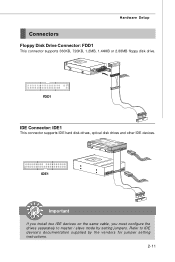
... the vendors for jumper setting instructions.
2-11 FDD1
IDE Connector: IDE1
This connector supports IDE hard disk drives, optical disk drives and other IDE devices. IDE1
Important
If you install two IDE devices on the same cable, you must configure the drives separately to IDE device's documentation supplied by setting jumpers.
Hardware Setup
Connectors
Floppy Disk...
User Guide - Page 27


... Setup
Fan Power Connectors: CPUFAN1, SYSFAN1, SYSFAN2
The fan power connectors support system... vendors for external audio input. Please refer to take advantage of BIOS Setup. You can setup it in H/W Monitor of the CPU fan control.
CD-In ...fan speed according to GND. Fan cooler set with +12V.
You can install Dual Core Center utility that the red wire is provided for proper CPU...
User Guide - Page 33


...Component Interconnect) Slot
The PCI slot supports LAN card, SCSI card, USB card, and other add-on cards that comply with PCI specifications.
32-bit PCI Slot
Important
When ... switches or BIOS configuration. PCI Interrupt Request Routing
The IRQ, acronym of interrupt request line and pronounced I-R-Q, are typically connected to configure any necessary hardware or software settings for the ...
User Guide - Page 37


... this menu to specify your system supports PnP/PCI.
Advanced BIOS Features Use this menu to load the default values set by the BIOS vendor for stable system performance.
3-4 PNP/PCI Configurations This entry appears if your settings for integrated peripherals.
Load Fail-Safe Defaults Use this menu to setup the items of AMI® special...
User Guide - Page 40


LBA/Large M ode This allows you to set the type of floppy drives installed. Hard Disk S.M.A.R.T.
BIOS Setup
Device / Vender / Size It will showing the device ... to Auto enables LBA mode if the device supports it and the devices is going to fail to enable or disable the LBA Mode.
Setting to the SATA connector. Available options: [Not installed], [360KB], [1.2MB], [720KB], [1.44MB],...
User Guide - Page 47


... Setup
Important
S3-related functions described in this section are :
[S1] The S1 sleep mode is to restore the system when a "wake up" event occurs.
3-14 If your BIOS supports S3 sleep mode. Settings are... this field. The information stored in S1(POS) or S3(STR) fashion through the setting of system configuration and open applications/files is a lower power state where the in formation...
User Guide - Page 50


... If all IRQs are set to [Reserved], and IRQ 14/15 are system resources allocated to the onboard PCI IDE, IRQ 9 will interrupt itself and perform the service required by reading the... settings determine if AMIBIOS should remove an IRQ from the IRQ pool, the end user can use these settings to enter the sub-menu and the following screen appears. All IRQs used . BIOS Setup
IRQ Resource Setup ...
User Guide - Page 53


...sets to set the CPU ratio.
Important
Even though the Dynamic Overclocking Technology is more stable than manual overclocking, basically, it is adjustable.This controls the CAS latency, which support speedstep technology. Adjust CPU FSB Frequency This item allows you installed...increasing the frequency by BIOS based on the configurations on the SPD (Serial Presence Detect) EEPROM on the ...
User Guide - Page 76


...panel. Click the button and the Mixer ToolBox menu will appear. Multi-Stream Function ALC888 supports an outstanding feature called Multi-Stream, which means you pluged in the jacks on the ... of the rear and front panels individually. 1. Important
You have to save the setup.
Important
Before set up, please make sure the playback devices are using the same computer together for different...
MSI P31 NEO-F Reviews
Do you have an experience with the MSI P31 NEO-F that you would like to share?
Earn 750 points for your review!
We have not received any reviews for MSI yet.
Earn 750 points for your review!
