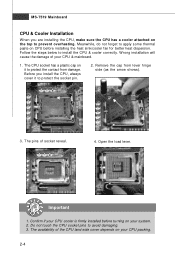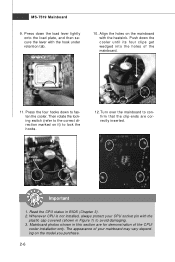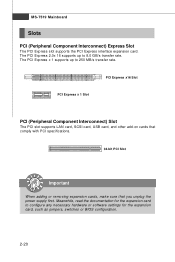MSI P45 NEO-F - Motherboard - ATX Support and Manuals
Get Help and Manuals for this MSI item

View All Support Options Below
Free MSI P45 NEO-F manuals!
Problems with MSI P45 NEO-F?
Ask a Question
Free MSI P45 NEO-F manuals!
Problems with MSI P45 NEO-F?
Ask a Question
Most Recent MSI P45 NEO-F Questions
Forgot The Combination Of Wires Of The Power Socket
I got the combinations for wires which were fixed into the power socket of msi motherboard ms 7528...
I got the combinations for wires which were fixed into the power socket of msi motherboard ms 7528...
(Posted by ianatheight 11 years ago)
MSI P45 NEO-F Videos
Popular MSI P45 NEO-F Manual Pages
MSI P45 NEO-F Reviews
We have not received any reviews for MSI yet.