MSI P43 NEO-F - Motherboard - ATX Support and Manuals
Get Help and Manuals for this MSI item
This item is in your list!

View All Support Options Below
Free MSI P43 NEO-F manuals!
Problems with MSI P43 NEO-F?
Ask a Question
Free MSI P43 NEO-F manuals!
Problems with MSI P43 NEO-F?
Ask a Question
MSI P43 NEO-F Videos
Popular MSI P43 NEO-F Manual Pages
User Guide - Page 2


... property of M ICRO-STAR INTERNATIONAL. Visit the MSI website for FAQ, technical guide, BIOS updates, driver updates, and other countries. We take every care in the preparation of this document is a registered trademark of Phoenix Technologies Ltd. Copyright Notice
The material in this document, but no solution can be obtained from the user's manual, please contact your system...
User Guide - Page 3


...iii Safety Instructions
1. ment from humidity. 4. The openings on card or module. 9. DO NOT LEAVETHIS EQUIPMENT INANENVIRONMENT UNCONDITIONED, STORAGE TEMPERATURE ABOVE 600 C (1400F), IT MAYDAMAGE THE EQUIPMENT.
Always Unplug the Power Cord before setting it . Keep this equipment away from overheating. Keep this User's Manual for air convection hence protects the equip...
User Guide - Page 4


...Star International MS-7519
This device complies with the limits for a Class B digital device, pursuant to operate the equipment. Operation is connected. † Consult the dealer or an experienced radio/television technician for compliance could void the user's authority to Part... energy and, if not installed and used in order to comply with the instructions, may cause undesired operation....
User Guide - Page 8


... Tradema rks ...ii Revision History ...ii Technical Support ...ii Safety Instructions iii FCC-B Radio Frequency Interference Statement iv WEEE (Waste Electrical and Electronic Equipment) Statement v English ...En-1
Specifications ...En-2 Central Processing Unit: CPU En-5 Memory ...En-7 Connectors, Jumpers, Slots En-9 Back Panel ...En-15 BIOS Setup ...En-17 Software Information En-21 Deutsch...
User Guide - Page 10


... about CPU, please visit http://global.msi.com .tw/index.php?func=cpuform) Supported FSB - 1600* (OC)/ 1333/ 1066/ 800 MHz Chipset - Core and Celeron Dual-Core processors in the LGA775 package - Supports Ultra DMA 66/100 mode -
Intel® Core 2 Extreme, Core 2 Quad, Core 2 Duo, Pentium Dual- Com pliant with jack sensing - MS-7519 Mainboard
Specifications
Processor Support - North...
User Guide - Page 13


... com puter. However, please make sure the cooling fan can work properly to protect the CPU from the grounded outlet first to support overclocking. The mainboard uses a CPU socket called Socket 775 for easy CPU installation.
En-5 English
Central Processing Unit: CPU
The m ainboard supports Intel® processor. Make sure that you do not guarantee the damages or risks caused by...
User Guide - Page 14


... for Socket 775
1. alignment key
8. Push down the cooler until its four clips get wedged into the socket. Be sure to grasp on it ) to lock the hooks.
12.Turn over the mainboard to protect the contact from lever hinge side.
3. Mainboard photos shown in BIOS. 2. The CPU socket has a plastic cap on the edge of the CPU/
cooler installation...
User Guide - Page 17


... devices. The CPU FAN supports Smart FAN function. You can install Dual Core Center utility that the red wire is the positive and should be connected to the +12V, the black wire is Ground and should be connected to the recommended CPU fans at processor's official website or consult the vendors for jumper setting instructions.
Important
If...
User Guide - Page 20
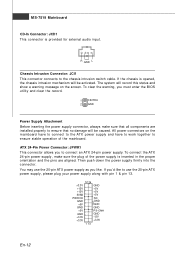
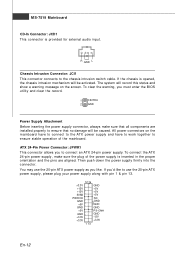
...components are aligned. To clear the warning, you must enter the BIOS utility and clear the record.
1 CINTRU 2 GND
Power Supply ...-ON#
GND +3.3V
GND -12V
+3.3V
+3.3V
1 13
En-12 If the chassis is opened, the chassis intrusion mechanism will record this ...ATX power supply as you to ensure stable operation of the power supply is provided for external audio input. If you'd like . MS-7519...
User Guide - Page 21


...manual for more details and usages.
Please refer to increase the processor frequency by changing the jumpers JB1 and JB2. En-13 Overclocking may cause instability or crash during boot, then please restore
the jumpers to set the FSB. Follow the instructions...
1.
English
ATX 12V Power Connector (2x2-Pin): JPWR2 This 12V power connector is used to provide power to the CPU.
21
GND...
User Guide - Page 22


..., switches or BIOS configuration.
En-14 PCI Express x 16 Slot
PCI Express x 1 Slot
PCI (Peripheral Component Interconnect) Slot
The PCI slot supports LAN card, SCSI card, USB card, and other add-on cards that you want to clear the system configuration, set the jumper to keep the data of system configuration. MS-7519 Mainboard
Clear CMOS...
User Guide - Page 25


...
1.The items under each BIOS category described in the format: A7519IMS V1.0 051508 where:
1st digit refers to BIOS maker as A = AMI, W = AWARD, and P = PHOENIX. 2nd - 5th digit refers to the model number. 6th refers to the Chipset vender as A = AMD, I = Intel, V = VIA, N = Nvidia, U = ULi. 7th - 8th digit refers to the customer as MS = all standard customers.
User Guide - Page 27


... your settings for frequency/voltage control and overclocking. Use arrow keys to select among the items and press to load the default values set the Password. Save & Exit Setup Save changes to set by the mainboard manufacturer specifically for basic system configurations, such as time, date etc. Standard CMOS Features Use this menu to CMOS and exit setup. BIOS Setting Password Use...
User Guide - Page 28


...settings of BIOS, please see the manual in English version on MSI website.
En-20 Setup Date/ Time : Select the Standard CMOS Features and press to save the configurations and exit BIOS Setup utility. Important
The configuration above are for general use . 1.
Save & Exit Setup...the default settings for optimal system performance. 2. MS-7519 Mainboard W hen enter the BIOS Setup utility, ...
User Guide - Page 29


... m enu - Important
Please visit the MSI website to activate the device. Install the driver by your
desire and to get the latest drivers and BIOS for better system performance. W ebSite menu- English
Software Information
Take out the Driver/Utility CD that the mainboard
supports. The installation will auto-run, sim ply click the driver or utility and follow the...
MSI P43 NEO-F Reviews
Do you have an experience with the MSI P43 NEO-F that you would like to share?
Earn 750 points for your review!
We have not received any reviews for MSI yet.
Earn 750 points for your review!

