MSI PT880 - Neo-FSR Motherboard - ATX Support and Manuals
Popular MSI PT880 Manual Pages
User Guide - Page 3
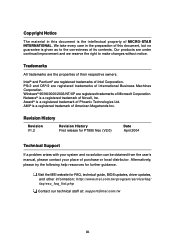
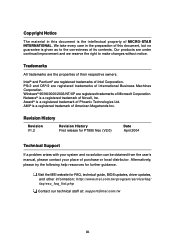
... History
Revision V1.2
Revision History First release for PT880 Neo (V2.0)
Date April 2004
Technical Support
If a problem arises with your system and no guarantee is given as to make changes without notice. Alternatively, please try the following help resources for FAQ, technical guide, BIOS updates, driver updates, and other information: http://www.msi.com.tw/program/service/faq/ faq...
User Guide - Page 5


......iii Safety Instructions ...v Chapter 1. Hardware Setup 2-1 Quick Components Guide 2-2 Central Processing Unit: CPU 2-3 CPU Core Speed Derivation Procedure 2-3 Memory Speed/CPU FSB Support Matrix 2-3 CPU Installation Procedures for Socket 478 2-4 Installing the CPU Fan 2-5 Memory ...2-7 Memory Population Rules 2-7 Installing DDR Modules 2-8 Power Supply ...2-9 ATX 20-Pin Power Connector...
User Guide - Page 6


... BIOS Features 3-8 Advanced Chipset Features 3-11 Power Management Setup 3-15 PNP/PCI Configurations 3-18 Integrated Peripherals 3-20 PC Health Status 3-23 Frequency/Voltage Control 3-24 Set Supervisor/User Password 3-27 Load Optimal/High Performance Defaults 3-28 Appendix A: Using 2-, 4- & 6-Channel Audio Function A-1 Installing the Audio Driver A-2 Installation for Windows 98SE...
User Guide - Page 9
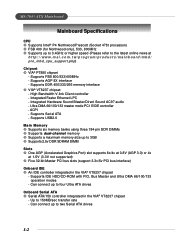
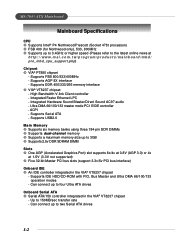
.../mbd/ pro_mbd_cpu_support.php)
Chipset h VIA® PT880 chipset
- MS-7043 ATX Mainboard
Mainboard Specifications
CPU h Supports Intel® P4 Northwood/Prescott (Socket 478) processors h FSB 400 (for Northwood only), 533, 800MHz h Supports up to 3.4GHz or higher speed (Please refer to 150MB/sec transfer rate - Supports FSB 800/533/400MHz - Supports DDR 400/333/266 memory interface h VIA®...
User Guide - Page 14
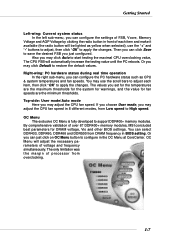
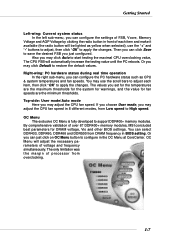
... will adjust the necessary parameters of over 67 DDR400+ memory modules, MSI concluded best parameters for fan speeds are the minimum thresholds. The values you may adjust the CPU fan speed in 8 different modes, from Low speed to High speed.
Also you set for the temperatures are the maximum thresholds for the system for...
User Guide - Page 24
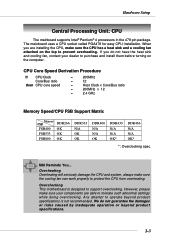
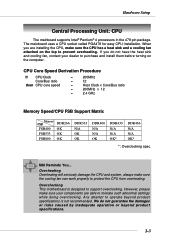
... to purchase and install them before turning on the top to support overclocking. MSI Reminds You... Any attempt to protect the CPU from overheating.
When you do not guarantee the damages or risks caused by inadequate operation or beyond product specifications is designed to prevent overheating. Overclocking This motherboard is not recommended. Hardware Setup
Central Processing Unit...
User Guide - Page 28
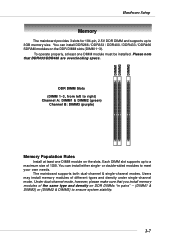
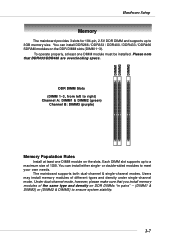
... dual-channel mode, however, please make sure that DDR433/DDR466 are overclocking specs. You can install either single- Each DIMM slot supports up to 3GB memory size.
You can install DDR266 / DDR333 / DDR400 / DDR433 / DDR466 SDRAM modules on the slots. DIMM1 DIMM2 DIMM3
Hardware Setup
Memory
The mainboard provides 3 slots for 184-pin, 2.5V DDR DIMM and...
User Guide - Page 32
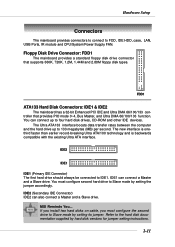
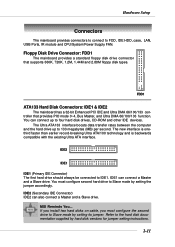
...Ultra DMA 66/100/133 function.
You must configure the second drive to Slave mode by hard disk vendors for jumper setting instructions.
2-11 If you install...CPU/System/Power Supply FAN. FDD1
ATA133 Hard Disk Connectors: IDE1 & IDE2
The mainboard has a 32-bit Enhanced PCI IDE and Ultra DMA 66/100/133 controller that supports 360K, 720K, 1.2M, 1.44M and 2.88M floppy disk types. Hardware Setup...
User Guide - Page 36
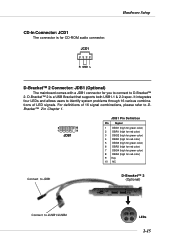
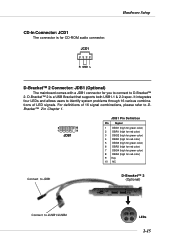
D-Bracket™ 2 is for CD-ROM audio connector. Hardware Setup
CD-In Connector: JCD1
The connector is a USB Bracket that supports both USB1.1 & 2.0 spec. For definitions of LED signals. It integrates four LEDs and allows users to identify system problems through 16 various combinations of 16 signal combinations, please refer to DBracket™ 2 in Chapter...
User Guide - Page 44


... This entry appears if your settings for basic system configurations, such as time, date etc. Standard CMOS Features Use this menu to change the values in the chipset registers and optimize your system's performance. MS-7043 ATX Mainboard
The Main Menu
Once you enter the AMI BIOS New Setup Utility, the Main Menu will...
User Guide - Page 50


... Note that this way, the system performance is highly improved. MSI Reminds You...
To find out which MPS (Multi-Processor Specification) version to increase transaction rates and reduces end-user response times. Settings: [Enabled], [Disabled]. In this function only available when the CPU installed supports HyperThreading function. puter system requires ALL of your operating system.
User Guide - Page 53


... without any system error caused. The option allows the selection of an aperture size of the PCI memory address range dedicated to the AGP bus are forwarded to adjust the AGP driving force. BIOS Setup
AGP 2.0/3.0 Mode AGP 2.0/3.0 Mode appears depending on the AGP card installed on the mainboard. Setting options for the installed AGP card.
Selecting...
User Guide - Page 65


... conduct overclocking manually, you also need to overclocking regularly first. If the system incidentally reboot for four times, the BIOS will also be restored to the external or motherboard clock speed. The value plus a ratio (CPU: DDR) with parentheses means the nonsynchronous overclocking.
3-25 CPU Ratio Selection This setting controls the multiplier that the CPU can press...
User Guide - Page 70
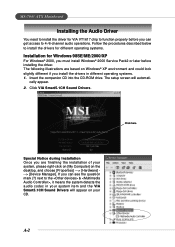
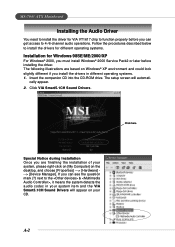
... audio codec in different operating systems. 1. The setup screen will appear on the desktop, and choose ...Installing the Audio Driver
You need to install the driver for Windows 98SE/ME/2000/XP
For Windows® 2000, you must install Windows® 2000 Service Pack2 or later before you can see the question mark (?) next to install the drivers for different operating systems.
Installation...
User Guide - Page 91
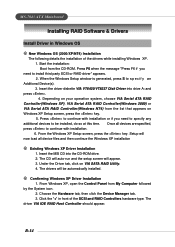
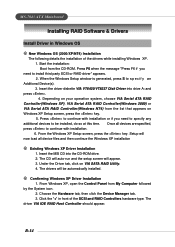
... the key.
5. When the Windows Setup window is generated, press S to continue with installation or if you
need to specify any additional devices to install third party SCSI or RAID driver" appears. 2. Depending on VIA SATA RAID Utility. 4. Once all device files and then continue the Windows XP installation
h Existing Windows XP Driver Installation
1.
MS-7043 ATX Mainboard...
MSI PT880 Reviews
Do you have an experience with the MSI PT880 that you would like to share?
Earn 750 points for your review!
We have not received any reviews for MSI yet.
Earn 750 points for your review!

