MSI KT880 - Delta-FSR Motherboard - ATX Support and Manuals
MSI KT880 Videos
Popular MSI KT880 Manual Pages
User Guide - Page 4
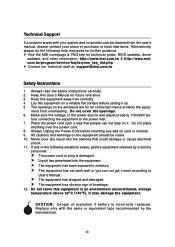
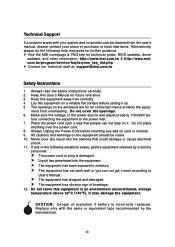
... & FAQ site for air convection hence protects the equip- Keep this User's Manual for further guidance. com.tw/program/service/faq/faq/esc_faq_list.php h Contact our technical staff at: support@msi.com.tw
Safety Instructions
1. fore connecting the equipment to the power inlet. 7. Replace only with your system and no solution can not step on card...
User Guide - Page 5


Hardware Setup 2-1 Quick Component Guide 2-2 Central Processing Unit: CPU 2-2 Memory Speed/CPU FSB Support Matrix 2-3 CPU Installation Procedures for Socket 462 2-4 Installing AMD Athlon CPU (Socket 462) Cooler Set 2-5 Memory ...2-6 Introduction to DDR SDRAM 2-6 DDR Population Rules 2-6 Installing DDR Modules 2-7 Power Supply ...2-8 ATX 20-Pin Power Connector: JWR1 2-8 ATX 12V Power ...
User Guide - Page 20
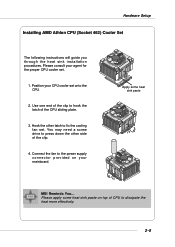
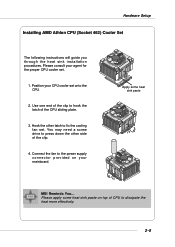
... other latch to press down the other side of the clip.
4. Hardware Setup
Installing AMD Athlon CPU (Socket 462) Cooler Set
The following instructions will guide you through the heat sink installation procedures. You may need a screw drive to fix the cooling fan set. Apply some heat sink paste on top of the CPU sliding plate.
3. Connect...
User Guide - Page 21
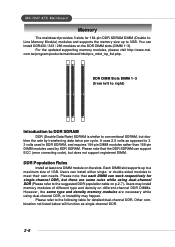
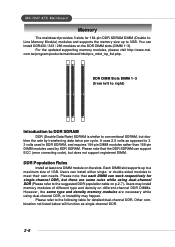
... function as opposed to conventional SDRAM, but does not support registered DIMM. Please note that each DIMM can support ECC (error correcting code), but doubles the rate by SDR SDRAM.
For the updated supporting memory modules, please visit http://www.msi. com.tw/program/products/mainboard/mbd/pro_mbd_trp_list.php.
MS-7047 ATX Mainboard
Memory
The mainboard provides 3 slots for...
User Guide - Page 32
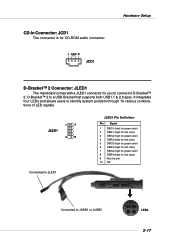
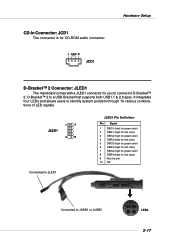
...Connector: JCD1
The connector is a USB Bracket that supports both USB1.1 & 2.0 spec.
It integrates four LEDs and allows users to identify system problem through 16 various combinations of LED signals.
1
...) 10 NC
Connected to D-Bracket™ 2. L GND R
JCD1
Hardware Setup
D-Bracket™ 2 Connector: JLED1
The mainboard comes with a JLED1 connector for you to connect to JUSB1 or JUSB2...
User Guide - Page 36


... the date this chapter are under continuous update for optimum use. It is usually in the 1st line appearing after the memory counting. W=AWARD(R) 2nd - 5th digit refers to the model number. 6th - 7th digit refers to change the default settings for reference only. 2. BIOS Setup
BIOS Setup
This chapter provides information on the screen...
User Guide - Page 39


...press to setup the items of your system supports PnP/PCI. Advanced Chipset Features Use this menu to specify your settings for integrated peripherals.
Standard CMOS Features Use this menu to specify your settings for power... configurations, such as time, date etc. MS-7047 ATX Mainboard
The Main Menu
Once you enter AMIBIOS NEW SETUP UTILITY, the Main Menu will appear on the screen.
User Guide - Page 46
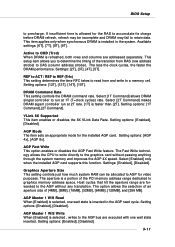
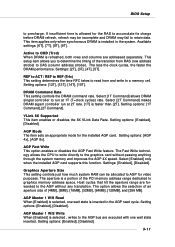
...wait state inserted. Setting options: [Enabled], [Disabled]. Setting options: [Enabled], [Disabled].
3-11 This item applies only when synchronous DRAM is inserted in the system. This setup item allows you...performance.
VLink 8X Supported This item enables or disables the 8X VLink Data Rate. Select [Enabled] only when the installed AGP card supports this function.
Available settings: [6T], ...
User Guide - Page 48
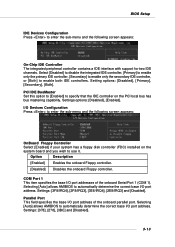
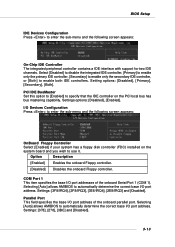
...Setup
IDE Devices Configuration Press to enter the sub-menu and the following screen appears:
OnBoard Floppy Controller Select [Enabled] if your system has a floppy disk controller (FDC) installed...integrated peripheral controller contains a IDE interface with support for two IDE channels. Settings: [3F8/IRQ4], [2F8/IRQ3], [3E8/IRQ4], [2E8/IRQ3] and [Disabled]. Settings: [378], [278], [3BC] and...
User Guide - Page 50


...
system supports ACPI, such as Windows 98SE, Windows ME, Windows 2000 and
Windows XP, you disable the function, but system will
be used to restore the system when a "wake up (resumes) from S3 Selecting [Enabled] allows BIOS to call VGA BIOS to save energy. In this state, no system
context is lost (CPU or chipset) and...
User Guide - Page 58
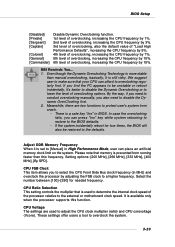
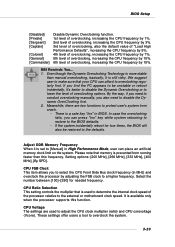
...when the processor supports this frequency. CPU Ratio Selection This setting controls the ... make sure that memory is set to [Manual] in MHz) and overclock ...manual overclocking, basically, it 's better to disable the Dynamic Overclocking or to select the CPU Front Side Bus clock frequency (in High Performance Mode, user can afford to the defaults. BIOS Setup...motherboard clock speed.
User Guide - Page 73
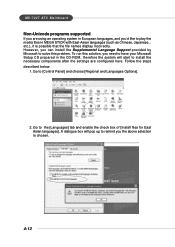
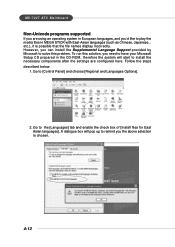
... East Asian languages]. However, you can install the Supplemental Language Support provided by Microsoft to solve this solution, you need to have your Microsoft Setup CD prepared in the CD-ROM, therefore the system will pop up to remind you 'd like to install the necessary components after the settings are using an operating system in...
User Guide - Page 83
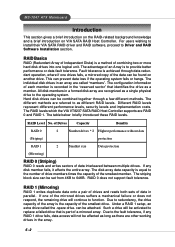
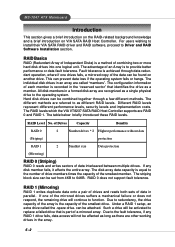
....
RAID Level No. This can be set from 4KB to the operating system. All disk members in a formed disk array are other working drives in the "reserved sector" that identifies the drive as a single physical drive to 64KB. Fault tolerance is to Driver and RAID Software Installation section. RAID 0 does not support fault tolerance.
User Guide - Page 91
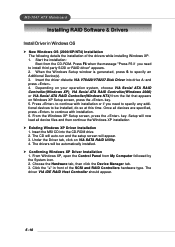
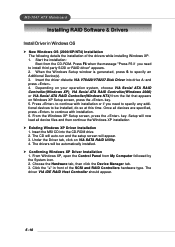
...or VIA Serial ATA RAID Controller(Windows NT4) from the list that appears on VIA SATA RAID Utility. 4. Once all device files and then continue the Windows XP installation
h Existing Windows XP Driver Installation 1. MS-7047 ATX Mainboard
Installing RAID Software & Drivers
Install Driver in front of the drivers while installing Windows XP. 1. Start the installation: Boot from My Computer...
User Guide - Page 98
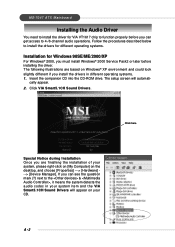
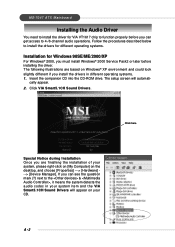
... environment and could look slightly different if you install the drivers in your system, please right-click on [My Computer] on your CD. MS-7047 ATX Mainboard
Installing the Audio Driver
You need to install the driver for Windows 98SE/ME/2000/XP
For Windows® 2000, you must install Windows® 2000 Service Pack2 or later before you can see the question...
MSI KT880 Reviews
Do you have an experience with the MSI KT880 that you would like to share?
Earn 750 points for your review!
We have not received any reviews for MSI yet.
Earn 750 points for your review!


