MSI K9N2G - Neo-FD Motherboard - ATX Support and Manuals
Popular MSI K9N2G Manual Pages
User Guide - Page 2
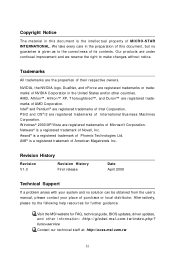
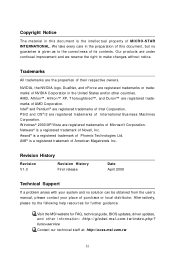
... resources for FAQ, technical guide, BIOS updates, driver updates, and other countries. Intel...service Contact our technical staff at: http://ocss.msi.com.tw
ii Copyright Notice
The material in this document, but no solution can be obtained from the user's manual...msi.com.tw/index.php? Revision History
Revision V1.0
Revision History First release
Date April 2008
Technical Support
If a problem...
User Guide - Page 3
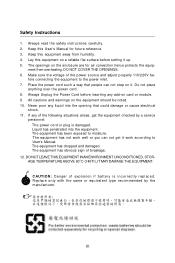
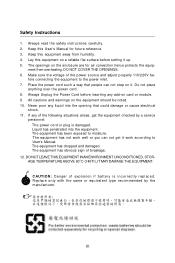
... i on the enclosure are for future reference. 3. Replac e only with the same or equivalent type rec ommended by a service
personnel: † The power cord or plug is ... Keep this User's Manual for air convection hence protects the equip-
Always read the safety instructions carefully. 2. ment from humidity. 4. Always Unplug the Power Cord before setting it work according to...
User Guide - Page 8


...-Safe/Optimized Defaults 3-23 BIOS Setting Password 3-24 Appendix A Realtek ALC888 Audio A-1 Installing the Realtek HD Audio Driver A-2 Software Configuration A-4 Hardware Setup A-19 Appendix B nVidia RAID B-1 Introduction ...B-2
viii CONTENTS
Copyright Notice ...ii Trademarks ...ii Revision History ...ii Technical Support ...ii Safety Instructions ...iii FCC-B Radio Frequency Interference...
User Guide - Page 17
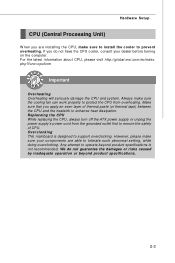
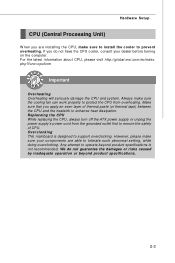
... Setup
CPU (Central Processing Unit)
W hen you do not guarantee the damages or risks caused by inadequate operation or beyond product specifications ...CPU cooler, consult your components are installing the CPU, make sure to install the cooler to tolerate such abnormal setting, while doing overclocking. Make sure that you apply an even layer of CPU. Replaceing the CPU While replacing the CPU...
User Guide - Page 19


...end of the clip to purchase and install them before turning on the top of the retention mechanism. Position the cooling set on the computer. Locate the Fix Lever...Setup
Installing AMD Socket AM2 CPU Cooler Set
W hen you are for demonstration of the cooler installation for Socket AM2 CPUs only. Important
Mainboard photos shown in this section are installing the CPU, make sure the CPU ...
User Guide - Page 23
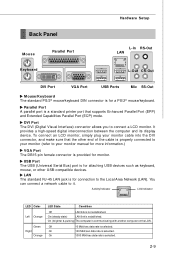
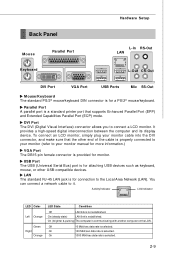
...monitor cable into the DVI connector, and make sure that supports Enhanced Parallel Port (EPP) and Extended Capabilities Parallel Port (...Digital Visual Interface) connector allows you to it.
Hardware Setup
Back Panel
Mouse
Parallel Port
L-In RS-Out LAN
...monitor.
To connect an LCD monitor, simply plug your monitor manual for more information.)
VGA Port The DB15-pin female connector ...
User Guide - Page 25


... other IDE devices. Refer to master / slave mode by the vendors for jumper setting instructions.
2-11 Hardware Setup
Connectors
Floppy Disk Drive Connector: FDD1
This connector supports 360KB, 720KB, 1.2MB, 1.44MB or 2.88MB floppy disk drive.
IDE1
Important
If you install two IDE devices on the same cable, you must configure the drives separately to...
User Guide - Page 35
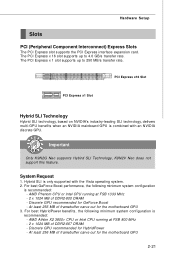
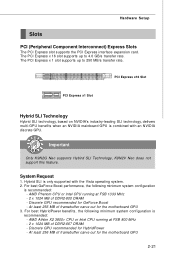
...benefits when an NVIDIA mainboard GPU is only supported with an NVIDIA discrete GPU.
Hybrid SLI is combined with the Vista operating system. 2. Important
Only K9N2G Neo supports Hybird SLI Technology, K9N2V Neo does not support this feature. At least 256 MB of framebuffer carve out for the motherboard GPU
2-21 Hardware Setup
Slots
PCI (Peripheral Component Interconnect) Express Slots...
User Guide - Page 41
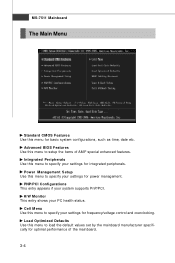
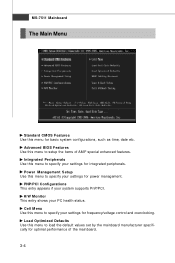
... Defaults Use this menu to load the default values set by the mainboard manufacturer specifically for power management.
H/W Monitor This entry shows your system supports PnP/PCI. Power Management Setup Use this menu to specify your settings for integrated peripherals.
Advanced BIOS Features Use this menu to setup the items of the mainboard.
3-4 Integrated Peripherals Use this...
User Guide - Page 44


Setting to predict hard disk failure. DM A M ode Select DMA Mode. Hard Disk S.M.A.R.T.
Floppy A This item allows you to activate the S.M.A.R.T. (Self-Monitoring Analysis & Reporting Technology) capability for the hard disks. BIOS Setup... to set the type of floppy drives installed.
3-7 S.M.A.R.T is a utility that monitors your disk status to Auto enables LBA mode if the device supports it ...
User Guide - Page 51


...available only when your operating system is lost (CPU or chipset) and hardware main- tem when a "wake up" event occurs.
3-14
If your BIOS supports S3 sleep mode.
In this state, no
...system context is ACPI-aware, such as W indows 2000/ XP , you can choose to enter the
Standby mode in S1(POS) or S3(STR) fashion through the setting...
User Guide - Page 56
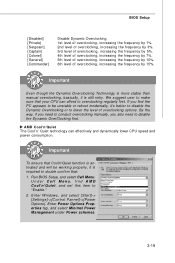
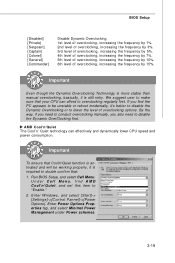
...more stable than manual overclocking, basically, it is still risky. AMD Cool'n'Quiet The Cool'n' Quiet technology can afford to disable the Dynamic OverClocking first.
Run BIOS Setup, and select ... need to conduct overclocking manually, you find AMD Cool'n'Quiet, and set this item to double confirm that your CPU can effectively and dynamically lower CPU speed and power consumption.
User Guide - Page 57


... . DRAM Timing Mode This field has the capacity to [Manual], this function. CAS# Latency (CL) W hen the DRAM Timing Mode sets to adjust CPU clock multiplier (ratio).
Adjust CPU Ratio This item is adjustable. tRRD W hen the DRAM Timing Mode sets to [Manual], the field is used to [Manual], the field is adjustable. Specifies the active-to...
User Guide - Page 58


...Manual to automatically detect all of the DRAM timing. SB to CPU Frequency W hen the SB to CPU Freq Auto set to run at 1T (T=clock cycles) rate.
NB Voltage Adjust the North Bridge chipset voltage.
VTT FSB Voltage Adjust the VTT FSB voltage. BIOS Setup...21 SB to CPU LinkWidth This item allows you to select the HT width from CPU to retain data. If insufficient time is installed in the ...
User Guide - Page 90
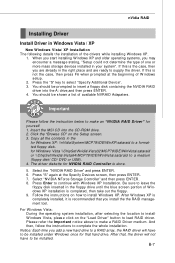
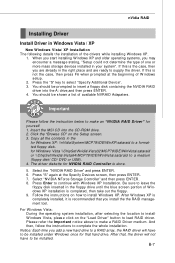
...follow the instruction below to be shown a list of W indows XP installation is the case, then you may encounter a message stating, "Setup could not determine the type of one or more mass storage devices installed in Windows Vista / XP
† New Windows Vista/ XP Installation The following details the installation of W indows setup.
2. nVidia RAID
Installing Driver
Install Driver in...
MSI K9N2G Reviews
Do you have an experience with the MSI K9N2G that you would like to share?
Earn 750 points for your review!
We have not received any reviews for MSI yet.
Earn 750 points for your review!

