MSI 975X PLATINUM - Motherboard - ATX Support and Manuals
Get Help and Manuals for this MSI item
This item is in your list!

View All Support Options Below
Free MSI 975X PLATINUM manuals!
Problems with MSI 975X PLATINUM?
Ask a Question
Free MSI 975X PLATINUM manuals!
Problems with MSI 975X PLATINUM?
Ask a Question
Popular MSI 975X PLATINUM Manual Pages
User Guide - Page 2


... help resources for FAQ, technical guide, BIOS updates, driver updates, and other countries.
Visit the MSI... V2.0
Revision History PCB 2.X with Intel975X & ICH7DH
Date June 2005
Technical Support
If a problem arises...Intel® and Pentium® are the properties of AMD Corporation. Copyright Notice
The material in this document, but no solution can be obtained from the user's manual...
User Guide - Page 8
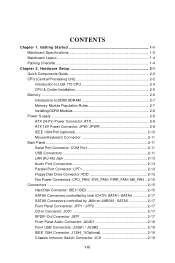
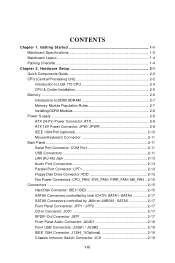
... 1. Getting Started 1-1 Mainboard Specifications 1-2 Mainboard Layout 1-4 Packing Checklist 1-4
Chapter 2. Hardware Setup 2-1 Quick Components Guide 2-2 CPU (Central Processing Unit 2-2 Introduction to LGA 775 CPU 2-3 CPU & Cooler Installation 2-5 Memory ...2-6 Introduction to DDRII SDRAM 2-7 Memory Module Population Rules 2-7 Installing DDRII Modules 2-8 Power Supply ...2-8 ATX 24...
User Guide - Page 9


... 2-21 Clear CMOS Button: SW 2-23 Button ...2-23 ATi CrossFire (Multi-GPU) Technology 2-25 PCI Express Slots 2-25 Slots ...2-25 PCI (Peripheral Component Interconnect) Slots 2-27 PCI Interrupt Request Routing 2-27 Chapter 3. BIOS Setup 3-1 Entering Setup ...3-2 Control Keys 3-3 Getting Help 3-3 The Main Menu ...3-4 Standard CMOS Features 3-6 Advanced BIOS Features 3-8 Advanced Chipset...
User Guide - Page 10
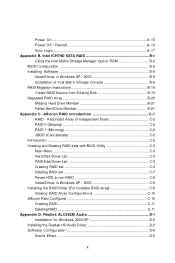
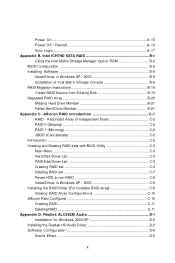
...- Redundant Array of Intel Matrix Stroage Console B-9 RAID Migration Instructions B-14 Create RAID Volume from Existing Disk B-15 Degraded RAID Array B-20 Missing Hard Drive Member B-21 Failed Hard Drive Member B-21 Appendix C. Intel ICH7HD SATA RAID B-1 Using the Intel Matrix Stroage Manager Option ROM B-2 BIOS Configuration B-2 Installing Software B-8 Install Driver in W indows XP...
User Guide - Page 12


...® Pentium 4, Pentium D, Pentium 4 Extreme Edition and Pentium Extreme Edition LGA775 processor, the 975X Platinum Series mainboard delivers a high performance and professional desktop platform solution. The 975X Platinum Series mainboard is based on Intel® 975X and Intel® ICH7DH chipset for choosing the 975X Platinum Series (MS-7246) v2.x ATX mainboard. Chapter 1
Getting Started...
User Guide - Page 15
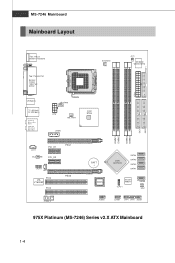
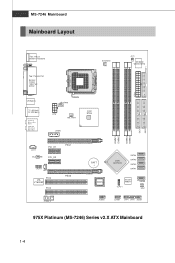
...
ATX1
USB ports
T: LAN jack B: USB ports
T:Line-I n M:Line-O ut B :M i c T:RS -Out M:CS- Out B:SS-O ut
CP UFA N1
JPW
NB_FAN1
Int e l 975X
JPWR
JCD1 ALC882M
PCI_E1 PCI_E2
PEG1
JAUD1 JSP1
PCI2 VIA VT6308P
PCI3
PEG2
J1394_2
B ATT +
BIOS
Intel ICH7DH
SATA4 SATA3 SATA2 SATA1
Jmi cro n JMB361
JLPC1
SATA5 SW1
JUSB2
JUSB1 JFP1 JFP2 JLED1
975X Platinum...
User Guide - Page 23
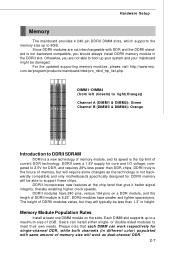
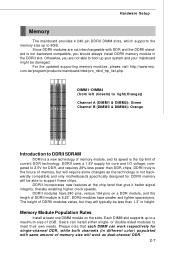
..., you should always install DDRII memory module in different color) populated with DDR and the DDRII standard is the top limit of current DDR technology. For the updated supporting memory modules, please visit http://www.msi. Each DIMM slot supports up to meet their own needs. or double-sided modules to 8GB.
Users can work as the technology...
User Guide - Page 39
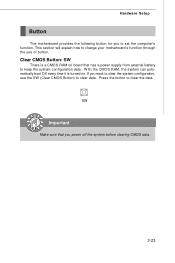
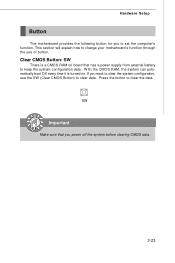
... to set the computer's function. This section will explain how to change your motherboard's function through the use the SW (Clear CMOS Button) to keep the system configuration data.
SW
Important
Make sure that has a power supply from external battery to clear data. W ith the CMOS RAM, the system can automatically boot OS every time it is a CMOS RAM on . Hardware Setup...
User Guide - Page 40
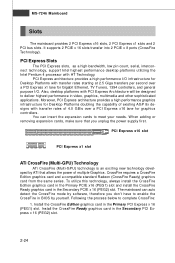
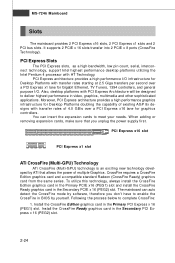
... Graphics. W hen adding or removing expansion cards, make sure that allows the power of 4.0 GB/s over a PCI Express x1 lane for Gigabit Ethernet, TV Tuners, 1394 controllers, and general purpose I /O infrastructure for graphics controllers. Following the process below to meet your needs.
Install the CrossFire Edition graphics card in the Secondary PCIE x 16 (PEG2) slot. PCI...
User Guide - Page 68
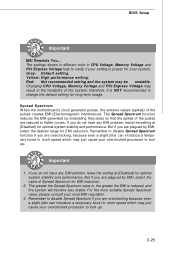
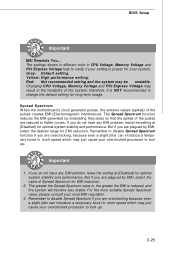
... up .
3-25 Spread Spectrum W hen the motherboard's clock generator pulses, the extreme values (spikes) of the system; Remember to disable Spread Spectrum function if you are overclocking because even a slight jitter can introduce a temporary boost in CPU Voltage, Memory Voltage and PCI Express Voltage help to verify if your setting is proper for long-term usage. Red...
User Guide - Page 69


... the Power button to the defaults setting.
Any operation that , to avoid electric current to continue... W arning !!! The previous performance of overclocking is failed, and the system is not recommended. Please press any key to clear CMOS data.
3-26 Reboot 1. Clear CMOS -
MS-7246 Mainboard
CPU and Memory Clock Overclocking
The Dynamic OverClocking / FSB & Memory Clock...
User Guide - Page 75
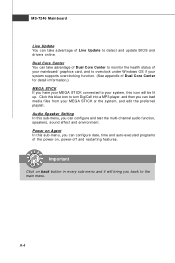
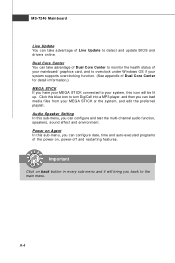
... main menu. Audio Speaker Setting In this sub-menu, you can configure date, time and auto-executed programs of the power-on back button in every sub-menu and it will be lit up. A-4
Dual Core Center You can take advantage of Live Update to detect and update BIOS and drivers online.
Power on Agent In this...
User Guide - Page 90


... Self Test (POST), the following message will appear for a few seconds:
Important
The "Driver Model", "Serial #" and "Size" in system boot-up, during the POST (Power-On Self Test). Please use + keys to enter the "Intel® RAID for details) to "Chapter 3" SATA Mode for Serial ATA" status screen, which should not be different from your...
User Guide - Page 96
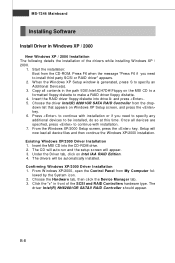
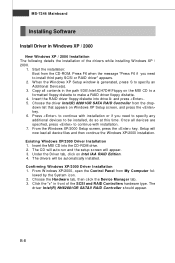
... that appears on Intel IAA RAID Edition. 4. W hen the W indows XP Setup window is generated, press S to continue with installation. 7. The driver Intel(R) NH82801GR SATAII RAID Controller should appear. Insert the RAID driver floppy diskette into the CD-ROM drive. 2. Setup will appear. 3. B-8
Click the "+" in the path \IDE\Intel\ICH7DH\Floppy on the MSI CD to a formatted...
User Guide - Page 119
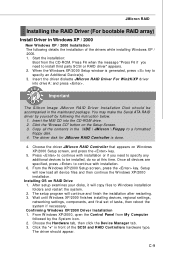
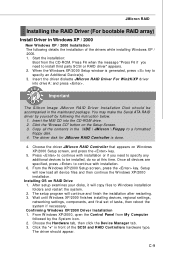
... the RAID Driver (For bootable RAID array)
Install Driver in Windows XP / 2000
† New Windows XP / 2000 Installation The following the instruction below.
1. Press F6 when the message "Press F6 if you need to W indows installation folders and restart the system. 2. You may make the Serial ATA RAID driver by yourself by the System icon. 2. The setup program will continue and finish...
MSI 975X PLATINUM Reviews
Do you have an experience with the MSI 975X PLATINUM that you would like to share?
Earn 750 points for your review!
We have not received any reviews for MSI yet.
Earn 750 points for your review!
