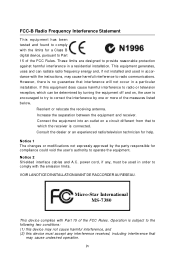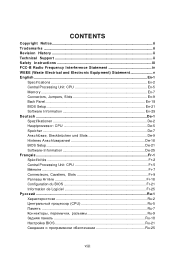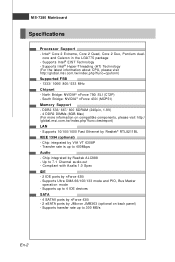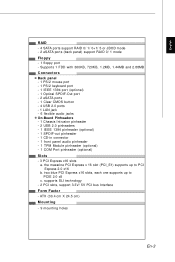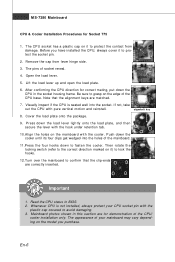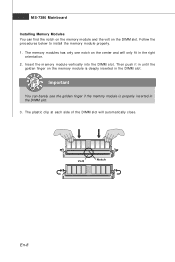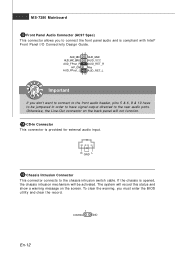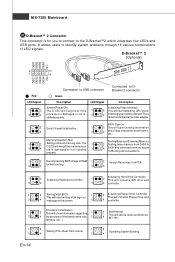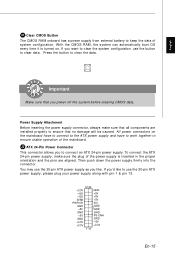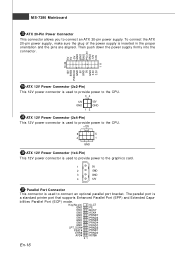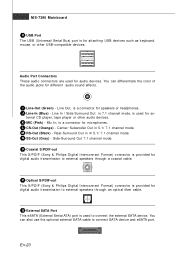MSI P7N SLI PLATINUM - Motherboard - ATX Support and Manuals
Get Help and Manuals for this MSI item

View All Support Options Below
Free MSI P7N SLI PLATINUM manuals!
Problems with MSI P7N SLI PLATINUM?
Ask a Question
Free MSI P7N SLI PLATINUM manuals!
Problems with MSI P7N SLI PLATINUM?
Ask a Question
Most Recent MSI P7N SLI PLATINUM Questions
My Network Connection Is Showing 100 Mbps Is This Not Sapposed To Be A 1 Gigabyt
do I need an updated driver? or is this just a 10/100 on this board
do I need an updated driver? or is this just a 10/100 on this board
(Posted by Anonymous-77800 11 years ago)
MSI P7N SLI PLATINUM Videos
Popular MSI P7N SLI PLATINUM Manual Pages
MSI P7N SLI PLATINUM Reviews
We have not received any reviews for MSI yet.