MSI 975X Platinum V - Motherboard - ATX Support and Manuals
Get Help and Manuals for this MSI item
This item is in your list!

View All Support Options Below
Free MSI 975X Platinum V manuals!
Problems with MSI 975X Platinum V?
Ask a Question
Free MSI 975X Platinum V manuals!
Problems with MSI 975X Platinum V?
Ask a Question
Popular MSI 975X Platinum V Manual Pages
User Guide - Page 2
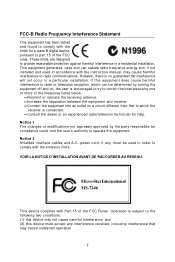
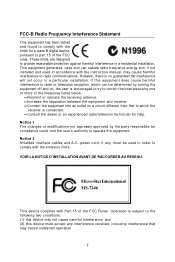
... manual, may cause undesired operation
ii VOIR LA NOTICE D'INSTALLATION AVANT DE RACCORDER AU RESEAU. Operation is connected. =Consult the dealer or an experienced radio/television technician for help. power cord, if any interference received, including interference that interference will not occur in a residential installation. Micro-Star International MS-7246
This device complies with Part...
User Guide - Page 4
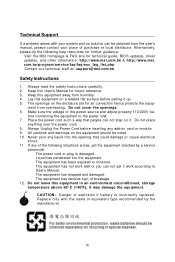
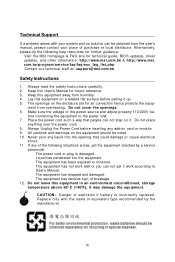
... replaced. com.tw/program/service/faq/faq/esc_faq_list.php † Contact our technical staff at: support@msi.com.tw
Safety Instructions
1. Place the power cord such a way that could damage or cause electrical
s h oc k . 11. Always Unplug the Power Cord before setting it work well or you can not step on the enclosure are for technical guide, BIOS updates, driver
updates...
User Guide - Page 8


...Setup 2-1 Quick Components Guide 2-2 Central Processing Unit: CPU 2-3
Introduction to LGA 775 CPU 2-3 CPU & Cooler Installation 2-4 Memory ...2-7 Introduction to DDRII SDRAM 2-7 Memory Module Population Rules 2-7 Installing... Technical Support ...iv Safety Instructions ...iv WEEE Statement ...v Chapter 1. Getting Started 1-1
Mainboard Specifications 1-2 Mainboard Layout 1-4 Packing Contents...
User Guide - Page 10


... Utility 6-3 Creating RAID set 6-4 Deleting RAID set 6-7 Revert HDD to non-RAID 6-8 Installing the RAID Driver (For bootable RAID array 6-9 Install Driver in W indows XP / 2000 5-8 Installation of Intel Matrix Stroage Console 5-9 RAID Migration Instructions 5-14 Create RAID Volume from Existing Disk 5-15 Degraded RAID Array 5-21 Missing Hard Drive Member 5-21 Failed Hard Drive Member...
User Guide - Page 12


... Extreme Edition LGA775 processor, the 975X Platinum Series mainboard delivers a high performance and professional desktop platform solution.
1-1 Getting Started
Getting Started
Thank you for optimal system efficiency. The 975X Platinum Series mainboard is based on Intel® 975X and Intel® ICH7R chipset for choosing the 975X Platinum Series (MS-7246) v1.x ATX mainboard. Getting...
User Guide - Page 13


M S-7246 ATX Mainboard
Mainboard Specifications
CPU † Supports Intel® Pentium 4, Pentium D, Pentium 4 Extreme Edition and Pentium Extreme Edition LGA775 processors in LGA775 package. † Support Cedar Mill Value Processor † Supports 4-pin CPU Fan pin header with transfer rate up to 300 MB/s. - 1 channel Ultra ATA 66/100 bus Master IDE controller. - Hi-Speed USB (USB2.0) ...
User Guide - Page 15
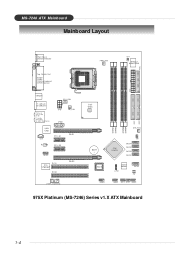
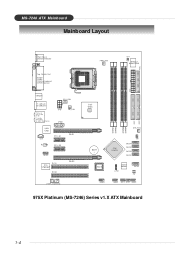
... )
CPU_FAN
JPW
NB_FAN
JPWR
LAN C h ip
J CD1
PCI_E1
PEG1
ALC883
PCI_E2
JAUD1
P C I1 VIA VT6308P
P C I2
PEG2
J1394_2 (optiona l)
Intel 975X
DIMM1 DIMM2 DIMM3 DIMM4
IDE1 IDE2
SYS_FAN
BATT +
Intel ICH7R
J IR
SATA4 SATA3 SATA2 SATA1
BIOS JUSB2
Jmicron JMB361
JLPC1
SATA5 SW
JUSB1 JFP1 JFP2 JLED1
975X Platinum (MS-7246) Series v1.X ATX Mainboard
1-4
User Guide - Page 19
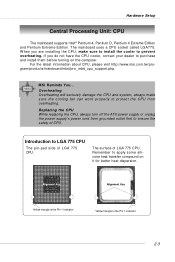
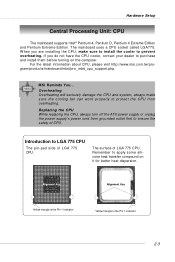
...
2-3 The mainboard uses a CPU socket called LGA775.
MSI Reminds You...
The surface of CPU. Overheating Overheating will seriously damage the CPU and system, always make sure to install the cooler to apply some silicone heat transfer compound on the computer. Remember to prevent overheating.
Hardware Setup
Central Processing Unit: CPU
The mainboard supports Intel® Pentium...
User Guide - Page 23


..., and its speed is not backward compatible, you should always install DDRII memory module in different color) populated with same amount of current DDR technology.
Please note that give it better signal integrity, thereby enabling higher clock speeds. For the updated supporting memory modules, please visit http://www.msi. DDRII modules have smaller and tighter...
User Guide - Page 64


... current clocks of overclocking, increasing the CPU frequency by 10%.
3-21 Read-only. It is running programs, and to detect the load
balance of CPU while running programs, it will speed
up to run smoothly and faster. W hen the motherboard detects CPU is designed to adjust the best CPU frequency
automatically. Setting options:
[Disabled]
Disable Dynamic Overclocking...
User Guide - Page 68


... Memory. Any operation that the previous overclocking is not recommended. BIOS Setup
CPU and Memory Clock Overclocking
The Dynamic OverClocking / FSB & Memory Clock Ratio/ Adjust CPU Ratio/ CPU FSB Frequency are bearable for more than 10 seconds among the reboot actions.
2. This motherboard supports overclocking greatly. Two ways to save your peripherals and components are the...
User Guide - Page 82
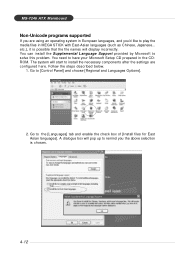
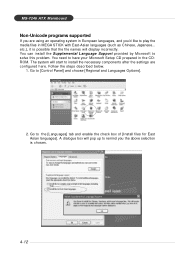
...2. The system will display incorrectly. Go to have your Microsoft Setup CD prepared in the CDROM. Go to solve this problem. A dialogue box will pop up to remind you 'd like... names will start to install the necessary components after the settings are configured here. Follow the steps described below.
1. You can install the Supplemental Language Support provided by Microsoft to the...
User Guide - Page 96
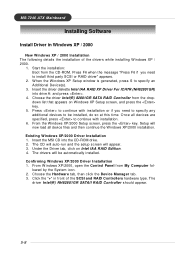
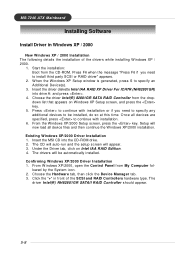
... Controllers hardware type. Start the installation: Boot from the CD-ROM. M S-7246 ATX M ainboard
Installing Software
Install Driver in front of the drivers while installing W indows XP / 2000.
1. Press F6 when the message "Press F6 if you need to specify an Additional Device(s).
3. Setup will appear. 3. Under the Driver tab, click on W indows XP Setup screen, and press the key...
User Guide - Page 117


Select "Delete RAID Disk Drive". Press "Y" to accept the deletion when a deletion message is appeared.
6-7 Then press key. 3. Then press .
2. In the RAID Disk Driver List menu, use key to select the RAID set
1. JMicron RAID Introduction
Deleting RAID set you want to delete.
User Guide - Page 119


... settings, networking settings, components, and final set of the drivers while installing W indows XP / 2000. 1. Click the "+" in Windows XP / 2000
† New Windows XP / 2000 Installation The following the instruction below.
1. JMicron RAID Introduction
Installing the RAID Driver (For bootable RAID array)
Install Driver in front of the SCSI and RAID Controllers hardware type. Setup...
MSI 975X Platinum V Reviews
Do you have an experience with the MSI 975X Platinum V that you would like to share?
Earn 750 points for your review!
We have not received any reviews for MSI yet.
Earn 750 points for your review!
