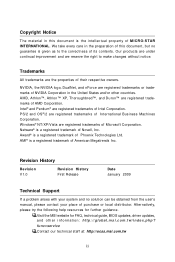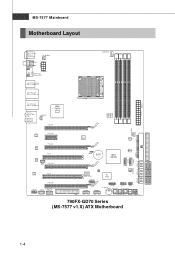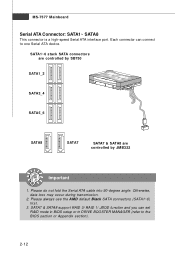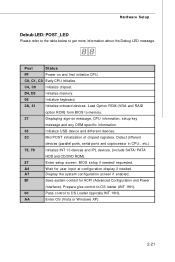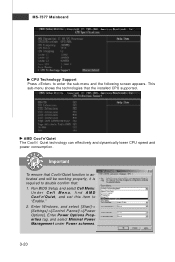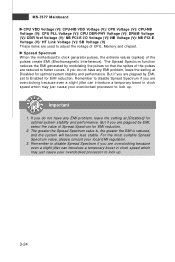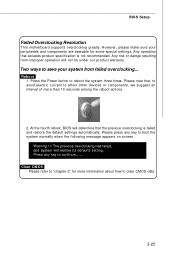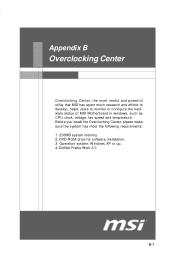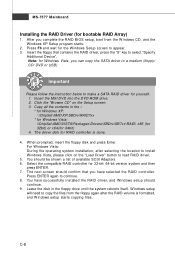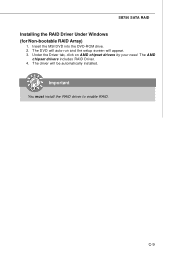MSI 790FX GD70 - Motherboard - ATX Support and Manuals
Get Help and Manuals for this MSI item

View All Support Options Below
Free MSI 790FX GD70 manuals!
Problems with MSI 790FX GD70?
Ask a Question
Free MSI 790FX GD70 manuals!
Problems with MSI 790FX GD70?
Ask a Question
Most Recent MSI 790FX GD70 Questions
Can The Motherboard 790fx Gd70 Support The Phenomii
X 4 965 Black Edition
The cpu will not start perhaps the 965 phenom is over the capability of this motherboard ?
The cpu will not start perhaps the 965 phenom is over the capability of this motherboard ?
(Posted by peyrillouxyves 11 years ago)
MSI 790FX GD70 Videos
Popular MSI 790FX GD70 Manual Pages
MSI 790FX GD70 Reviews
We have not received any reviews for MSI yet.