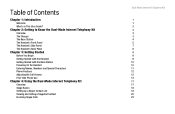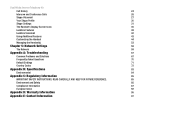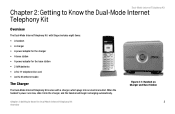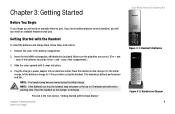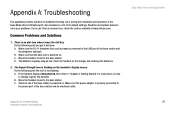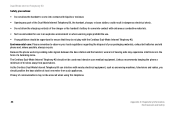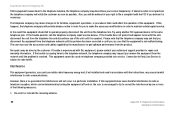Linksys CIT400 - iPhone Cordless Phone Support and Manuals
Get Help and Manuals for this Linksys item

View All Support Options Below
Free Linksys CIT400 manuals!
Problems with Linksys CIT400?
Ask a Question
Free Linksys CIT400 manuals!
Problems with Linksys CIT400?
Ask a Question
Most Recent Linksys CIT400 Questions
I Get Connection Failed. How Can I Connect?
CIT 400 was working perfectly for years. Now I get CONNECTION FAILED. I reset base but nothing helps
CIT 400 was working perfectly for years. Now I get CONNECTION FAILED. I reset base but nothing helps
(Posted by michaelsavage 8 years ago)
Linksys Cit400 Atualização De Firmware Cit400
Linksys CIT400 atualização de firmware cit400
Linksys CIT400 atualização de firmware cit400
(Posted by rmvideoproducao 11 years ago)
How Do I Open The Handset To Get To The Microphone. Have Removed The 2 Screws
(Posted by troodoshouse 13 years ago)
Popular Linksys CIT400 Manual Pages
Linksys CIT400 Reviews
We have not received any reviews for Linksys yet.