Linksys PHB1100 - One Business Phone VoIP Support and Manuals
Get Help and Manuals for this Linksys item
This item is in your list!

View All Support Options Below
Free Linksys PHB1100 manuals!
Problems with Linksys PHB1100?
Ask a Question
Free Linksys PHB1100 manuals!
Problems with Linksys PHB1100?
Ask a Question
Popular Linksys PHB1100 Manual Pages
User Guide - Page 1
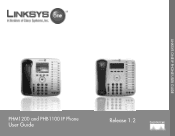
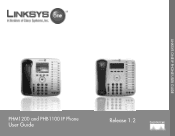
PHM1200 and PHB1100 IP Phone
User Guide
Release 1.2
LINKSYS ONE IP PHONE USER GUIDE
User Guide - Page 4
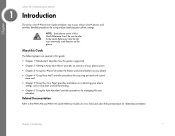
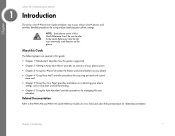
... your phone system. • Chapter 3 "Using Your Phone" describes the feature and control buttons on your phone settings.
Chapter
1
Linksys One Communications Solution
Introduction
The Linksys One IP Phone User Guide introduces you to your Linksys One IP phones and provides detailed procedures for using and personalizing your phone. • Chapter 4 "Using Voice Mail" provides procedures...
User Guide - Page 6


... phone, the Linksys One IP phones also provide: • Simple automated installation with your Services Router • Call processing features with integrated Voice Mail and Auto Attendant • Online control of custom phone features and settings via a User web page This section provides a detailed overview of each phone button and provides instructions on navigating your IP phone.
User Guide - Page 7
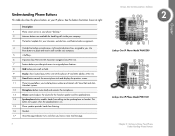
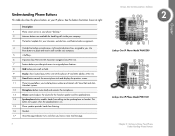
...voice mail message.
4
Linksys One Communications Solution
1 23
17
4
16 5
15
6
14 7
13 8
12 11
10 9
145777
Linksys One IP Phone Model PHM1200
2
Linksys One IP Phone Model PHB1100
Chapter 2: Getting to ...call on hold.
9
Display shows button layout (PHM1200) OR the phone's IP and MAC address (PHB1100).
10
Cancel button cancels the current phone task and displays the previous screen....
User Guide - Page 9
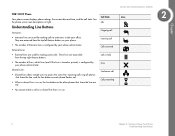
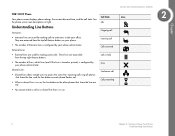
...extensions inside your phone administrator.
Chapter
PHB1100 IP Phone
Your phone screen displays phone settings, the current date and time, and the call Call proceeding
Linksys One Communications Solution Lines
2
6
...• External lines are accessible from the top left feature buttons on hold Error Conference call state. Incoming calls ring all phones that share the line, and ...
User Guide - Page 10
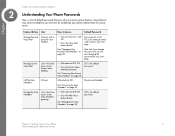
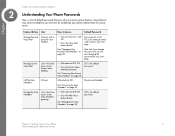
.../Action User
How to Know Your Phone
7
Understanding Your Phone Passwords User extension +100. This is the default password. Note that you to you and must be enabled by your User page.
Chapter
2
Linksys One Communications Solution
Understanding Your Phone Passwords
Here is the default password. Manage System Voice Mail
Users who have access to the System...
User Guide - Page 11
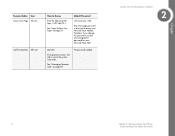
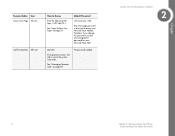
... page 29. Chapter
Feature/Action User Access User Page All users
Call the Operator All Users
How to Know Your Phone
Understanding Your Phone Passwords
Default Password
User extension +100. Linksys One Communications Solution
2
8
Chapter 2: Getting to Access
Enter the following URL: https://192.168.10.1
See "Login To Your User Page" on page...
User Guide - Page 12
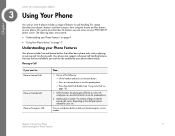
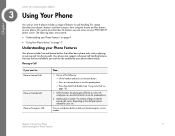
...supports advanced call handling.This section describes your phone's features and how to use the speakerphone. • Press the Auto Dial button (see "Using Auto Dial" on
page 15).
1. Chapter 3: Using Your Phone
9
Understanding your local emergency service...intercom button to ... Chapter
3
Linksys One Communications Solution
Using Your Phone
Your Linksys One IP phone includes a range of ...
User Guide - Page 20
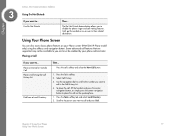
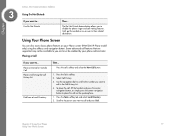
...Then... Some advanced call features that are supported may not be available to you to ...Not Disturb feature button allows you and must be enabled by your Phone screen (PHM1200 IP Phone model only) using the softkeys and navigation button. Placing a Call
If you want to
call... Phone Screen Chapter
3
Linksys One Communications Solution
Using Do Not Disturb
If you want to call and press Dial.
User Guide - Page 26
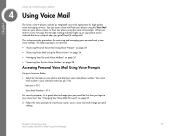
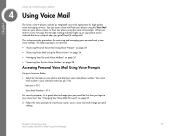
... personal settings. Follow the voice prompts to record your name, access voice mail and change your password the ... This section provides procedures for high-quality voice messaging services. When you receive a new message, the message waiting...voice mail prompts. Chapter
4
Linksys One Communications Solution
Using Voice Mail
The Linksys One IP phones include an integrated voice mail...
User Guide - Page 28
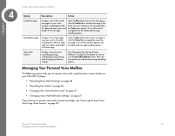
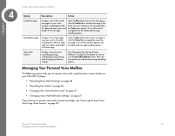
...IP phone:
• "Recording Voice Mail Greetings" on page 26
• "Recording Your Name" on page 26
• "Changing Your Voice Mail Password" on page 27
• "Changing Voice Mail Notification Settings... 4: Using Voice Mail
25
Managing Your Personal Voice Mailbox
Chapter
4
Linksys One Communications Solution
Option
Description
Action
Saved Messages
Displays a list of the...
User Guide - Page 32
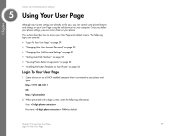
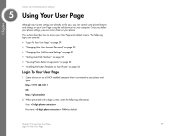
...: User: Password: by default
Chapter 5: Using Your User Page
29
Login To Your User Page Once you define your phone settings, you can access them on your computer. Open a browser on a DHCP-enabled computer that is connected to access your phone and type: https://192.168.100.1 OR https://phoneadmin
2. Chapter
5
Linksys One Communications...
User Guide - Page 38
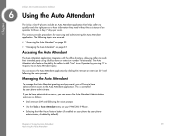
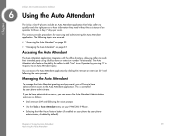
...days per week. Managing the Auto Attendant
To manage the Auto Attendant greetings and password, you will have to have administrative access, you do have administrative access to the... you can access the Auto Attendant application by default).
Chapter
6
Linksys One Communications Solution
Using the Auto Attendant
The Linksys One IP phones include an Auto Attendant application that helps callers...
User Guide - Page 39
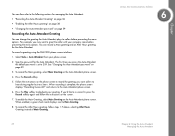
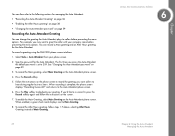
... the Auto Attendant. When recording is set to greet the caller with your phone screen. 2. and returns to Main Greeting. 8. For example, you access the Auto Attendant
the default password is complete, the phone screen displays "Recording Successful!" To record the After Hours greeting, follow the instructions on the phone screen to record the...
User Guide - Page 40
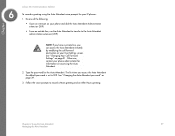
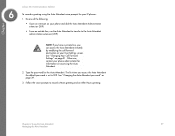
... Attendant remotely by modifying the call forward destination on your User Settings screen. See "Changing the Auto Attendant password" on page 31. NOTE: If you have a private line, you access the Auto Attendant the default password is set to 209. See "Changing Your Call Forward Settings" on page 39.
3.
Follow the voice prompts to the Auto...
Linksys PHB1100 Reviews
Do you have an experience with the Linksys PHB1100 that you would like to share?
Earn 750 points for your review!
We have not received any reviews for Linksys yet.
Earn 750 points for your review!
