Linksys WIP310 - iPhone Wireless VoIP Phone Support and Manuals
Get Help and Manuals for this Linksys item
This item is in your list!

View All Support Options Below
Free Linksys WIP310 manuals!
Problems with Linksys WIP310?
Ask a Question
Free Linksys WIP310 manuals!
Problems with Linksys WIP310?
Ask a Question
Most Recent Linksys WIP310 Questions
What Are The Basic Parameters For That This Team WIP310 Run?
I have a computer but I can not do it WIP310 my IP PBX works, I have other equipment, computers, etc...
I have a computer but I can not do it WIP310 my IP PBX works, I have other equipment, computers, etc...
(Posted by juan13061 10 years ago)
Popular Linksys WIP310 Manual Pages
Cisco WIP310 User Guide - Page 33
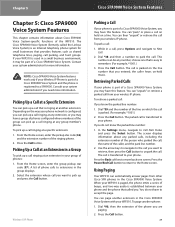
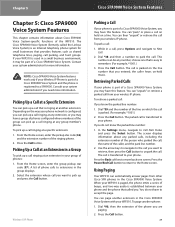
... called the Linksys Voice System) is configured, you may have a group of phones configured where members of the phone you . A list of a Cisco SPA9000 Voice System, you entered; Wireless-G IP Phone
Cisco SPA9000 Voice System Features
Parking a Call
If your phone is established between your WIP310 is paged, the phone emits a series of beeps, and two-way audio is part of phone calls...
Cisco WIP310 User Guide - Page 39


... telephone number for instructions on how to obtain warranty service.
All products and parts that the operation of the product or software will be free of its option, to (a) repair the product with new or refurbished parts, (b) replace the product with a reasonably available equivalent new or refurbished Linksys product, or (c) refund the purchase price of the product less...
SPA500 Series and WIP310 IP Phone Administration Guide - Page 18
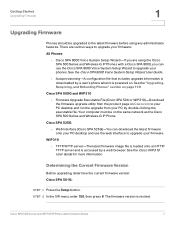
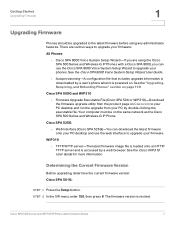
... Setup Wizard User Guide.
• Autoprovisioning-A configuration file that includes upgrade information is downloaded by a user's phone when it is powered on the same network as the Cisco SPA 500 Series and Wireless-G IP Phone. Cisco SPA 525G
• Web Interface (Cisco SPA 525G)-You can use the web interface to upgrade your phones. Determining the Current Firmware Version
Before upgrading...
SPA500 Series and WIP310 IP Phone Administration Guide - Page 291
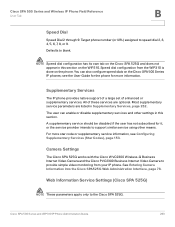
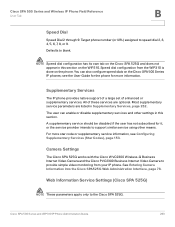
... WIP310 IP Phone Administration Guide
280 A supplementary service should be disabled if the user has not subscribed for more star code or supplementary service information, see the User Guide for the phone for it, or the service provider intends to support similar service using other settings in this section on the Cisco SPA 500 Series IP phones;
Web Information Service Settings (Cisco...
SPA500 Series and WIP310 IP Phone Administration Guide - Page 297
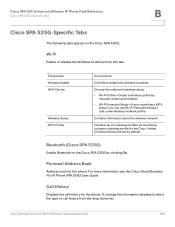
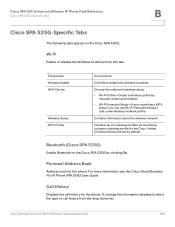
...Specific Tabs
The following tabs appear on the Cisco SPA 525G by default.
Contains up to 3 wireless profiles for the phone.
Wi-Fi
Enable or disable the Wireless-G device from the drop-down list:
Cisco SPA 500 Series and WIP310 IP Phone Administration Guide
286 Includes a wireless profile for the phone. For more information, see the Cisco Small Business Pro IP Phone SPA 525G User Guide...
Cisco Small Business Pro IP Phone SPA50X User Guide (SIP) - Page 3


... a PC to Your Phone (Optional) Connecting Wired and Wireless Headsets (Optional) Verifying Phone Startup Upgrading Your Phone's Firmware
Determining Your Current Firmware Version Download the Firmware Get Your Phone's IP Address Install the Firmware
Contents
1
1 3 4
4 6 8
9 10
11
12 12 13 13 14
18
19 20
20
21 21 22 23
23 24 24 25
Cisco Small Business Pro IP Phone SPA 50X User Guide (SIP)
i
Cisco Small Business Pro IP Phone SPA50X User Guide (SIP) - Page 7


... 500S Attendant Console
77
Connecting the Cisco SPA 500S Attendant Console to the IP Phone 78
Connecting a Single Cisco SPA 500S
79
Connecting a Second Cisco SPA 500S
83
Configuring the Cisco SPA 500S
85
Using the Cisco SPA 500S
86
Monitoring the Cisco SPA 500S
86
Appendix A: Where to Go From Here
87
Cisco Small Business Pro IP Phone SPA 50X User Guide (SIP)
v
Cisco Small Business Pro IP Phone SPA50X User Guide (SIP) - Page 18
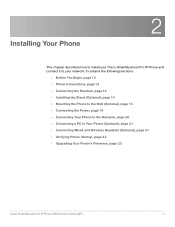
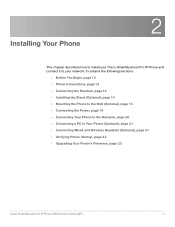
... a PC to your network. 2
Installing Your Phone
This chapter describes how to install your Cisco Small Business Pro IP Phone and connect it to Your Phone (Optional), page 21 • Connecting Wired and Wireless Headsets (Optional), page 21 • Verifying Phone Startup, page 22 • Upgrading Your Phone's Firmware, page 23
Cisco Small Business Pro IP Phone SPA 50X User Guide (SIP)
11
Cisco Small Business Pro IP Phone SPA50X User Guide (SIP) - Page 27
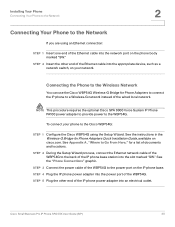
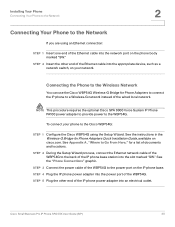
... marked "SW." Cisco Small Business Pro IP Phone SPA 50X User Guide (SIP)
20 NOTE This procedure requires the optional Cisco SPA 9000 Voice System IP Phone PA100 power adapter to provide power to a Wireless-G network instead of the WBP54G. Connecting the Phone to the Wireless Network
You can use the Cisco WBP54G Wireless-G Bridge for Phone Adapters to connect the IP phone to the WBP54G...
Cisco Small Business Pro IP Phone SPA50X User Guide (SIP) - Page 28
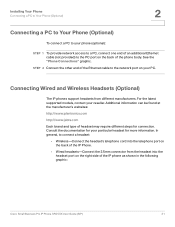
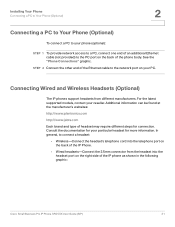
...'s telephone cord into the headset port on your PC. Connecting Wired and Wireless Headsets (Optional)
The IP phones support headsets from the headset into the telephone port on the back of the IP phone as shown in the following graphic:
Cisco Small Business Pro IP Phone SPA 50X User Guide (SIP)
21 Additional information can be found at the manufacturer's websites:
http...
Cisco Small Business Pro IP Phone SPA50X User Guide (SIP) - Page 34
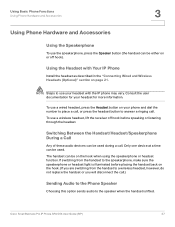
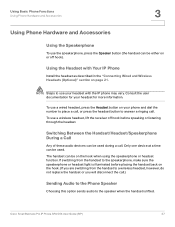
... before speaking or listening through the headset. Cisco Small Business Pro IP Phone SPA 50X User Guide (SIP)
27 Using the Headset with the IP phone may vary.
Only one device at a time can be either on the hook. (If you are switching from the handset to a wireless headset, however, do not replace the handset or you will disconnect the...
Cisco Small Business Pro IP Phone SPA50X User Guide (SIP) - Page 38
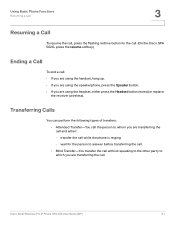
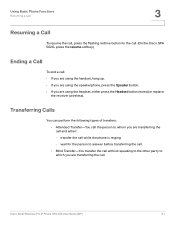
transfer the call while the phone is ringing. - Cisco Small Business Pro IP Phone SPA 50X User Guide (SIP)
31
Transferring Calls
You can perform the following types of transfers: • Attended Transfer-You call the person to which you are transferring the call and either press the Headset button (wired) or replace
the receiver (wireless). wait for the call...
Cisco Small Business Pro IP Phone SPA50X User Guide (SIP) - Page 92
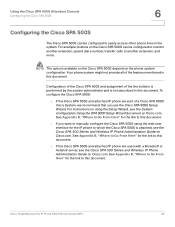
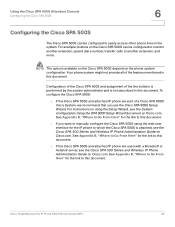
..., we recommend that you want to manually configure the Cisco SPA 500S using the Setup Wizard, see the Cisco SPA 500 Series and Wireless IP Phone Administration Guide on Cisco.com. See Appendix B, "Where to Go From Here" for the link to this document.
• If the Cisco SPA 500S and attached IP phone are part of the features mentioned in the system...
Cisco Small Business Pro IP Phone SPA50X User Guide (SIP) - Page 95
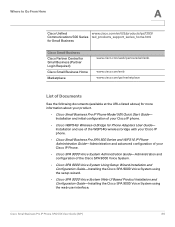
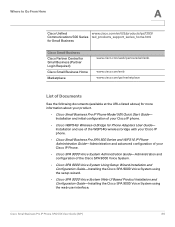
... using the setup wizard.
• Cisco SPA 9000 Voice System Web-UI Based Product Installation and Configuration Guide-Installing the Cisco SPA 9000 Voice System using the web user interface. Cisco Small Business Pro IP Phone SPA 50X User Guide (SIP)
88 Installation and use of the WBP54G wireless bridge with your Cisco IP phone.
• Cisco Small Business Pro SPA 500 Series and WIP310 IP Phone...
Cisco Small Business Pro SPA and Wireless IP Phone Administration Guide - Page 18
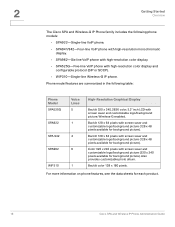
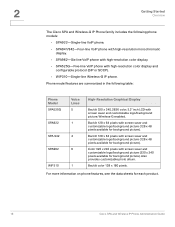
... color display and configurable protocol (SIP or SCCP).
• WIP310-Single-line Wireless-G IP phone. Color 320 x 240 pixels with screen saver and customizable logo/background picture (320 x 240 pixels available for background picture).
2
Getting Started
Overview
The Cisco SPA and Wireless-G IP Phone family includes the following table:
Phone Model
SPA525G
SPA922
SPA 942
SPA962...
Linksys WIP310 Reviews
Do you have an experience with the Linksys WIP310 that you would like to share?
Earn 750 points for your review!
We have not received any reviews for Linksys yet.
Earn 750 points for your review!
