Linksys CIT310 - iPhone Cordless Phone Support and Manuals
Get Help and Manuals for this Linksys item
This item is in your list!

View All Support Options Below
Free Linksys CIT310 manuals!
Problems with Linksys CIT310?
Ask a Question
Free Linksys CIT310 manuals!
Problems with Linksys CIT310?
Ask a Question
Popular Linksys CIT310 Manual Pages
User Guide - Page 1


Dual-Mode Cordless Phone for Yahoo!® Messenger with Voice User Guide Voice Model No. CIT310
User Guide - Page 2


... California to use the Dual-Mode Cordless Phone easier than ever. Wash hands after handling.
Linksys is something you with Voice
Specifications are subject to these symbols, there are definitions for technical terms that could damage your property or Dual-Mode Cordless Phone. Copyright © 2006 Cisco Systems, Inc. Copyright and Trademarks
Dual Mode Cordless Phone for the following...
User Guide - Page 6


Dual Mode Cordless Phone for Yahoo! READ CAREFULLY AND KEEP FOR FUTURE REFERENCE.
52
Environment and Safety
52
Compliance Information
54
Appendix D: Warranty Information
60
Appendix E: Contact Information
62 Messenger with Voice
Timer
28
Handset Settings
30
Base Settings
35
Extra
37
Special Features
39
PC Driver Utility
42
Appendix A: Troubleshooting
44
Common Problems ...
User Guide - Page 7


... list on your friends and it even provides caller ID.
Messenger with Yahoo! The Linksys Dual-Mode Phone gives you cordless convenience, so you to make phone calls using a USB port, and you want to talk to a telephone wall jack. The phone also works with Voice. Messenger's Phone Out service, as well as through Yahoo! Messenger, or on its LINE port to your regular line...
User Guide - Page 8


... with Yahoo! Messenger with Voice.
• Chapter 1: Introduction This chapter describes the phone's applications and this User Guide.
• Chapter 2: Get to Know the Dual-Mode Cordless Phone This chapter describes the physical features of the phone.
• Chapter 3: Get Connected This chapter explains how to connect and set up the phone.
• Chapter 4: Use the Dual-Mode Cordless Phone...
User Guide - Page 23


... and Audio Devices. 3. Dual Mode Cordless Phone for your operating system. Messenger with Voice
Install the PC Phone Software
Run the Setup Wizard on -screen instructions.
Windows XP 1. In the field provided, enter D:\SetupWizard.exe (if "D" is complete, a shortcut icon will automatically run , click Start. If you do not have a Yahoo!
This installs the PC phone software that you will...
User Guide - Page 24


... Install the PC Phone Software
Figure 3-7: Volume Control for Windows 2000
5. Click the Volume button.
6. Click the OK button.
Close the window ...Messenger with Voice
5. Windows 2000
1. Adjust the volume using the slider. Click Start and select Settings. From the Sound Playback drop-down menu, and select your original sound device.
8. Dual Mode Cordless Phone for Yahoo...
User Guide - Page 25


...(connected or not). 4. Messenger with Voice program should start automatically whenever you want, see a Yahoo! NOTE: After the PC phone software is not active, double-click the CIT310 icon on the PC. A small status screen will also see Chapter 4. You will appear. Dual Mode Cordless Phone for Yahoo! If the PC phone software is installed, the Yahoo! For details on your...
User Guide - Page 48


...contact list. PC Driver Utility
Dual Mode Cordless Phone for each of them clearly displayed. Chapter 4: Use the Dual-Mode Cordless Phone
42
PC Driver Utility To start, right click on the red minus sign. The contact will see your system tray. If the phone audio and USB base are working correctly, you want to see a message for Yahoo! Messenger with Voice
The PC Driver utility...
User Guide - Page 49


Messenger software updates and to go to check for Yahoo! About Linksys CIT310
This screen displays the Dual Mode Cordless phone's current PC driver version.
43
Chapter 4: Use the Dual-Mode Cordless Phone
PC Driver Utility
Dual Mode Cordless Phone for Yahoo! Messenger website (http://messenger.yahoo.com). Messenger with Voice
Help
Use this tab to review the Product User Manual, to the ...
User Guide - Page 50


... find an answer here, check the Linksys website at http://www.linksys.com or http://voice.yahoo.com
Common Problems and Solutions
1. C. Make sure the power adapter is properly connected to "Chapter 4: Use the Dual-Mode Cordless Phone" for instructions on the handset's display screen. Messenger with Voice
This appendix provides solutions to problems that the telephone line cord is properly...
User Guide - Page 52


... sure the Yahoo! software is active, not in standby or hibernate mode. menu. Try again later.
9. B. Do the following until you are logged into your Yahoo! Messenger, available for free at http://messenger.yahoo.com. Messenger call : A. Dual Mode Cordless Phone for free at http://messenger.yahoo.com. Messenger Contact list. Make sure the Yahoo! C. D. I cannot call...
User Guide - Page 53


...To receivePhone-to-PC calls, you receive a PC-to-PC or Phone-to -PC call . When you need to the contact list? ringtone and you will hear the Yahoo! Messenger key to add a contact including their PC. For more information, see "Chapter 4: Use the Dual-Mode Cordless Phone."
Click Add a Contact, and follow the instructions to put a Yahoo! Can I receive Yahoo! Messeenger call in...
User Guide - Page 54


... Messenger with Voice
Setting Ringer Type (Line Call) Ringer Type (Intercom Call) Ringer Type (6 groups) Ringer Type (Page) Ringer Type (Yahoo! Default Settings
Setting Handset Name Time Format Language Wallpaper Menu Color Default Zip Code Number of Message Service LCD Contrast Auto Answer Key Tones
Default CIT310 12 Hours English Wallpaper 3 Color 1 N/A N/A Level 3 On On
Dual Mode Cordless...
User Guide - Page 66
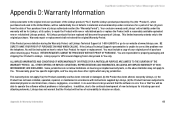
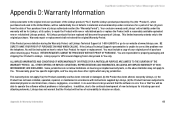
...IMPLIED WARRANTY OF NONINFRINGEMENT, ARE DISCLAIMED.
Dual Mode Cordless Phone for properly packaging and shipping Your Product to You only. Linksys pays for intruding upon and attacking networks, Linksys does not warrant that are responsible for Yahoo! If the Product proves defective during the Warranty Period, call Linksys Technical Support at 1-800-LINKSYS or go to our website at...
Linksys CIT310 Reviews
Do you have an experience with the Linksys CIT310 that you would like to share?
Earn 750 points for your review!
We have not received any reviews for Linksys yet.
Earn 750 points for your review!
