Linksys SPA-841 - Sipura VoIP Phone Support and Manuals
Get Help and Manuals for this Linksys item
This item is in your list!

View All Support Options Below
Free Linksys SPA-841 manuals!
Problems with Linksys SPA-841?
Ask a Question
Free Linksys SPA-841 manuals!
Problems with Linksys SPA-841?
Ask a Question
Most Recent Linksys SPA-841 Questions
Popular Linksys SPA-841 Manual Pages
Cisco SPA9000 Voice System Administration Guide - Page 5


...SPA400 (PSTN or Voice Mail) 60
Configuring Call Capacity for a Line Interface
63
Configuring Dial Plans
66
About Dial Plans
66
Editing Dial Plans
74
Managing the Line Selection for Outbound Calls
78
Line Availability
78
Configuring a Call Routing Rule
79
Entering a Call Routing Rule
81
Managing Caller ID Settings for Outgoing Calls
82
Call Forwarding Support on SPA9000
82
Call...
Cisco SPA9000 Voice System Administration Guide - Page 73
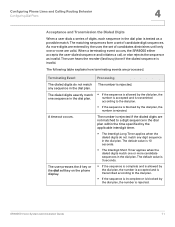
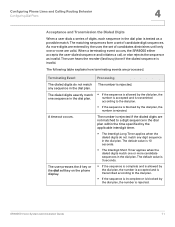
...digits do not match any sequence in the dial plan.
The number is invalid.
SPA9000 Voice System Administration Guide
71 Configuring Phone Lines and Calling Routing Behavior
Configuring Dial Plans
4
Acceptance and Transmission the Dialed Digits
When a user dials a series of digits, each sequence in the dial plan is rejected. The dialed digits exactly match one or none are processed...
Cisco SPA9000 Voice System Administration Guide - Page 76


... from business cards and other printed materials while dialing.
• Set an instant timer for a particular sequence within the parentheses.
• SYNTAX 2: sequence Ss
Use this procedure to edit the system dial plan, which will be auto-provisioned to the first extension of seconds; STEP 2 Click Voice tab > SIP. Configuring Phone Lines and Calling Routing Behavior
Configuring Dial Plans...
Cisco SPA9000 Voice System Administration Guide - Page 77
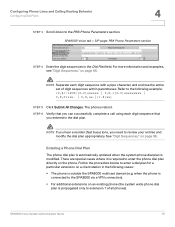
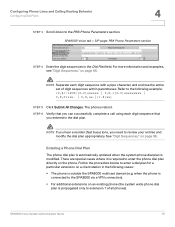
... extensions on an existing phone (the system wide phone dial
plan is modified. NOTE If you hear a reorder (fast busy) tone, you entered in the dial plan. when the phone is
connected to enter the phone dial plan directly on the phone. Configuring Phone Lines and Calling Routing Behavior
Configuring Dial Plans
4
STEP 3 Scroll down to enter a dial plan for a particular extension on...
Cisco SPA9000 Voice System Administration Guide - Page 79
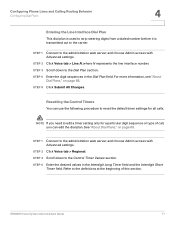
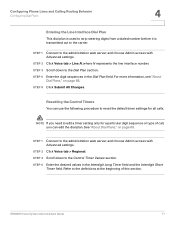
Configuring Phone Lines and Calling Routing Behavior
Configuring Dial Plans
4
Entering the Line Interface Dial Plan
This dial plan is used to strip steering digits from a dialed number before it is transmitted out to the administration web server, and choose Admin access with Advanced settings. STEP 2 Click Voice tab > Line N, where N represents the line interface number. For more information,...
Cisco SPA9000 Voice System Administration Guide - Page 134
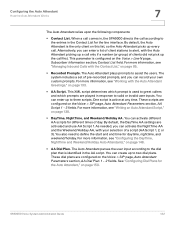
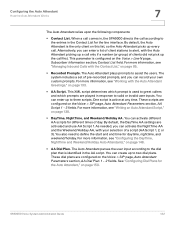
....
By default, the DayTime AA settings are configured on the Voice > SIP page, Auto Attendant Parameters section, AA Dial Plan 1 - 2 fields. You can record your selection of pre-recorded prompts, and you can activate different
AA scripts for the line interface. You also need to assist the users. This parameter is active at any time. See "Configuring Dial Plans for...
Cisco SPA9000 Voice System Administration Guide - Page 225
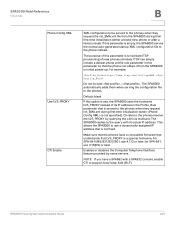
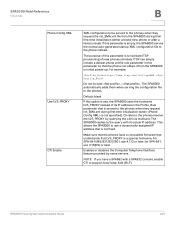
... LAN via multicast. SPA9000 Voice System Administration Guide
223
SPA9000 Field Reference
Voice tab
B
Phone Config XML Use LVS_PROXY CTI Enable
XML configuration to be served to the phones. On reboot, the phones resolve the LVS_PROXY by some servers. The SPA9000 replies to the query with a SPA932 console, enable CTI to support busy lamp field (B LF). For SPA-941/942/921/922...
Cisco WBP54G Wireless-G Bridge for Phone Adapters User Guide - Page 3
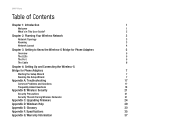
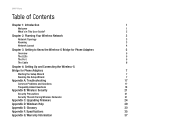
...
6
Chapter 4: Setting Up and Connecting the Wireless-G
Bridge for Phone Adapters
7
Starting the Setup Wizard
7
Running the Setup Wizard
7
Appendix A: Troubleshooting
17
Common Problems and Solutions
17
Frequently Asked Questions
18
Appendix B: Wireless Security
21
Security Precautions
21
Security Threats Facing Wireless Networks
21
Appendix C: Upgrading Firmware
24
Appendix...
Cisco WBP54G Wireless-G Bridge for Phone Adapters User Guide - Page 12
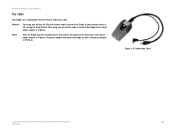
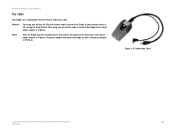
... Bridge has been configured, you will use the Ethernet network cable to connect the Bridge to the Power port of the Linksys phone adapter or IP phone. One power adapter will use this cable to your network router or PC running the Setup Wizard.
Figure 3-3: Combination Cable
Chapter 3: Getting to the Linksys phone adapter or IP phone. Network
For setup, you will...
Cisco WBP54G Wireless-G Bridge for Phone Adapters User Guide - Page 30
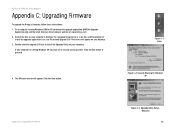
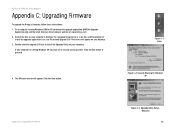
... 210 icon to
install the upgrade application is running Windows 2000 or XP, download the upgrade application (WBP54G Upgrade
Application.zip) and the latest firmware from Linksys's website at www.linksys.com. 2.
Figure C-1: Icons
Figure C-2: Security Warning for Phone Adapters
Appendix C: Upgrading Firmware
To upgrade the Bridge's firmware, follow these instructions: 1. Extract the files...
User Guide - Page 6
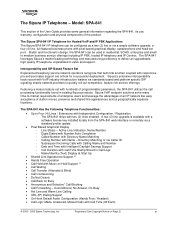
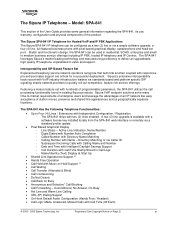
... Busy • Hot Line and Warm Line Calling • URL (IP) Dialing Support • On Hook Default Audio Configuration (Hands Free / Headset) • Call Logs: Made, Answered, Missed Calls with hundreds of programmable parameters, the SPA-841 utilizes the call processing functionality found in Call Logs - The Sipura SPA-841 IP Telephone for a successful deployment. A two (2) line upgrade...
User Guide - Page 7


... Sipura SecureProvision Method
SPA-841 Hardware Features Include:
• Pixel Based 128 x 48 Monochrome LCD Graphical Display • Four (4) Call Appearance/Line Buttons with up & Configuration Menus o Up and Down Menu Navigation Buttons • Volume Control Button - TFTP including DHCP Option 66 Support - Active, Idle, On Hold, Unregistered • Line LED Configurable to Feature, Set...
User Guide - Page 8
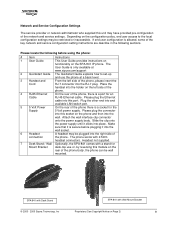
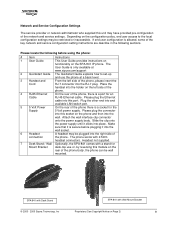
... end user configuration is allowed, some of the key network and service configuration setting instructions are describe in the following before plugging it is a socket for the
Supply
5 Volt power supply. Please plug the Ethernet
cable into this socket on the phone and then into the RJ-7 plug. SPA-841 with Desk Stand © 2003 - 2005 Sipura Technology, Inc
SPA-841 with...
User Guide - Page 65
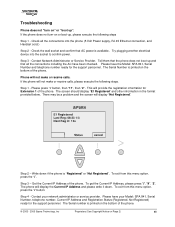
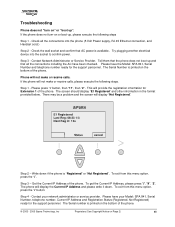
... from this menu option, press the "i". Contact your Model: SPA 841, Serial Number, telephone number, Current IP Address and Registration Status (Registered, Not Registered) ready for the support personnel. Check all the connections including the AC have been checked. Contact Network Administrator or Service Provider. Tell them that the phone does not boot up and that AC power...
User Guide - Page 66
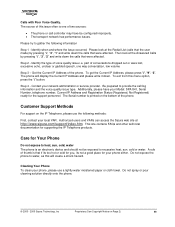
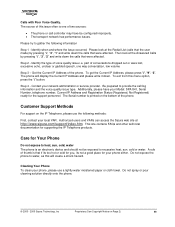
...phone.
© 2003 - 2005 Sipura Technology, Inc
Proprietary (See Copyright Notice on the bottom of two sources:
• The phone or call log information and the voice quality issue type. Care for the support personnel. A rule of voice quality issue i.e. Identify the type of thumb is printed on Page 2)
66 Contact your Model: SPA 841, Serial Number, telephone number, Current IP...
Linksys SPA-841 Reviews
Do you have an experience with the Linksys SPA-841 that you would like to share?
Earn 750 points for your review!
We have not received any reviews for Linksys yet.
Earn 750 points for your review!
